







Adobe Audition
Rs 4,999 – Rs 149,999Price range: Rs 4,999 through Rs 149,999
A Professional audio Workstation.
Create, mix, and design sound effects with the industry’s best digital audio editing software.
Buy Adobe Premiere Pro in Pakistan
Adobe Premiere Pro is a powerful and industry-leading video editing software used by professionals worldwide. Whether you’re working on a YouTube video, film, or a high-end project, Adobe Premiere Pro is designed to meet your needs. Available for purchase through Apple Computers PK, Adobe Premiere Pro comes with a Genuine License Key, ensuring you have the full functionality of the software without restrictions. You can activate it on either Windows or MacOS devices.
Why Choose Adobe Premiere Pro?
1. Professional-Grade Video Editing
Adobe Premiere Pro has been the choice of professionals for over two decades, and it continues to evolve with every update. Whether you’re an aspiring videographer or a seasoned professional, Premiere Pro offers a comprehensive set of tools for video production, audio mixing, color correction, and more. It supports almost every video format, including high-quality 4K and even 8K video resolution.
2. Seamless Integration with Other Adobe Products
One of the standout features of Adobe Premiere Pro is its seamless integration with other Adobe products like After Effects, Photoshop, and Audition. This integration allows for a streamlined workflow, saving you time when importing files, graphics, and audio elements into your projects.
3. Flexible License Options
At Apple Computers PK, we offer multiple license options to suit your needs. Choose from a Genuine License Account, Genuine License Key, or Activated for Windows and MacOS. You can also purchase the software for a one-time payment or as part of the Adobe Creative Cloud suite. Whether you’re an individual user, a business, or an educational institution, we have the perfect plan for you.
4. Regular Updates and New Features
Adobe Premiere Pro is known for its regular updates that bring new features and improvements. By purchasing from Apple Computers PK, you ensure you have access to the latest versions as they are released. Stay ahead of the curve and make use of the newest editing techniques and effects that are made available through constant updates.
5. Multi-Platform Support
Adobe Premiere Pro works on both Windows and MacOS, so you can choose the platform that best suits your workflow. It’s also available as part of the Adobe Creative Cloud, meaning you can install it on multiple machines and switch between them effortlessly.
Pricing and License Variants
Adobe Premiere Pro’s pricing can vary depending on the type of license and the subscription plan you choose. The available license options include:
1. Genuine License Key
A genuine license key will allow you to activate Adobe Premiere Pro on your system and use it without any limitations. This option is perfect for users who want a one-time payment with no subscription.
2. Genuine License Account
By purchasing Adobe Premiere Pro through a Genuine License Account, you can access Adobe’s cloud-based services, which allow for easy access to your files from any computer. This option is great for professionals who need flexibility and mobility.
3. Activated for Windows
For users who prefer to work on a Windows operating system, this license variant provides activation for the Windows version of Adobe Premiere Pro. It ensures you get the best performance and stability when running the software.
4. Activated for MacOS
If you are using MacOS, this version of Adobe Premiere Pro is perfect for you. With a license activated specifically for MacOS, you’ll enjoy seamless performance and an intuitive interface designed for Apple users.
How to Buy Adobe Premiere Pro
Buying Adobe Premiere Pro from Apple Computers PK is easy and secure. Simply follow these steps:
1. Visit the Product Page
Navigate to the Adobe Premiere Pro product page on our website. Here, you will find all the details about the software, license options, and pricing.
2. Select Your License
Choose the appropriate license variant based on your needs. Whether you’re looking for a Genuine License Key, a Creative Cloud Account, or activation for Windows or MacOS, we offer the best solutions.
3. Proceed to Checkout
Once you’ve selected your license, click the “Buy Now” button and proceed to checkout. Enter your payment details and complete your purchase securely.
4. Instant Delivery
Upon successful payment, you’ll receive your Genuine License Key or account details instantly. This means you can start using Adobe Premiere Pro right away.
Key Features of Adobe Premiere Pro
Adobe Premiere Pro is designed to cater to a wide variety of needs. Below are some of its standout features:
1. Timeline Editing
The timeline in Premiere Pro allows users to edit clips, add transitions, and control multiple tracks for complex video editing. This intuitive tool ensures you can work efficiently, even with large and complicated projects.
2. Advanced Color Grading
Premiere Pro offers powerful color correction tools that let you tweak the color of your footage to match your vision. The Lumetri Color panel provides you with tools for color grading, adjustment, and matching clips in the timeline.
3. Multicam Editing
If you have footage shot from multiple cameras, Premiere Pro makes it easy to sync and edit your footage in real-time. You can edit multicam sequences effortlessly, making it perfect for live events, interviews, and more.
4. Audio Control with Adobe Audition Integration
Premiere Pro integrates well with Adobe Audition, allowing for professional-level audio editing. If you’re working with dialogue or complex sound design, Audition’s advanced features ensure your audio matches your video perfectly.
5. Support for 3D and VR Editing
Premiere Pro allows you to edit 360-degree video footage, making it the perfect tool for working with immersive experiences and VR projects. Its support for 3D editing and the ability to adjust VR footage easily sets it apart from many video editing tools.
6. Effects and Transitions
Premiere Pro offers a wide variety of transitions and effects to make your videos stand out. From simple fade-ins and fade-outs to more complex effects like warp stabilizer and chroma key, you have everything you need to create professional-level videos.
7. Motion Graphics Templates
Create dynamic and eye-catching graphics with Premiere Pro’s library of motion graphics templates. You can easily drag and drop pre-made assets into your project and customize them to fit your needs.
Adobe Premiere Pro for Students and Teams
1. Student Discounts
Adobe offers special discounts for students who wish to buy Adobe Premiere Pro. As a student, you can get access to the entire Adobe Creative Cloud suite, including Premiere Pro, Photoshop, After Effects, and many more tools at an affordable price. Visit Apple Computers PK for information on student pricing in Pakistan.
2. Team Licenses
If you work in a team or for a business, you can buy Adobe Premiere Pro as part of an Adobe Creative Cloud Team subscription. This option allows multiple users to access the software with centralized management, ensuring everyone has access to the same tools and updates.
Adobe Premiere Pro: A Video Editing Powerhouse
Whether you are working on YouTube content, short films, documentaries, or corporate videos, Adobe Premiere Pro provides all the tools you need to bring your ideas to life. From video capture to export, Adobe Premiere Pro is a one-stop-shop for all your video editing needs.
1. Versatility and Flexibility
Adobe Premiere Pro is suitable for various industries, from filmmaking to content creation, marketing, and more. Its versatility makes it the top choice for professionals in almost every video-based field.
2. Extensive Support and Tutorials
Adobe Premiere Pro comes with extensive documentation, community support, and tutorials, making it easier for new users to get started. Whether you’re new to video editing or an experienced editor, you’ll find helpful resources to guide you along the way.
Why Buy Adobe Premiere Pro from Apple Computers PK?
- Affordable Pricing: Get Adobe Premiere Pro at competitive rates in Pakistan.
- Secure Payment Options: Purchase with confidence using secure payment methods.
- Instant Delivery: Receive your genuine license key instantly after purchase.
- 24/7 Customer Support: We offer round-the-clock customer support to assist with any inquiries or issues.
- Fast and Reliable: Enjoy fast and hassle-free transactions with our website.
Conclusion
Adobe Premiere Pro is a top-tier video editing software designed to meet the needs of professionals and beginners alike. Whether you need advanced video editing tools, color grading, or integration with other Adobe apps, Premiere Pro has everything you need to create high-quality videos. At Apple Computers PK, we offer genuine licenses for Adobe Premiere Pro at competitive prices, so you can get started on your next project right away.
Audition
Edit, mix, record, and restore audio.
Audition is a comprehensive toolset that includes multitrack, waveform, and spectral display for creating, mixing, editing, and restoring audio content. This powerful audio workstation is designed to accelerate video production workflows and audio finishing — and deliver a polished mix with pristine sound.

What is Audition?
Meet the industry’s best audio cleanup, restoration, and precision editing tool for video, podcasting, and sound effect design.
Take a two-minute tour

Features
This step-by-step tutorial guides you through the robust audio toolkit that is Adobe Audition, including its seamless workflow with Adobe Premiere Pro.
See how it works

Add oomph to your audio.
Use the Essential Sound panel to achieve professional-quality audio — even if you’re not a professional.

Create a podcast.
Learn the basic steps to record, mix, and export audio content for a podcast — or any other audio project.
Get started
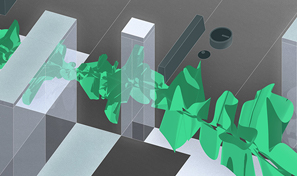
Remix to fit.
Easily and automatically rearrange any song to fit any duration with Remix in Audition.
Learn how

Repair and restore.
Get best practices for fixing audio, including how to use the spectral frequency display, Diagnostics panel, effects, and more.
Watch now

Everything you need. Right where you need it.
Along with tools for color, audio, and graphics, Premiere Pro works seamlessly with other apps and services, including After Effects, Adobe Audition, and Adobe Stock. Open a Motion Graphics template from After Effects or download one from Adobe Stock and customize it — all without leaving the app. And Premiere Pro integrates with hundreds of partner technologies.
Learn more about Adobe video and audio partners
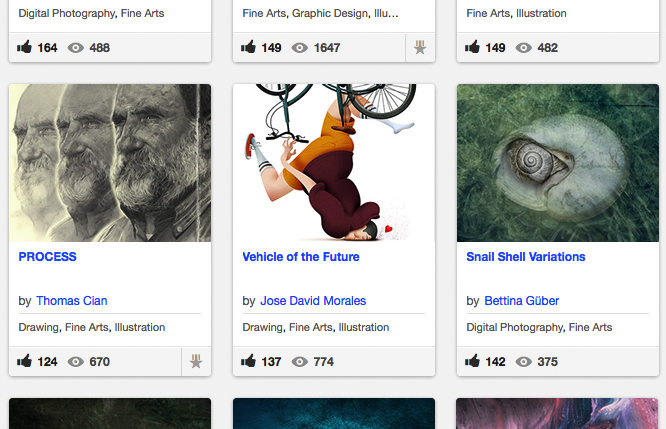
Get inspired. Get hired.
Build a following and follow other inspiring artists — and even find your next professional opportunity — on Behance, the world’s largest creative community.
Explore Behance
Record and edit music
Record, edit, and apply effects to audio clips, as well as record and adjust multitrack sessions in Adobe Audition and work directly with audio tracks in Adobe Premiere Pro.

WHAT YOU’LL NEED
Explore the Audition user interface.
In this video, you’ll learn about the Audition user interface and get an overview of the Waveform and Multitrack modes.
Record, edit, and apply effects to audio clips
In this video, you’ll record a sample audio track, change the volume, apply a fade-in and fade-out effect, add a Studio Reverb, and then save your edited audio file.
Record and adjust multitrack sessions
In this video, you’ll combine multiple audio files into a complete composition using the Multitrack editor. You’ll also use a Dynamics Processing effect that automatically lowers the audio level of one track when there’s a voiceover track present — an effect called “music ducking.”
Work with multitrack sessions
In this video, you’ll produce a multitrack session using a video as a reference. After adding a crossfade between two pieces of music, you’ll use the Essential Sound panel to adjust the clarity of the sound and reduce the volume by adjusting the level of the entire track, rather than the individual clips.
Dynamic link to Premiere Pro
In this video, you’ll learn how Audition integrates seamlessly with Premiere Pro. Starting with a Premiere Pro sequence that contains a noisy voice recording, you’ll use the noise reduction features offered by Audition to clean up this audio track.
Understand the visual displays
In this video, you’ll learn the differences between the waveform display, which indicates amplitude over time, and the spectral frequency display, which indicates amplitude at specific frequencies and is great for adjusting — and removing — the amplitude of specific frequencies.
PREMIERE RUSH FEATURES
Build buzz with sound effects.
Bring professional depth to your audio projects with sound effects in Adobe Audition. From videos to podcasting, choose from hundreds of royalty-free sound effects that let you bring new tones, moods, or a touch of comedy to your recordings.
Add impressive texture into your audio.
Go beyond simple recordings with the robust digital audio workstation that makes it easy to get a layered sound. Get access to over 12K free sound effects with Adobe Audition and explore how this library can help you elevate your work.

Keep it comical.
Give your audio an animated tone with over 250 cartoon and comic sound effects from booing to wolf howls.

Get your game on.
Channel arcade classics and modern gaming masterpieces with sound effects from beeps and boops to car crashes and sports-crowd noise.

Add some bang.
Access over 450 gun and firearm sound effects to use in video games, podcasts, and more.

Go for the laughs.
Bring a comic element to your recordings with classic slapstick sounds like whistles, honks, and pops.
Find quality sound effects with ease.
Navigate Audition’s collection of searchable, high-definition sound effects to discover exactly what you’re looking for.

Don’t worry about duds.
Audition’s sound effects are always royalty-free, fully uncompressed files that ensure crisp, rich sound perfect for podcasting and video production.

Always easy to find.
Sound effects in Audition are tagged thoroughly so you can find what you need fast. Plus, you can group similar styles together and download them all at once.
How to use sound effects.
Discover how to make the most of Audition’s free library of sound effects in YouTube videos, podcasts, or even a DJ’s soundboard.

Pick the best effects.
Get guidance finding and applying the right sound effect for every situation, from horror to cartoon genres and even video games.

Get it in the mix.
From sound effects to recorded voices and music, improve your editing and work it all in with this guide to the Essential Sound panel.
AUDITION FEATURES
Get to the top with Adobe audio editing software.
Adobe Audition is the perfect software for mixing and mastering audio content for movies, television, music, and podcasts. With a little editing, you can turn up the volume and master the perfect sound.
Mix and master every audio project.
Whether it’s a rock music video or an academic documentary, the soundtrack matters. It’s time to polish your projects with mixing software.

Use your favorite gear.
With Audition, you can use whatever hardware or plug-ins you like. This audio editor works across them all, so you don’t need to give up your favorite gear to get a great mix.

Streamline your audio editing.
With Adobe Sensei, use the remix function to automatically edit music to the length you need. Or, dynamically adjust the volume on music or dialogue with the autoducking tool.

Control your audio.
Find your sound with customizable controls. Craft layered compositions with the Multitrack editor or adjust the audio amplitude with the Waveform editor.

Eliminate white noise.
Remove beeps, hisses, and background noise from an audio track with the Spectral Frequency Display, and start visually editing sound waves.
Hit the perfect note with your audio.
Whatever your audio project, Audition has the tools to help you deliver a refined product, every time.

Polish every track.
As part of Creative Cloud, Audition lets you easily add mastered audio to other projects in Adobe Premiere Pro. So, it’s easy to nail down even your most challenging projects.

Edit audio that resonates.
With over 50 effects and analysis tools, Audition gives you complete control over your audio mixing. Get the exact sound you really want and blow your audience away with stellar sound.
Master your sound with these tips.
Learn how to mix and polish your audio, and craft the perfect soundtrack with these tutorials.

Add audio effects.
Edit audio precisely and add custom effects to your soundtrack with this Audition tutorial.

Craft the perfect soundtrack.
Optimize your audio editing with this tutorial and see how to edit projects from Premiere Pro in Audition.
AUDITION FEATURES
Create a podcast that gets people talking.
Produce podcasts with full-bodied sound in Adobe Audition. Record and mix in a robust digital audio workstation, then export high-quality audio content straight to your podcast audience.
Elevate your audio with the right podcast software.
Lay down your vocal tracks and refine them with the most versatile podcast recording and editing software. Discover how Audition can quickly take your podcast from the recording studio to listener headphones.

Adjust levels for rich tones.
Adjust your recordings with Essential Sound Panel editing tools. You can remove beeps, hisses, and other unwanted noises to achieve the smoothest sound.

Mix in some audio flair.
Access an organized library of royalty-free sound effects to add personality or a professional feel to your podcasts.

Easily capture multiple speakers.
Starting a podcast is simple in Audition. Just select a podcast template, and the program sets up a multitrack recording so you can mix and manipulate different voices.

Edit it your way.
Give yourself options with Audition. Work in both Waveform or Multitrack editors for more complete podcast audio editing.
Brand and market your podcast.
Give your podcast an identity on social media with a Creative Cloud All Apps plan. With access to Audition, Adobe Photoshop, Adobe Express Post, Adobe Illustrator, and Adobe Premiere Rush, you can create visuals and make complementary materials to promote your podcast.
How to create a podcast.
Get help creating and fine-tuning podcasts with these Audition sound editing tutorials.

Discover podcast recording tips.
Get all the basics — from multitrack recording to adding musical elements and exporting your file — in this step-by-step guide.

Build new editing skills.
Hone your podcast producing abilities with helpful tips on making selections for precision audio editing.

Master audio mixing.
Take your editing skills to the next level with this tutorial on how to use the Essential Sound panel — the ultimate audio mixer for podcasts.
Related
| License Variants |
Activated for Windows ,Activated for MacOS ,License for Windows ,License for MacOS ,Genuine License Account ,Genuine License KEY |
|---|
 Adobe Audition
Adobe Audition
Q & A
 Adobe Audition
Adobe Audition
RELATED PRODUCTS

Adobe Creative Cloud
In stock
Rs 2,299 – Rs 333,999Price range: Rs 2,299 through Rs 333,999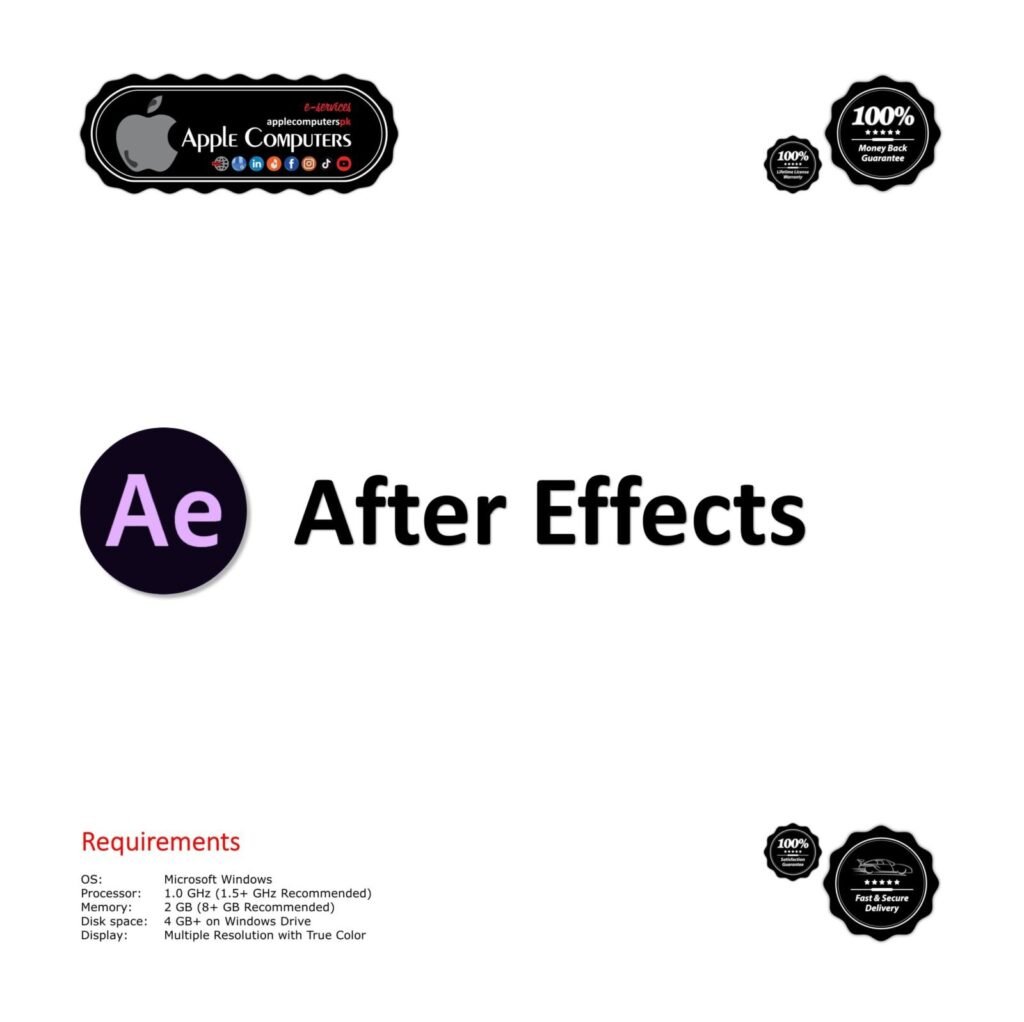
Adobe After Effects
In stock
Rs 4,999 – Rs 149,999Price range: Rs 4,999 through Rs 149,999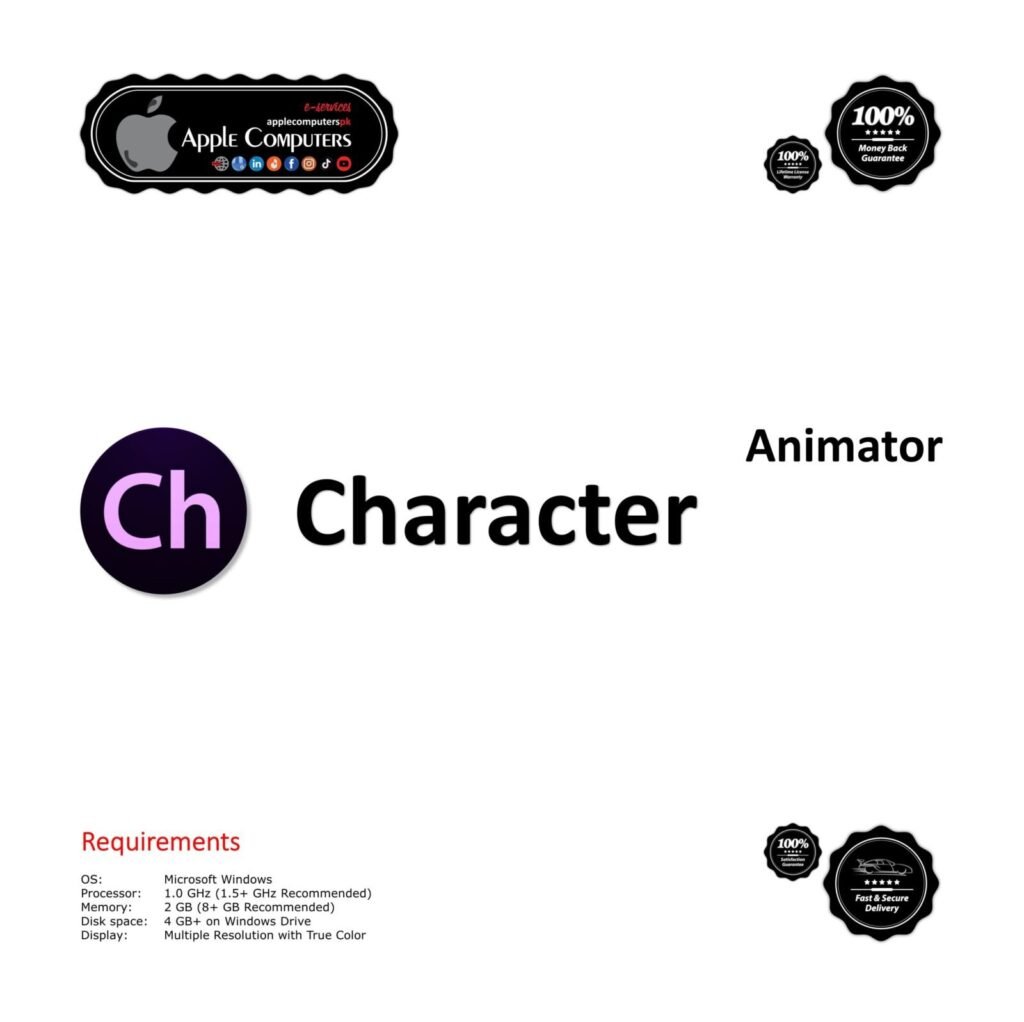
Adobe Character Animator
In stock
Rs 4,999 – Rs 149,999Price range: Rs 4,999 through Rs 149,999
Adobe Dreamweaver
In stock
Rs 4,999 – Rs 149,999Price range: Rs 4,999 through Rs 149,999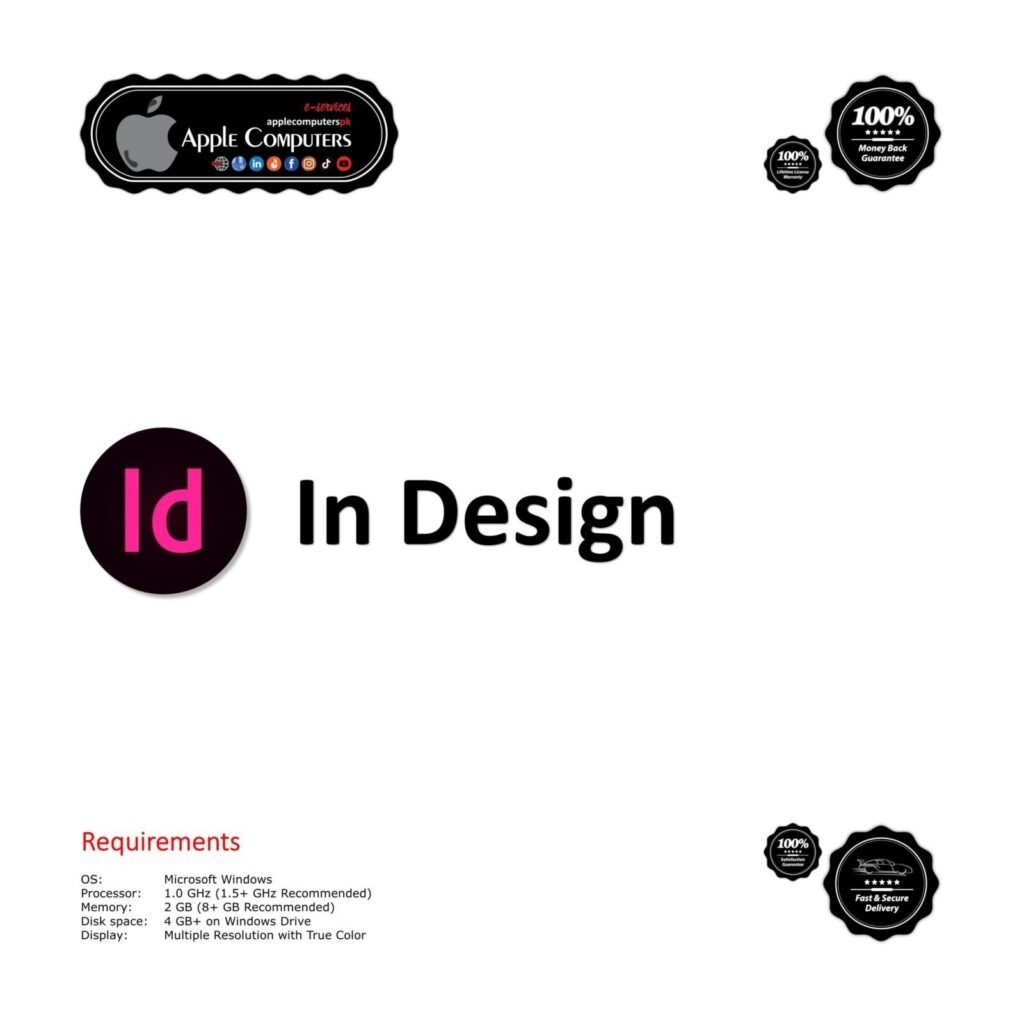
Adobe InDesign
In stock
Rs 4,999 – Rs 149,999Price range: Rs 4,999 through Rs 149,999



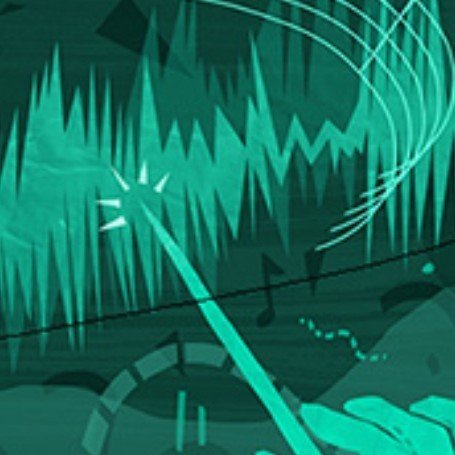

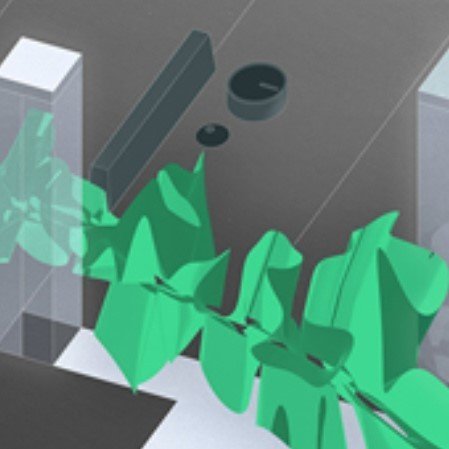

Reviews
There are no reviews yet