-67%














Rs 4,999 – Rs 149,999
Remove an object from a clip. Start a fire or make it rain. Animate a logo or character. Even navigate and design in a 3D space. With After Effects, you can make eye-catching motion graphics and visual effects — for social posts and videos that won’t be ignored.
Set text and graphics in motion. Make them revolve, wiggle, bounce, rotate, flip, flop, and more.
Completely change a scene when you add or remove a moving object. You’ve got all you need to create visual effects that bring your video vision to life.
Spin graphics, twirl titles, and capture eyeballs with hundreds of presets from well-known motion designers available right inside the app. Get a head start on videos that get viewers more engaged.

Give new life to the work you made in Adobe Photoshop, Illustrator, or Premiere Pro. Discover how motion graphics can crank up your designs with After Effects. It’s all possible with the Creative Cloud All Apps plan.
Text animation puts your words into action, and Adobe After Effects has all you need to make great use of kinetic typography. Animate logos, add motion to 3D text, and get efficient with pro presets and templates.
Whether you need a dazzling title sequence or simple roll credits, the text animation tools in After Effects can bring your words to life. Choose from presets or create animations on your own with approachable keyframing features.

Choose which elements to move and what type of action you want. Make a letter jump, float a phrase, or animate a logo — adding motion to placement, opacity, color, and more.

Control the speed of your animations with the Graph Editor. Observe the rate of change and make adjustments to suit your scene.

Add a little more dimension with 3D text layers or presets. You can rotate your animated text 360 degrees and see how your words look in the picture, instead of on it.

Draw a path for your animated text. Create a simple mask path and run words across your scene along any line you choose.
Text animation software just got more efficient. Motion Graphics templates help you start strong, and saved presets — provided by Adobe or custom-created — can speed up your process.

Create a Motion Graphics template with moving text and save template for Adobe Premiere Pro editors to edit on their own. No need for back-and-forth updates for a simple title or name change.

Choose from a variety of After Effects text animation presets or create and save your own for use in all your videos. Always keep your favorite moves at your fingertips.
Get the basics in kinetic typography with these clear how-tos. Follow along with Adobe pros, and then make your own scenes.

First add your text. Then choose an After Effects text animation preset for ease and efficiency, or use the Animate menu to customize your moving text.

Need to add a caption, maybe to name the person in your scene? This step-by-step guide will show you how to bring some action to a simple lower third.

Put your words into the scene with 3D text animation. See how using text animation presets with the Cinema 4D Renderer can add remarkable dimensionality.

Bring out your inner magician with Adobe After Effects VFX software. Make objects disappear, create 3D animations, control the weather onscreen, and generate special effects that make the impossible look real.
Elevate your footage with Adobe After Effects. Take out what you don’t want and add in stunning visuals — from motion graphics to explosive effects.

Cut boom mics, signs, and people from live-action footage with Content-Aware Fill, and skip time-consuming rotoscoping. Removing objects from video footage has never been easier.

Make it rain or send a blizzard blowing through your scene. Add a stylish lens flare for bright sunshine. Or create drifting or rising smoke to give scenes an eerie effect.

No need to throw out shaky footage. With motion tracking, you can use the Warp Stabilizer VFX to animate your scene and compensate for unintentional movement.

Turn animations into high-resolution videos. Work with the Cinema 4D renderer to bend layers in 3D space and convert text and shape layers to 3D objects.
Import your assets from Photoshop, Illustrator, Character Animator, or Animate. Export your visual effects to Premiere Pro.

Create titles worthy of blockbuster movies by importing Adobe Illustrator assets to After Effects and manipulating them with Cinema 4D Lite.

It’s easy to add visual effects to animated characters. Just drag and drop the asset from the Character Animator Project panel to the After Effects Project panel.
Discover how to use powerful VFX tools to tell engaging stories.

Add titles and type in a scene, blur unwanted elements, and use green screens effectively with the 3D Camera Tracker.

Explore how to build 3D models, add lights, or add a camera to fly through a scene, all with After Effects compositing software.

AFTER EFFECTS FEATURES
Animate characters and backgrounds, generate visual effects, and go from 2D animation to 3D modeling with Maxon Cinema 4D Lite. With Adobe After Effects compositing and animation software, there’s nothing you can’t create.
Animate titles, logos, and backgrounds on Mac or PC with After Effects industry-standard motion graphics software. Customize high-quality motion design templates or create your own to use over and over again in your projects.

Create compositions by importing files from Adobe Illustrator, Adobe Photoshop, Adobe Premiere Pro, or other Adobe apps. You can position, scale, and rotate layers to record multiple keyframes and create animation.

Move an object through a scene by recording keyframes. Fine-tune animation paths by placing and adjusting anchor points. For background effects, you can generate anything from looping graphic shapes to flowing organic patterns.

Go beyond wipes and fades. With After Effects, you can make dynamic transitions by animating shapes and colors. Create animated masks that add sparkle to your scene changes.

Build and link complex animations without having to use tens — or hundreds — of keyframes. Add flickering and wiggling effects to make your words and objects move.
Fine-tune your videos without going back and forth between apps by bringing work from other Adobe apps into After Effects.

Create After Effects motion graphics templates to use in video editing. After you share your templates via Adobe Creative Cloud Libraries, you can customize them in Premiere Pro.

Create characters in Photoshop or Illustrator. Then animate them in real time in Character Animator and add them to After Effects to create a composited scene.
Take your motion graphics skills to the next level with these helpful step-by-step guides to animating.

Learn how to grow complex line patterns organically. You can experiment with a sample line pattern composition or use your own multiline vector illustration from Adobe Illustrator.

Explore the 3D software capabilities in After Effects. Learn how to enable 3D elements on any layer and how to manipulate that layer in 3D space.

Find out how to create and edit animated brushstrokes. Use the Brush tool in the Paint workspace and then adjust the timing of the stroke by repositioning keyframes.

Learn motion graphics and video compositing techniques by animating a VFX flying saucer. Create a handheld camera effect and add motion blur for added realism.
Learn about After Effects, the industry-standard tool for video compositing, motion graphics design, and animation.
WHAT YOU’LL NEED
Start off on the right foot using Adobe After Effects by navigating the workspace and learning key terms and basic features that will help you become proficient.
Learn how to navigate Adobe After Effects so you can organize your projects — including imported assets, presuppositions, and timeline layers — and apply effects efficiently.

WHAT YOU’LL NEED
Working in After Effects can become overwhelming if things aren’t well organized. Use columns, labels, and search presets to find elements easily, and use precompose to gather layers into groups. No matter your skill level, you’ll benefit from these organization tips.
There are several ways to apply effects to layers in your projects. Whether you add effects directly to a layer, use adjustment layers, or apply layer solids and blend modes, you should understand how the order of operations affects your results.
See how you can use Adobe After Effects to apply a track matte to a video captured on the go to create a hoverboard effect like the one seen in “Back to the Future.”
WHAT YOU’LL NEED
| License Variants |
Activated for Windows ,Activated for MacOS ,License for Windows ,License for MacOS ,Genuine License Account ,Genuine License KEY |
|---|
You must be logged in to submit a review.


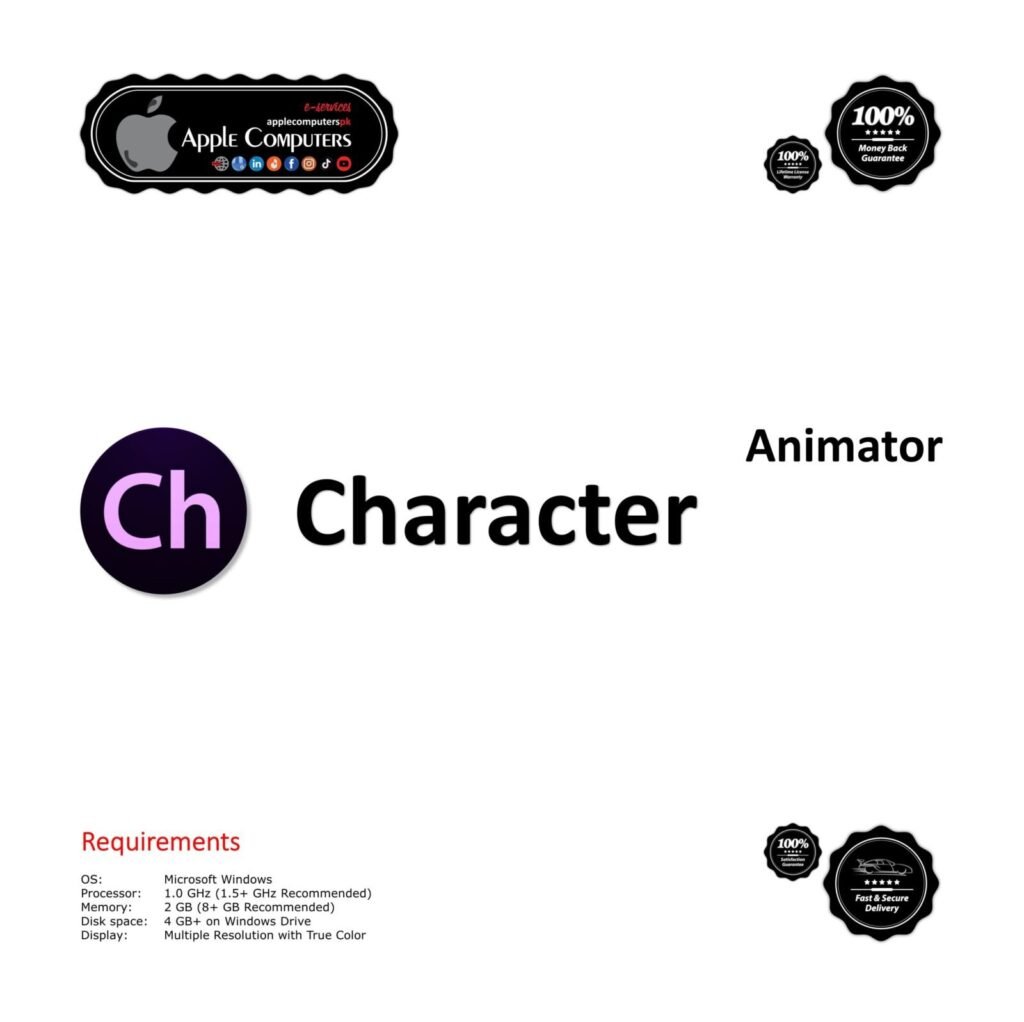
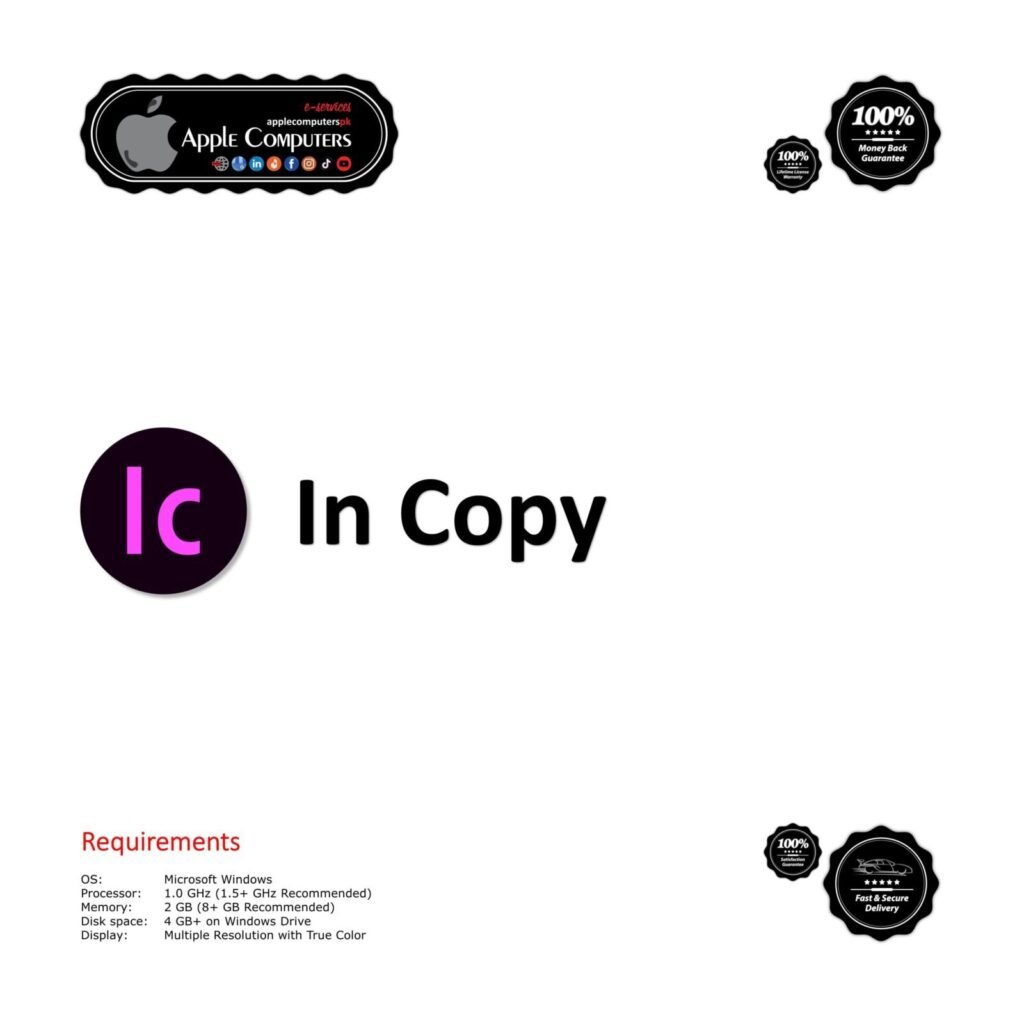
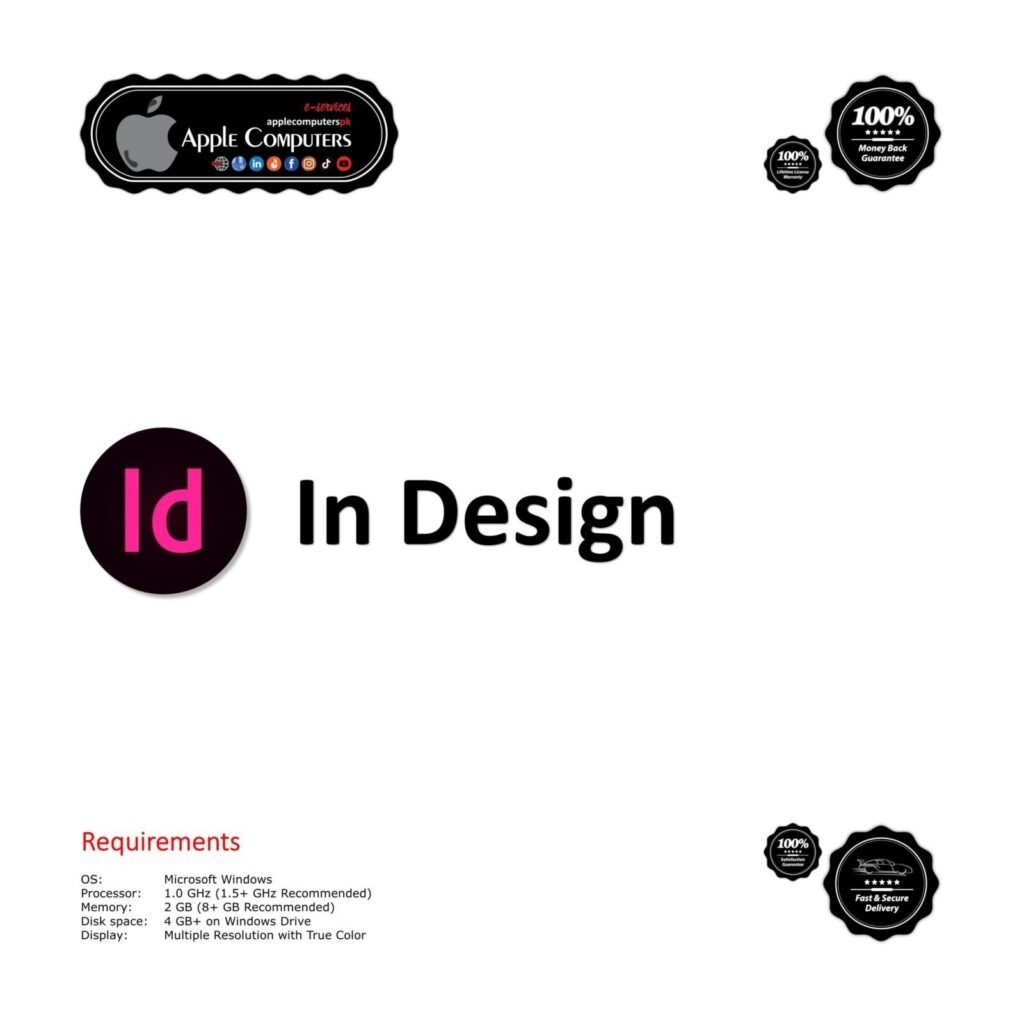
No account yet?
Create an Account
8 reviews for Adobe After Effects
Fastest Delivery, Just Download and Install, Auto Activated Virus Free Product, Amazing …. Very Professional Seller. Thank You so much Apple Computers at Daraz.
I really like the cooperation of apple computer for providing me guideline for installation of this product…. God bless you
Adobe After Effects is working fine, Completely Satisfied. Adobe Illustrator is working fine, Completely Satisfied. Adobe Lightroom is working fine, Completely Satisfied. Adobe Photo shop is working fine, Completely Satisfied. Adobe Photo shop Elements is working fine, Completely Satisfied. Adobe Premiere Pro is working fine, Completely Satisfied.
I am really happy with this seller.
I needed some software for my company’s different devices. I have also bought some software and my experience of buying this seller has been very good. I will now make the next purchase from here.