



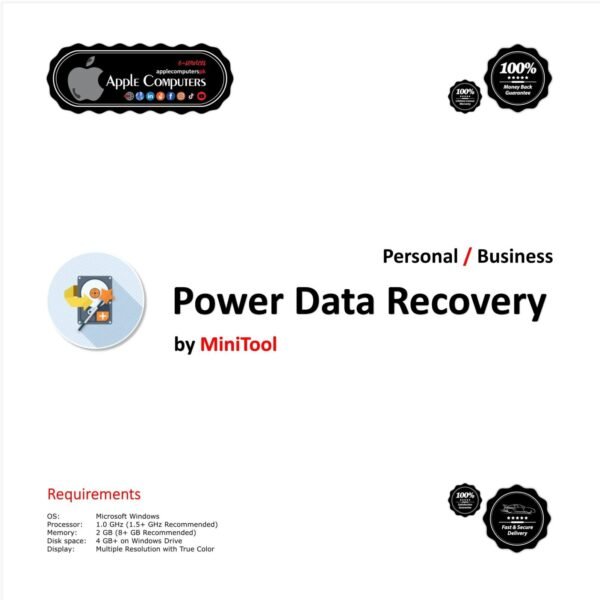

WinLock Pro
Rs 1,199 – Rs 229,999
#1 Executable Protection.
A comprehensive security solution for personal or publicly accessible computers and office workstations.
-
PKR
-
USD
-
SAR
WinLock Pro – Advanced Security and Control for Your Windows Devices
WinLock Pro is a comprehensive security solution designed to provide users with complete control over their Windows devices. Whether you’re safeguarding a personal computer or managing multiple systems in a corporate environment, WinLock Pro offers robust tools to protect data, monitor activity, and ensure restricted access to sensitive content. At Apple Computers PK, we provide genuine WinLock Pro licenses at affordable prices, making it easier than ever to secure your digital assets.
Why Choose WinLock Pro?
WinLock Pro is an advanced security software tailored for users who need reliable control over their Windows systems. Here are the key reasons to choose WinLock Pro:
- User-Friendly Interface:
WinLock Pro features an intuitive interface that ensures both novice and expert users can navigate its functionalities effortlessly. - Advanced Security Features:
From time restrictions to content blocking, WinLock Pro provides multiple layers of security to protect your system and data. - Flexible Licensing Options:
With variants such as WinLock Professional, WinLock Standard, WinLock RA-EL-10, WinLock RA-EL-25, WinLock RA-EL-50, and WinLock RA-EL-100, you can choose a license that suits your specific requirements. - Affordable Pricing:
Our genuine licenses are available at competitive prices, ensuring you get the best value for your investment.
Features of WinLock Pro
1. Time Management
With WinLock Pro, you can set specific time limits for system access. This feature is particularly useful for parents managing their children’s screen time or businesses regulating employee usage.
2. Application Control
Block unauthorized applications from running on your system to prevent misuse. This feature is ideal for shared computers or workplaces where you need to restrict access to certain software.
3. Internet Filtering
Control internet access by blocking unwanted websites or specific keywords. This ensures a safer browsing experience, especially for children or employees.
4. Data Protection
Protect sensitive data by restricting access to certain files, folders, or drives. This feature prevents unauthorized users from viewing or editing critical information.
5. Robust Monitoring Tools
Monitor user activity to track how the system is being used. Detailed logs provide insights into user behavior, ensuring complete transparency.
Licensing Variants
At Apple Computers PK, we offer a variety of license options to cater to diverse needs:
- WinLock Professional: Ideal for advanced users seeking comprehensive control.
- WinLock Standard: A streamlined version for basic system protection.
- WinLock RA-EL-10: Supports up to 10 devices, perfect for small teams or families.
- WinLock RA-EL-25: Covers up to 25 devices, suitable for medium-sized businesses.
- WinLock RA-EL-50: Designed for larger enterprises requiring coverage for up to 50 devices.
- WinLock RA-EL-100: Provides extensive security for up to 100 devices, making it perfect for large-scale organizations.
Key Benefits of Using WinLock Pro
Enhanced Security
WinLock Pro ensures that your system is protected from unauthorized access, safeguarding sensitive data and applications.
Customization Options
Tailor the settings to meet your specific needs. From restricting access to defining user permissions, you have complete control.
Improved Productivity
By blocking distracting websites and applications, you can create a focused environment for work or study.
Remote Management
With features like remote configuration, you can manage multiple devices from a central location.
How to Use WinLock Pro
Step 1: Install and Activate
Purchase a genuine license from Apple Computers PK and download the software. Enter your activation key to unlock the full features of WinLock Pro.
Step 2: Configure Settings
Set up access restrictions, define time limits, and block unwanted applications or websites according to your requirements.
Step 3: Monitor and Manage
Track system usage with detailed logs and adjust settings as needed.
FAQs About WinLock Pro
1. What is WinLock Pro?
WinLock Pro is a security software that provides system access control, application blocking, and internet filtering to ensure data safety and productivity.
2. Is WinLock Pro Compatible with Windows 11?
Yes, WinLock Pro is fully compatible with Windows 11, ensuring seamless functionality on the latest operating system.
3. Can I Reset WinLock Pro Settings?
Yes, you can reset WinLock Pro settings to default if needed. Ensure you have administrative privileges to perform this action.
4. How Does WinLock Pro Compare to Alternatives?
WinLock Pro offers a unique combination of security features and user-friendliness, making it superior to many alternatives. Its affordability and flexible licensing options further set it apart.
5. What’s the Difference Between WinLock Pro and WinLock Standard?
WinLock Pro includes advanced features like remote management and extensive monitoring tools, while WinLock Standard is designed for basic system protection.
Popular Keywords Related to WinLock Pro
Here are some commonly searched phrases related to WinLock Pro:
- WinLock Pro full version download
- Reset WinLock Pro settings
- WinLock Pro 6.01 and 6.14 updates
- Best WinLock Pro alternatives
- WinLock Professional vs Standard comparison
- Genuine WinLock Pro license keys
Why Buy from Apple Computers PK?
At Apple Computers PK, we pride ourselves on delivering high-quality software at unbeatable prices. Here’s why you should choose us:
- Genuine Licenses:
All our licenses are 100% authentic, ensuring you receive full software functionality and updates. - Affordable Pricing:
Our competitive prices make it easy to secure your devices without breaking the bank. - Customer Support:
Our dedicated team is always available to assist you with installation, activation, and any other queries. - Global Reach:
We cater to customers in Pakistan and beyond, providing a seamless purchasing experience.
Customer Reviews
Ahmed R., Karachi:
“WinLock Pro has been a game-changer for my small business. The monitoring tools are exceptional, and the customer support from Apple Computers PK is top-notch.”
Sara T., Lahore:
“As a parent, I needed a way to manage my kids’ screen time. WinLock Pro offers everything I could ask for, and the price was unbeatable!”
How to Buy WinLock Pro?
Step 1: Visit Apple Computers PK
Head to our WinLock Pro product page to explore licensing options.
Step 2: Choose Your License
Select the variant that best suits your needs, whether it’s for personal use or an entire organization.
Step 3: Complete the Purchase
Add the product to your cart, complete the payment, and receive your license key instantly.
Conclusion
WinLock Pro is the ultimate solution for securing your Windows systems. With its powerful features, flexible licensing options, and affordable pricing, it’s the perfect choice for both personal and professional use. Don’t wait—purchase your WinLock Pro license today from Apple Computers PK and experience the difference!
WinLock
Standard / Professional
The security solution that works!
|
|
|
|
|
|
|
|
|
|
|
|
|
|
|
|
|
|
|
|
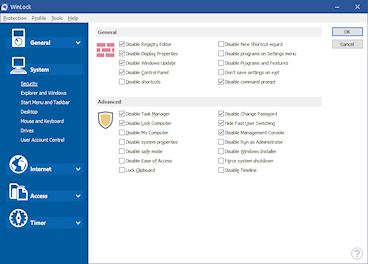
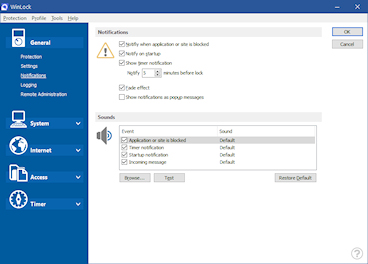
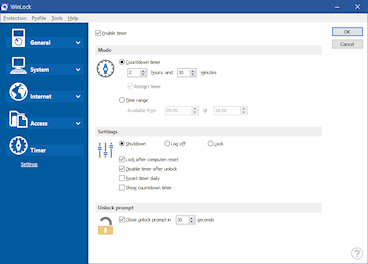
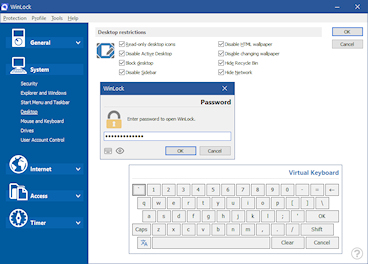
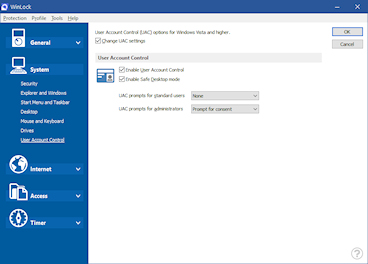
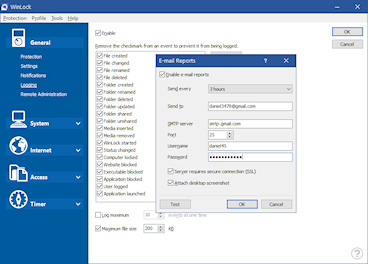
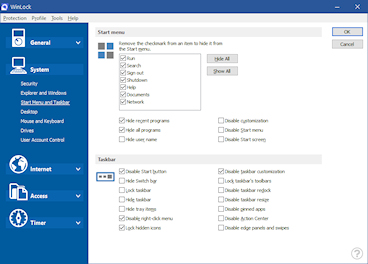
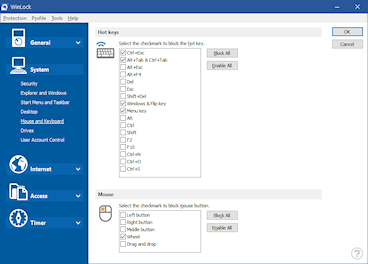
STANDARD
- Hide Start Menu
- Block Desktop
- Disable Hotkeys
- Disable Control Panel
- Block Executables
- Time-Limited Access
- Kiosk Mode
PROFESSIONAL
- Guest Password
- USB Exclusions
- Smart Restrictions and User Profiles
- USB Authentication
- IE and Chrome Restrictions
- Website Content Filters
- Remote Lock
- Webcam Snapshots
WinLock is suitable for a wide range of computer security tasksStop other users of your computer from peeking into your personal files. Allow specific users to run a program while denying it to others. |
WinLock lets you quickly enable or disable the protection via a hot keyYou can choose a specific keyboard combination and quickly enable or disable protection of your computer. |
WinLock is easy to useWinLock sports one of the most intuitive user interfaces, that makes it easy to use by both novice users and computer professionals. |
WinLock is not a toyWinLock is used by large corporations and small businesses, schools and police departments, universities and libraries (to name a few). |
WinLock is widely usedHundreds of thousands of copies of WinLock have been downloaded by computer users from virtually all countries of the world. |
WinLock will save you hours of learning timeYou don’t have to learn how to use the group policies, user groups, and privileges, because WinLock does the hard work for you. |
WinLock runs on a wide range of platformsFrom Windows 2000 to Windows 11, with all service packs and updates, all are supported by WinLock. |
WinLock is extensibleYou can fine-tune the access rules by creating appropriate security profiles. |
WinLock is actively maintainedSince the first release, we’ve been continuously extending, enhancing, and improving WinLock. |
WinLock Professional
All features of WinLock and much more!
Powerful security solution that protects your computer against unauthorized use. All-in-one solution that enables you to control security aspects of Windows on a very low level.
|
|
|
|
|
|
|
|
|
|
|
|
|
|
|
|
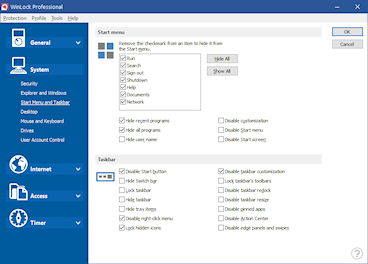
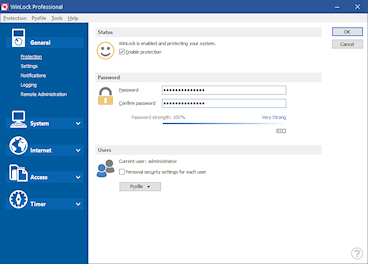
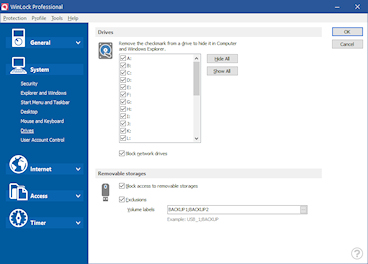
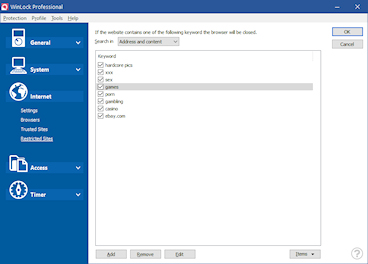
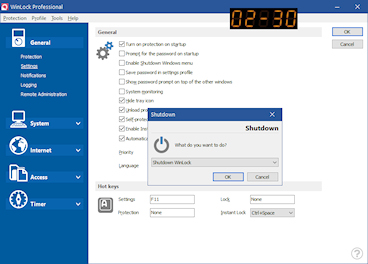
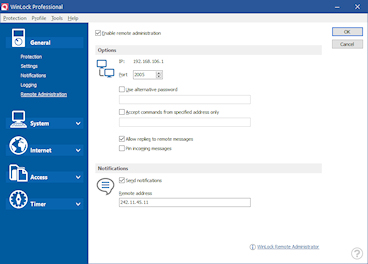
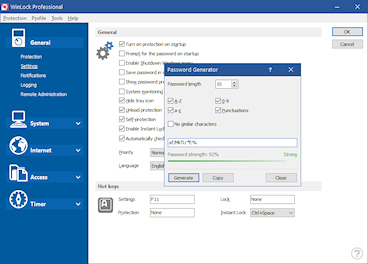
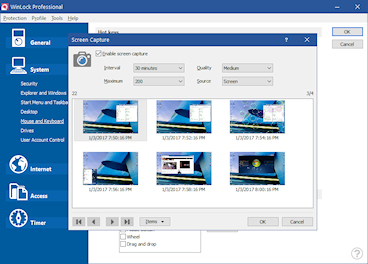
NO TIME TO WASTE WinLock is easy to use and fast to deploy. Everything included, no special requirements. You are in control.
WinLock Remote Administrator
Instant and powerful network security solution. Access WinLock clients via network, lock remote workstations, take snapshots, log user activities, and apply security restrictions remotely by means of easy-to-use interface.
|
|
|
|
|
|
|
|
|
|
|
|
 |
|
Being a client-server application, Remote Administrator allows administrator to control the network installations of WinLock without leaving the computer. With comprehensive encrypted protocol Remote Administrator allows fast and secure communication between multiple machines and can be safely deployed in any environment. An easy-to-use graphical user interface provides consistent information about remote clients, remote management, and security restrictions. New clients can be added to the list on-the-fly, and be controlled remotely, with extreme ease. Get the full control over remote clients! |
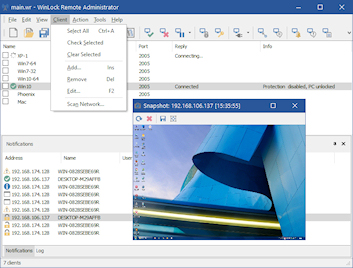
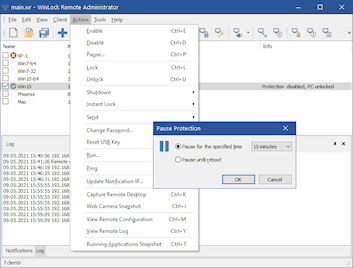
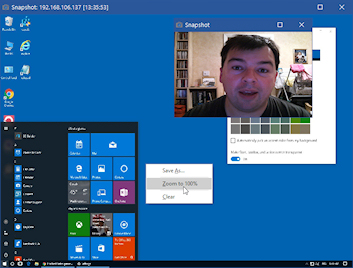
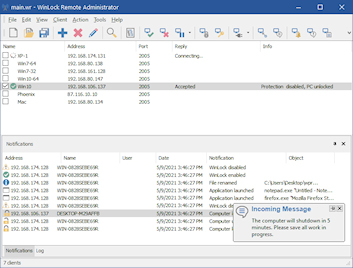
Related
| License Variants |
Activated for Windows ,License for Windows ,Genuine License KEY |
|---|---|
| Product Variants |
WinLock Professional ,WinLock RA-EL-10 ,WinLock RA-EL-100 ,WinLock RA-EL-25 ,WinLock RA-EL-50 ,WinLock Standard |
 WinLock Pro
WinLock Pro
Q & A
RELATED PRODUCTS




BenQ TFT Wide LCD 19.5”
Out of stock



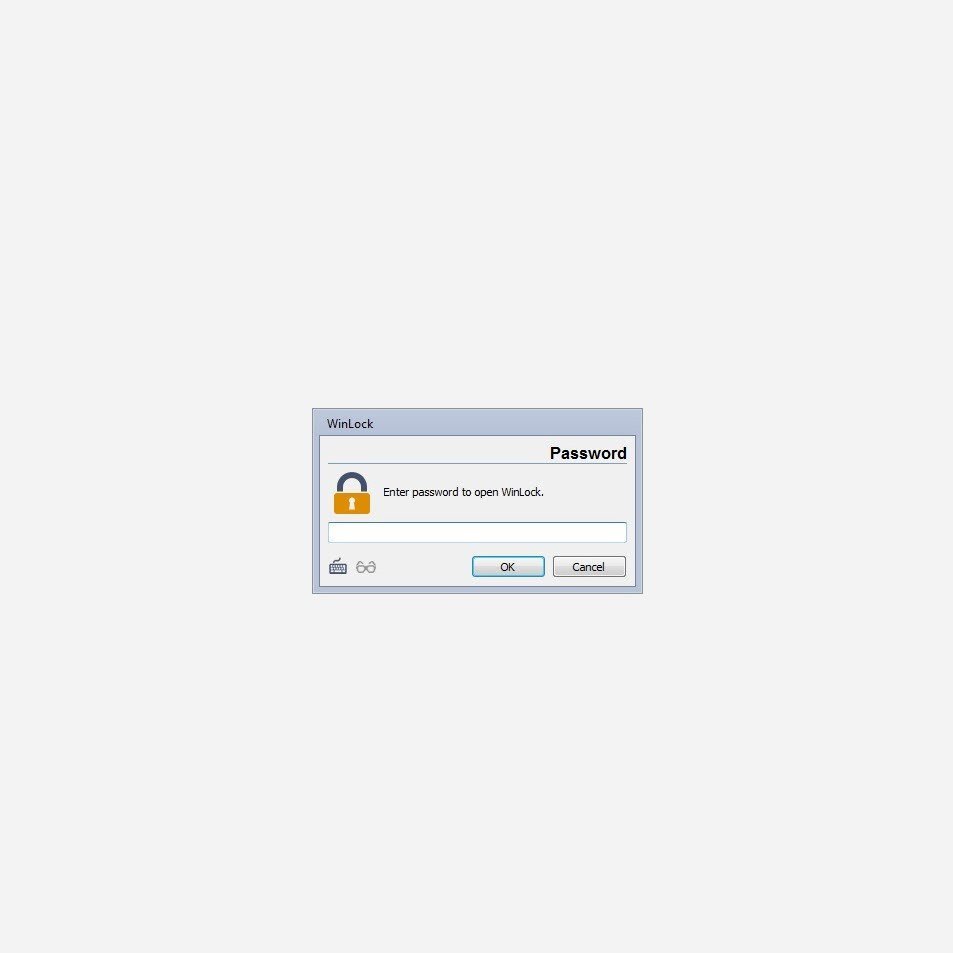
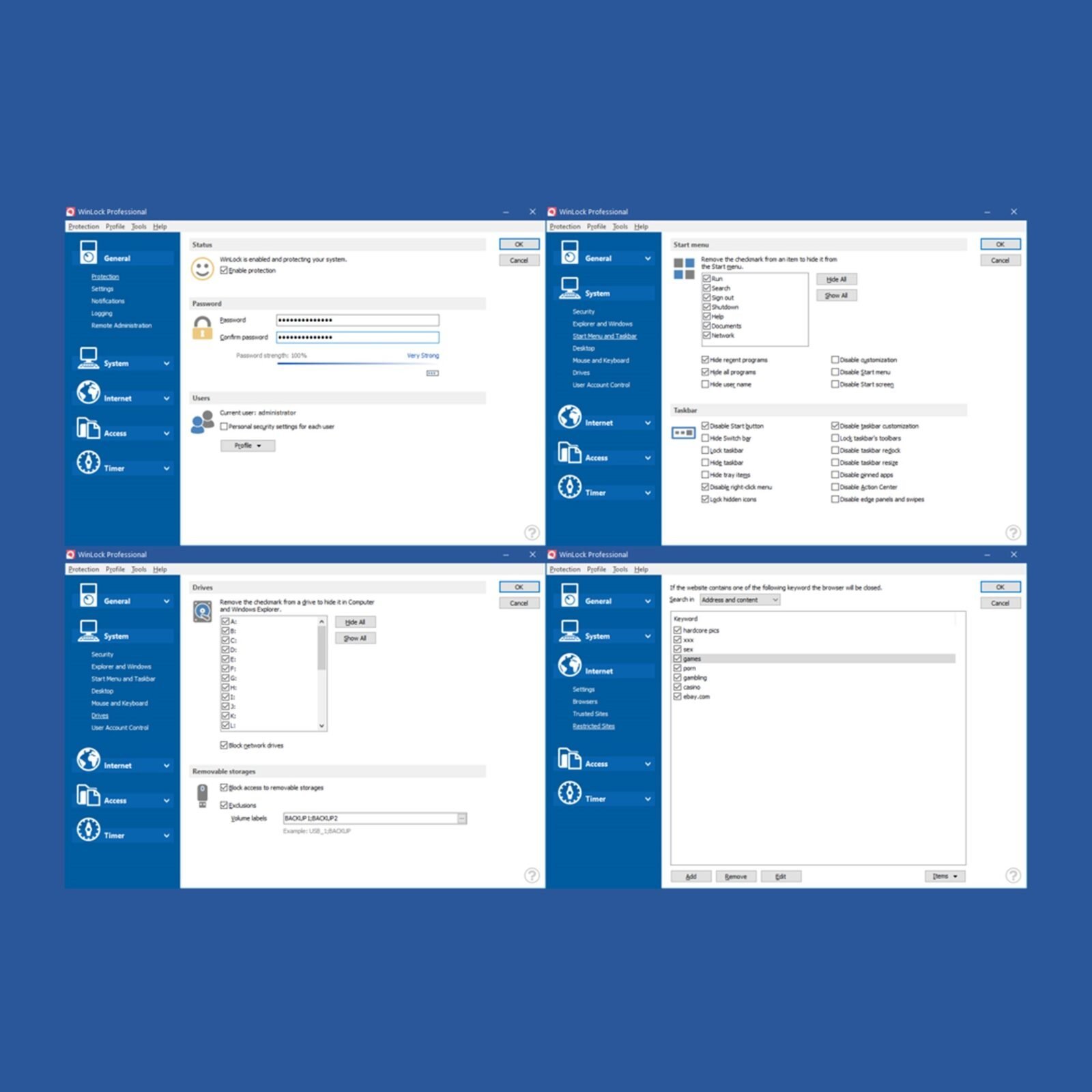
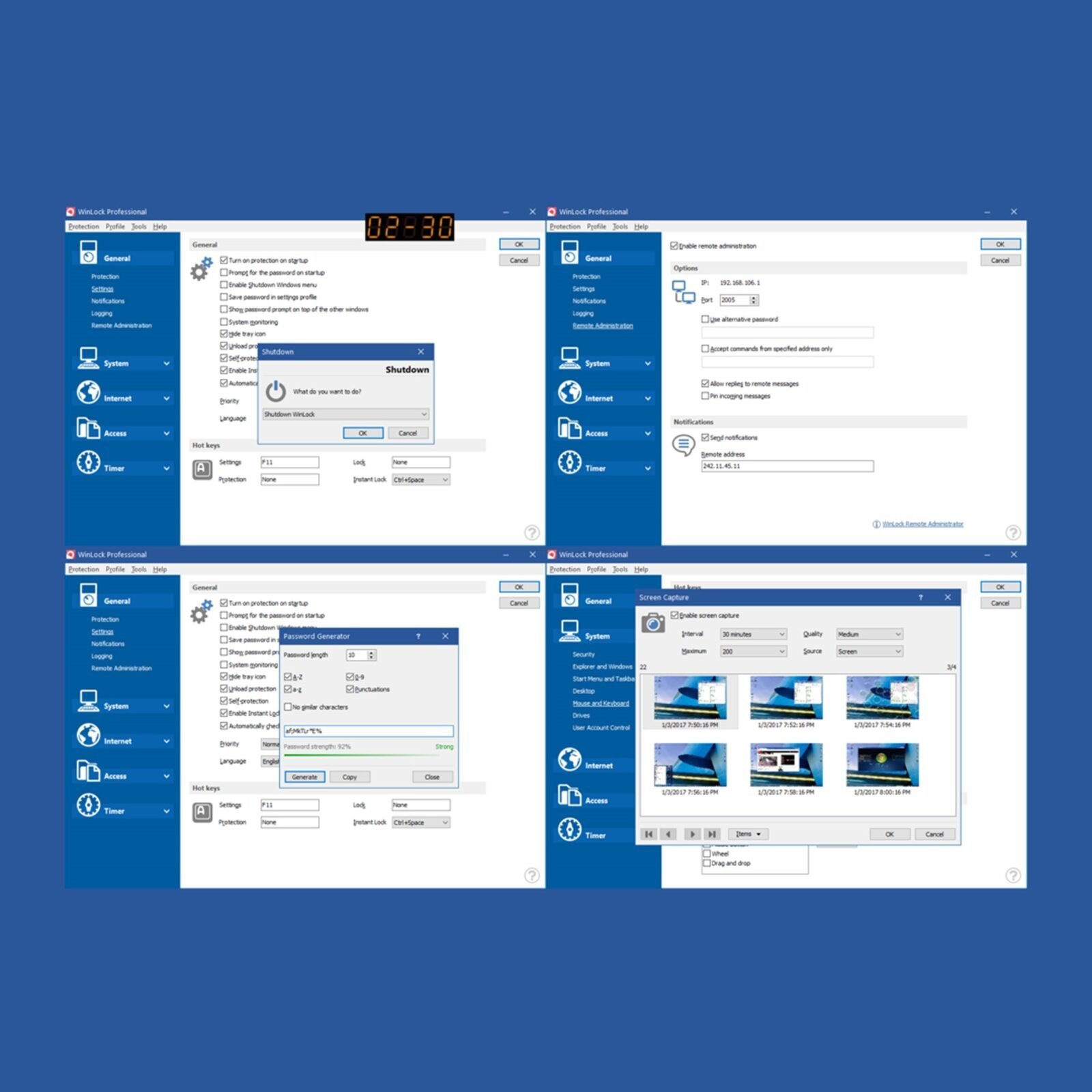
Reviews
There are no reviews yet