





Adobe Media Encoder
Rs 4,999 – Rs 149,999Price range: Rs 4,999 through Rs 149,999
Ingest, transcode, output, and publish any format you can imagine.
Learn the basics or refine your skills with tutorials designed to inspire.
Adobe Media Encoder: The Ultimate Solution for Media Encoding
Adobe Media Encoder is a cutting-edge application designed for seamless video and audio encoding workflows. As a vital tool for content creators, Adobe Media Encoder simplifies file conversion, format optimization, and workflow integration. Whether you’re working on a Windows or Mac platform, this software is the ultimate choice for professionals looking to achieve unmatched encoding efficiency.
Overview of Adobe Media Encoder
Adobe Media Encoder supports a wide array of formats, making it versatile for multiple industries. Whether you’re encoding for web, broadcast, or cinema, its robust capabilities ensure high-quality output every time.
Key Features:
- Wide Format Support: Handle various file types, including MP4, AVI, MOV, and more.
- Batch Processing: Save time by encoding multiple files simultaneously.
- Preset Configurations: Utilize built-in presets or customize your own for streamlined workflows.
- Seamless Integration: Works seamlessly with Adobe Premiere Pro, After Effects, and other Creative Cloud applications.
- High-Speed Encoding: Achieve faster results with advanced GPU acceleration.
- Custom Output Settings: Adjust resolution, frame rate, and codec options to match specific requirements.
Adobe Media Encoder Variants and Licensing Options
At AppleComputersPK, we offer multiple licensing options tailored to suit different user needs:
License Variants:
- Genuine License Key for Windows
- Genuine License Key for Mac
- Activated for Windows
- Activated for Mac
Why Choose Genuine Licenses?
- Reliability: Enjoy uninterrupted service with licensed software.
- Updates: Access regular updates for improved functionality and security.
- Support: Get dedicated Adobe customer support.
Use Cases of Adobe Media Encoder
1. Content Creators and Social Media Managers
Simplify the process of converting high-quality videos into platform-specific formats. Adobe Media Encoder’s presets for YouTube, Facebook, and Instagram optimize content for seamless uploads.
2. Film and Television Studios
Export projects from Adobe Premiere Pro or After Effects directly into broadcast-ready formats. Whether it’s high-definition or 4K, Media Encoder ensures consistency in output.
3. Marketing Professionals
Create promotional content in multiple formats for diverse platforms. Use batch processing to encode advertisements and product videos efficiently.
4. Educators and Trainers
Transform educational videos into smaller, more accessible files for sharing on e-learning platforms.
Benefits of Adobe Media Encoder
- Enhanced Productivity: Automate time-consuming tasks with watch folders.
- Customizable Workflows: Set encoding priorities, manage job queues, and create export presets for specific needs.
- High-Quality Output: Retain superior audio-visual quality during file conversions.
- Scalability: Perfect for small-scale projects or large, complex workflows.
How to Purchase Adobe Media Encoder
AppleComputersPK provides easy access to Adobe Media Encoder, offering affordable prices and flexible options for both individuals and businesses.
Purchase Options Include:
- Buy Adobe Media Encoder: Get the latest version with genuine licensing.
- Adobe Media Encoder for Mac: Tailored solutions for macOS users.
- Adobe Media Encoder CC: Enjoy integration with the Adobe Creative Cloud suite.
Why Buy from AppleComputersPK?
- Competitive pricing for Adobe Media Encoder and other Adobe products.
- Genuine license keys for a secure and reliable experience.
- Customer support to guide you through installation and activation.
Frequently Asked Questions
Q1: What is Adobe Media Encoder used for?
Adobe Media Encoder is primarily used for encoding video and audio files into different formats. It enables users to export files suitable for various devices, platforms, and workflows.
Q2: Can I buy Adobe Media Encoder as a standalone product?
Yes, Adobe Media Encoder is available as a standalone product or as part of the Adobe Creative Cloud subscription.
Q3: Does Adobe Media Encoder support batch processing?
Absolutely! Adobe Media Encoder allows you to encode multiple files at once, saving time and effort.
Q4: Is there an option to buy Adobe Media Encoder CC in Pakistan?
Yes, AppleComputersPK offers Adobe Media Encoder CC for purchase in Pakistan at an affordable price.
Q5: How do I activate Adobe Media Encoder?
Activation is simple with a genuine license key. Follow the installation prompts to input your key and enjoy uninterrupted access.
Steps to Use Adobe Media Encoder
- Import Files: Drag and drop files or import them from Premiere Pro or After Effects.
- Choose a Preset: Select from pre-configured settings or create custom ones.
- Set the Output Location: Specify where you want the encoded file to be saved.
- Start Encoding: Click the “Start Queue” button, and Media Encoder will handle the rest.
Adobe Media Encoder vs. Alternatives
When comparing Adobe Media Encoder to other encoding tools, its seamless integration with the Adobe suite and advanced customization features stand out. Other tools may offer basic encoding capabilities, but they lack the efficiency and depth provided by Adobe Media Encoder.
Why Adobe Media Encoder?
- Efficiency: Handles complex tasks effortlessly.
- Versatility: Supports a wide range of formats and devices.
- Adobe Ecosystem: Offers seamless integration with other Adobe products.
Adobe Media Encoder in Pakistan
AppleComputersPK brings Adobe Media Encoder to Pakistan at unbeatable prices. Whether you’re a freelancer, studio professional, or business owner, our offerings cater to diverse needs.
Popular Searches in Pakistan
- Adobe Creative Cloud Media Encoder
- Buy Adobe Flash Media Encoder
- Online Purchase of Adobe Media Encoder CS6
How to Get Adobe Media Encoder
Step 1: Visit AppleComputersPK
Browse our website and navigate to the Adobe Media Encoder product page.
Step 2: Select Your License Type
Choose between Windows and Mac options based on your requirements.
Step 3: Secure Checkout
Complete your purchase using our secure payment gateway.
Step 4: Download and Activate
Receive your license key and download link via email. Install and activate the software to start using Adobe Media Encoder immediately.
Conclusion
Adobe Media Encoder is the ultimate tool for encoding and exporting video and audio files. Its versatility, efficiency, and seamless integration make it a must-have for professionals across industries. At AppleComputersPK, we ensure you get genuine licenses at competitive prices, supported by excellent customer service.
Transform your workflow today by purchasing Adobe Media Encoder from AppleComputersPK!
Media Encoder
Media Encoder. Rock solid rendering.
Ingest, transcode, create proxies, and output to almost any format you can imagine. Automate your workflows with presets, Watch Folders, and Destination Publishing. Use Time Tuner to invisibly adjust duration and apply LUTs and Loudness corrections without having to re-open projects. Tight integration with Adobe Premiere Pro, After Effects, and other applications provides a seamless workflow.

Get started with Media Encoder.
Find video tutorials from experts at Adobe and our learning partners. Explore our collection of hundreds of Adobe Creative Cloud tutorials. Learn core skills, stay current with new features, and discover advanced techniques.

Ingest, transcode, output, and publish any format you can imagine.
Learn the basics, or refine your skills with tutorials designed to inspire.
What is Media Encoder?
Learn about easily encoding audio and video in a variety of formats with Media Encoder.
How to use Media Encoder
Learn the basics of adding a source to the Media Encoder render queue, applying a preset, changing the output name or location, and reviewing the encoded file.
Add videos to the render queue
Learn about the various ways to add videos to the render queue, the heart of the application.
Work offline using proxy media
Learn how to create proxy versions of your media for working on lighter-weight devices, and easily switch between original high-resolution and proxy low-resolution files.
Learn how to make low resolution versions of your high resolution files to work on lighter-weight devices in Adobe Premiere Pro.
- Open your project in Premiere Pro.
- Select the Ingest option in the Media Browser.
- Click Open Ingest Settings, and in the dialog box that appears, select Create Proxies.
- Save the Proxies to your device or to Creative Cloud for access on any device.
- As you drag media files into your project, Adobe Media Encoder automatically creates proxy files in the background.
Set the output location.
Learn how to determine where Media Encoder should place single or multiple files after rendering, including defining a preferred location.
Related
| License Variants | Activated for MacOS, Activated for Windows, Genuine License Account, Genuine License KEY, License for MacOS, License for Windows |
|---|
 Adobe Media Encoder
Adobe Media Encoder
Q & A
 Adobe Media Encoder
Adobe Media Encoder
RELATED PRODUCTS

Adobe Illustrator
In stock
Rs 2,999 – Rs 118,899Price range: Rs 2,999 through Rs 118,899
Adobe Premiere Pro
In stock
Rs 5,999 – Rs 159,999Price range: Rs 5,999 through Rs 159,999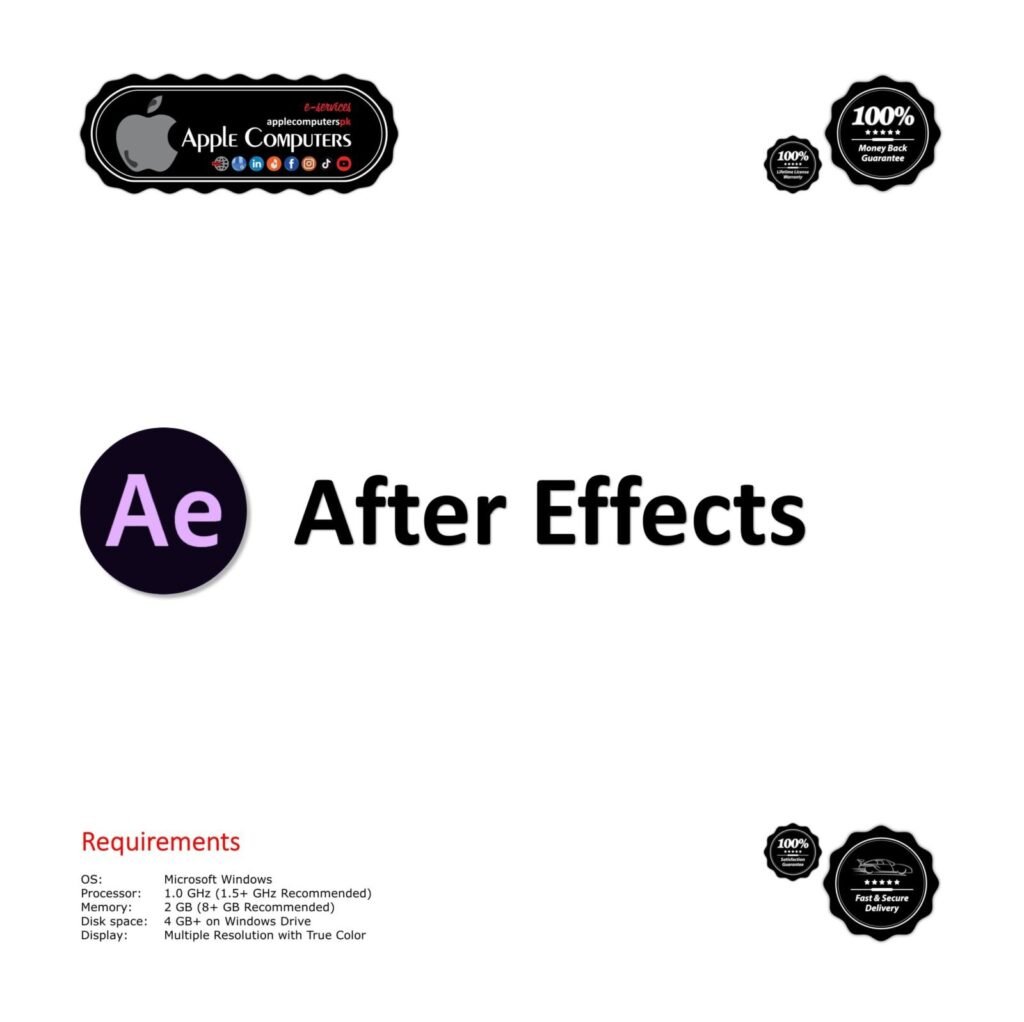
Adobe After Effects
In stock
Rs 4,999 – Rs 149,999Price range: Rs 4,999 through Rs 149,999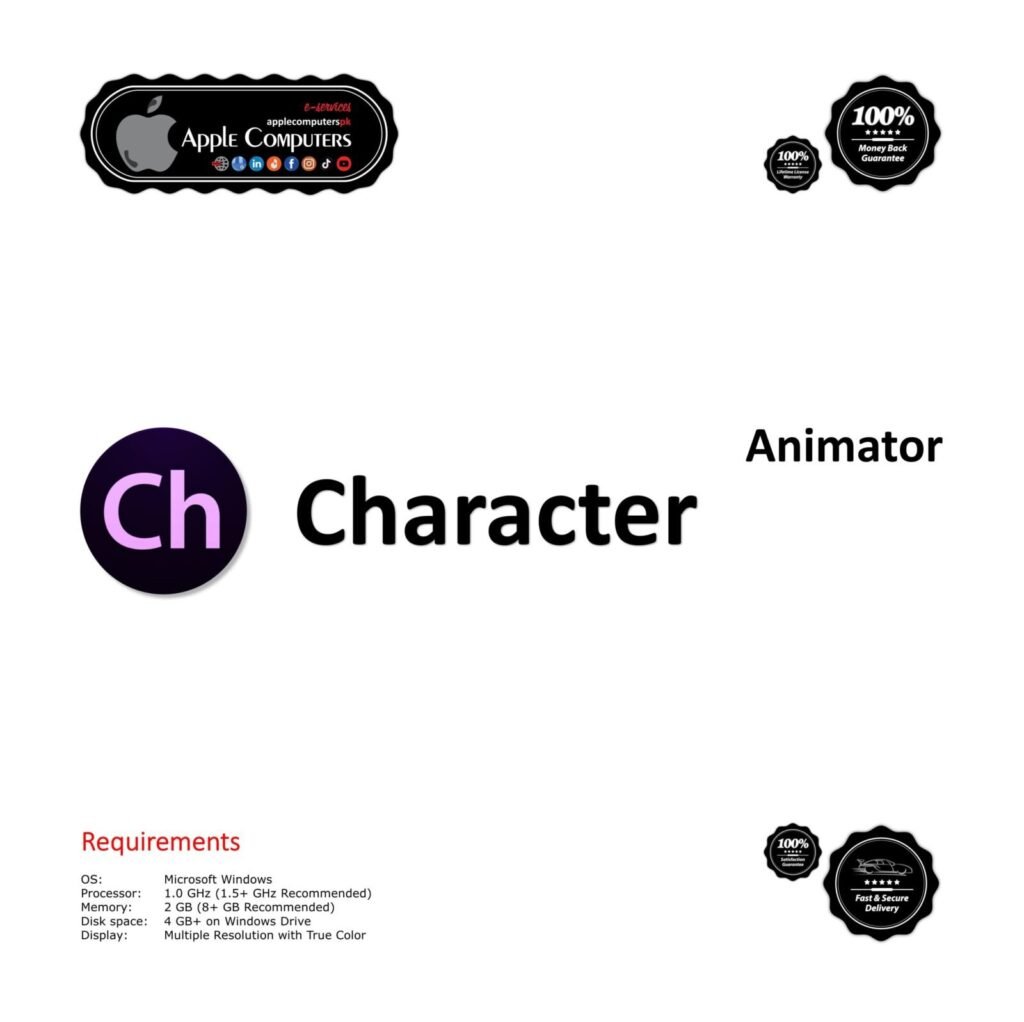
Adobe Character Animator
In stock
Rs 4,999 – Rs 149,999Price range: Rs 4,999 through Rs 149,999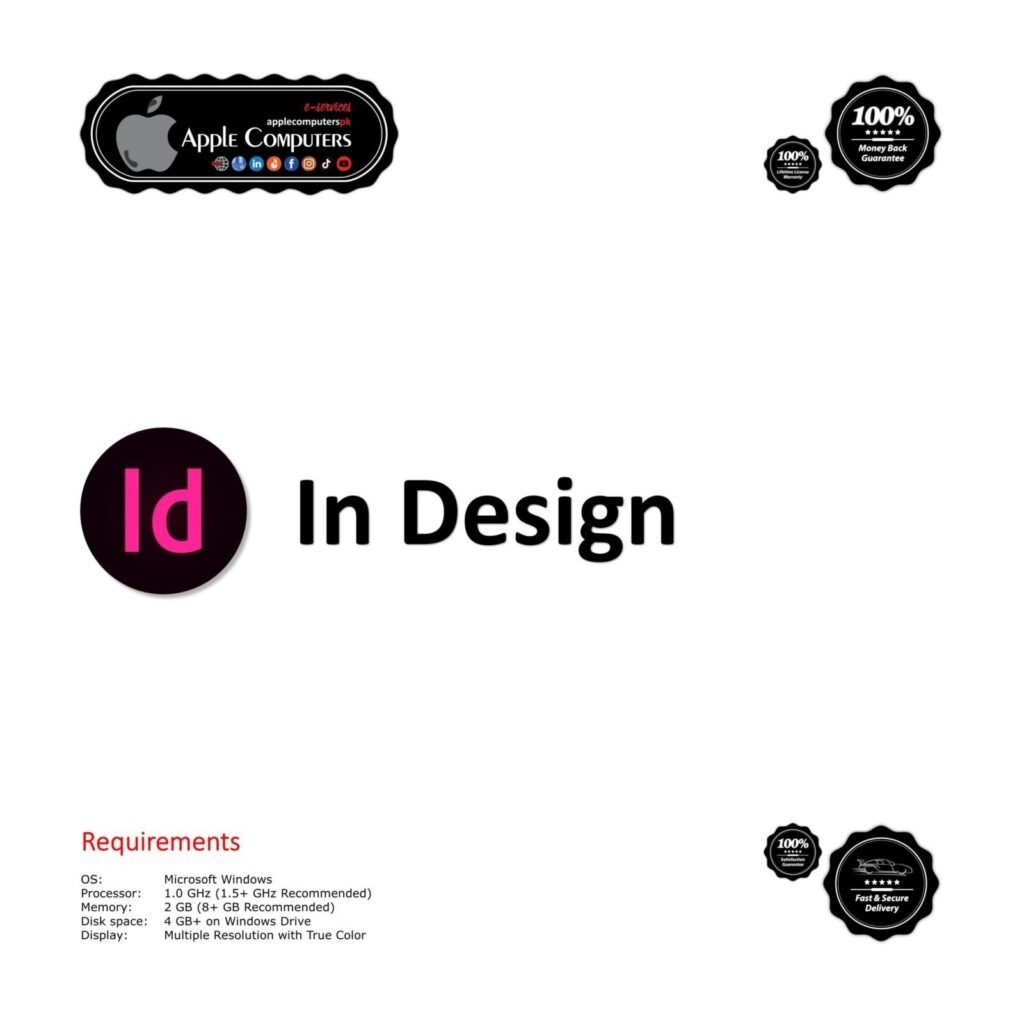
Adobe InDesign
In stock
Rs 4,999 – Rs 149,999Price range: Rs 4,999 through Rs 149,999
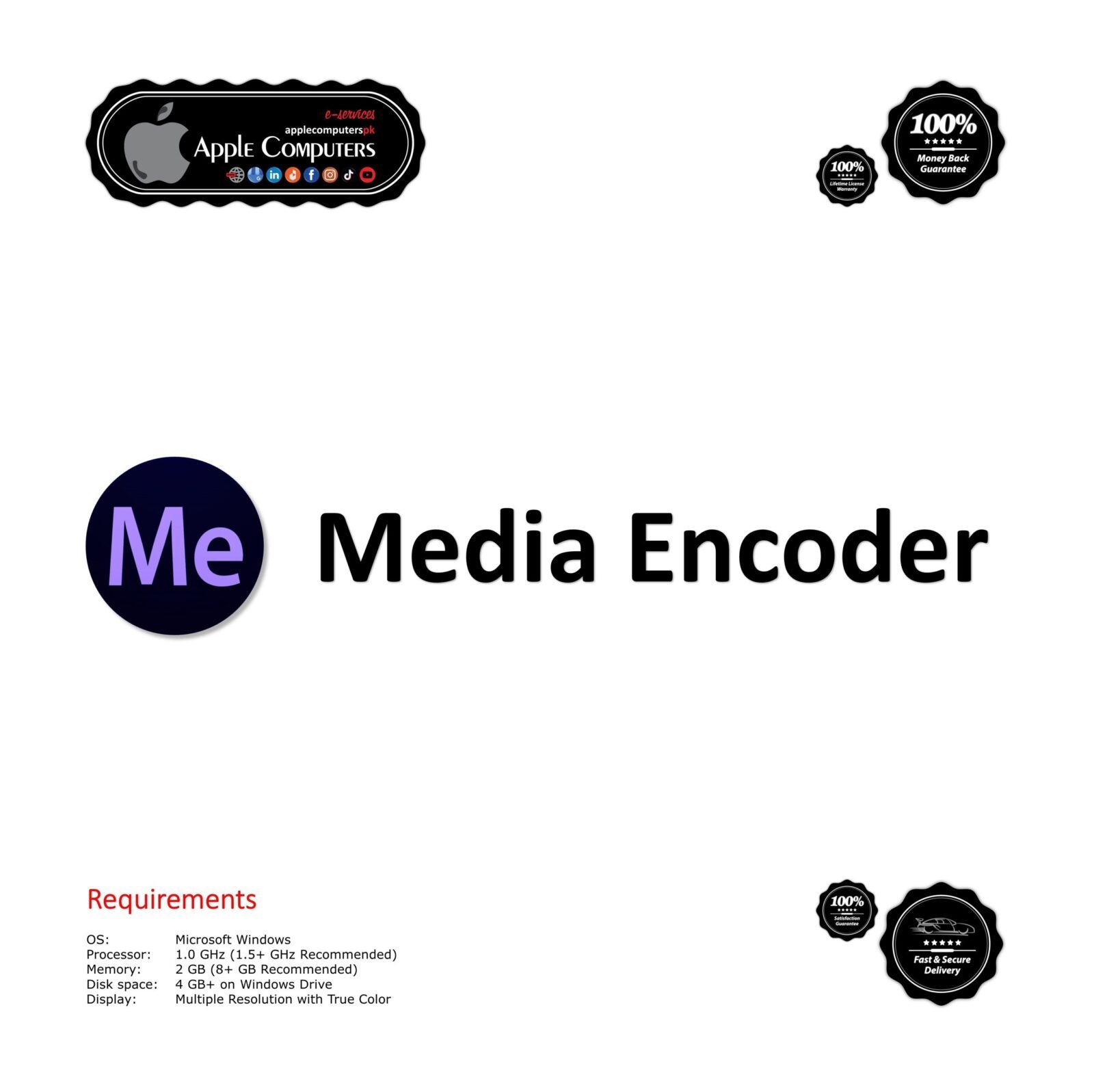
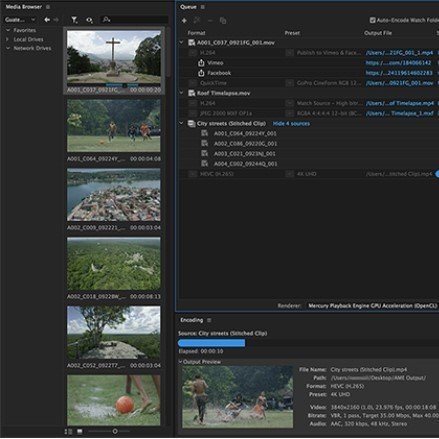
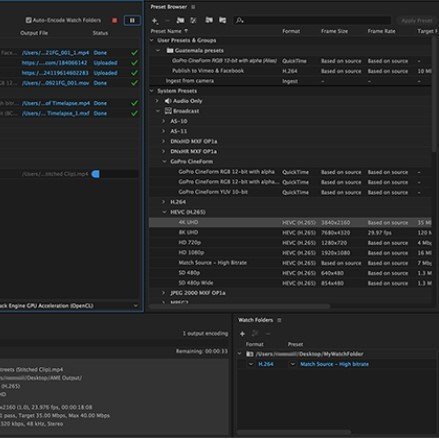
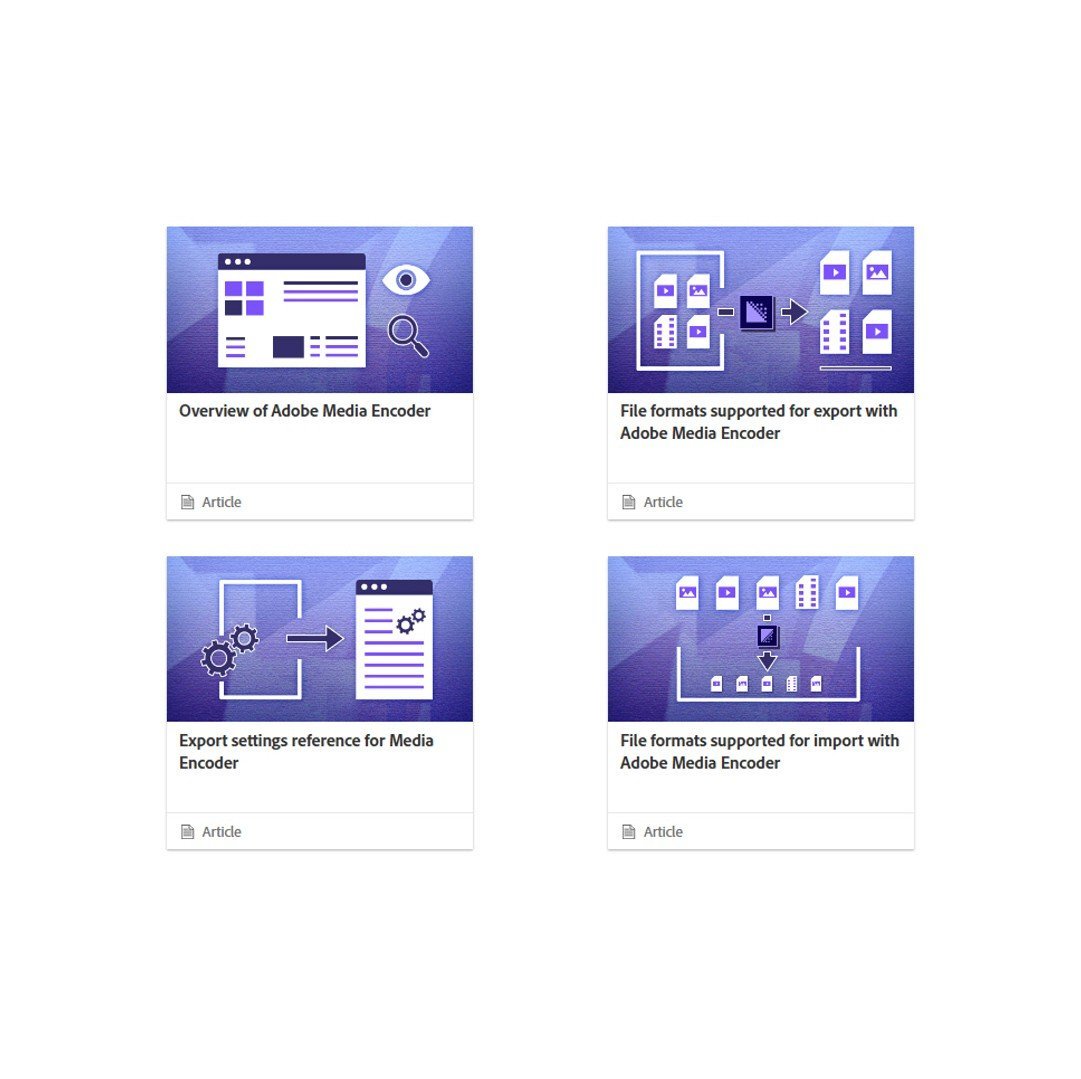
Reviews
There are no reviews yet