-67%










Rs 4,999 – Rs 149,999
Make them look just the way you want with the powerful, easy-to-use app that lets you edit, store, share, and organize your photos anywhere you are.
Combine, retouch, and remix your pics. Add new color to your old black-and-whites. Make unwanted stuff disappear. Or turn a boring background into an exotic paradise. With Photoshop, everyone can.
Adobe Express is here for fast and easy one-click image edits. Turn your images into standout content with thousands of beautiful templates for social posts, flyers, banners, and more — all included in a Photoshop plan. Give these tools a try:
|
|
|
|

Chinzalée Sonami is a ceramic artist who sells her colorful pottery at her studio, through an online shop, and at small outlets around the country. She designs posters, flyers, brochures, ads, and more with Photoshop to promote her business.

Forrest Aguar and Michelle Norris, the duo behind Tropico Photo studio, use Photoshop techniques, inventive color combinations, and dimensions to bring their bright version of paradise to any location.

Nice Day Chinese Takeout uses Photoshop to create mouthwatering social posts and scroll-stopping graphics for their popular New York takeout restaurant.

Meg Lewis designs virtual backgrounds and graphics with Photoshop to showcase her colorful style on social and build her personal brand.

Designer and illustrator Aries Moross draws and paints with Photoshop brushes to transform letters into personal artistic expressions.
Blur. Layer. Colorize. Swap. Combine. Blend. With Photoshop, everyone can.
Swap out your background in a few simple steps.
New features are rolling out all the time to make Photoshop faster, smarter, and fun for anyone.
Check out some of the latest updates.
Selections are faster and smarter than ever with easier ways to define and refine hair on people and pets. Plus, you can automatically select a portion of your image by simply hovering over it and clicking.

With the latest AI-powered Neural Filters, you can bring old or damaged photos back to life, color a scene, combine multiple landscapes, transfer colors, or change someone’s age, expression, or pose — all in a couple clicks.

Now you can paste Adobe Illustrator vector content into Photoshop with color, stroke, masks, and layers.

Save your project as a cloud document and access it on desktop, laptop, or iPad. Share it, invite others to edit, and get instant feedback from your team.
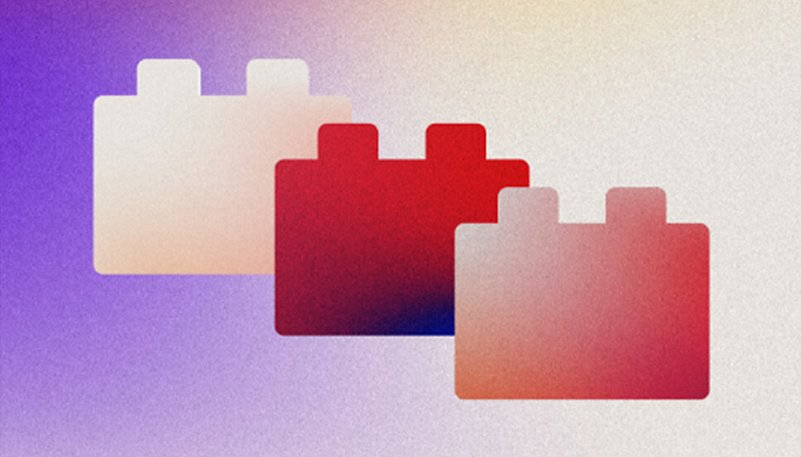
Stay in your creative flow with new plugins available in Photoshop and the Creative Cloud desktop app that you can quickly install and use immediately.
Understand the difference between apps that work in vectors and pixels to weave graphic design and photo editing into one smooth workflow.

Adobe Creative Cloud gives graphic artists and photographers the creation and editing tools they need to realize their visions. This includes both the graphic design software to make new work and the editing tools to make content like photos and video footage look their best. Adobe Photoshop and Illustrator both work with images, but they are very different applications. The main differences between Photoshop and Illustrator are the types of files each program works with and whether you’re editing graphics or photos.
Illustrator is a graphic design application. Graphic designers use Illustrator to create vector graphics. Vector images and graphics are made of points, lines, shapes, and curves based on mathematical formulas rather than a set amount of pixels, and therefore can be scaled up or down while maintaining image quality. So, vector artwork can fit different sizes — larger or smaller — without losing any detail.

Vector art can appear on everything from enormous banners to wallet-sized business cards, and everything in between. This makes Illustrator a very good application for graphics that are going to be printed on signs or banners.
Create with virtual brushes and ink.
Designers using Illustrator can create graphics and images freehand, using a stylus and digital drawing tools. An artist’s intuition and personal style is a powerful asset for creating distinctive images, and Illustrator allows artists to create with virtual brushes, pens, inks, and other powerful tools on a variety of digital surfaces.
Photoshop is the industry-standard photo editing software, and the go-to application for everything from small retouching changes to mind-bending photo art. Photoshop is where editors crop photos, adjust photo composition, correct lighting, and make any subject imaginable look its absolute best. It’s also where skilled artists can create collages and photo composites, layer images together, and craft original images out of different photo files.


Photoshop images are raster graphics. Unlike vector images, they are pixel-based. Raster images tend to have more detailed colors and shading than vector images, and they tend to handle detailed textures and precise edits better than vector graphics.
Illustrator and Photoshop are both part of Adobe Creative Cloud and are designed to work together. Photoshop files can incorporate assets made in Illustrator, integrating an image created as a vector file into a raster file. And the opposite is true too — a graphic design project in Illustrator can easily fit into a larger photo project in Photoshop. With other Creative Cloud apps, even video editing or animation can be a part of a single digital workspace. Creators can link Illustrator files to Photoshop files. This means that the two files are technically independent, but everything in an Illustrator file will show up in a Photoshop file. For instance, a creator could make a vector graphic in Illustrator and link that to a Photoshop file of someone wearing a blank t-shirt.

Because the files are linked, a change to the Illustrator file will also show up in the Photoshop file referencing the vector. So modifying the Illustrator vector graphic also modifies the image in the Photoshop file. Creators can do this with multiple files. DIY store web pages, for instance, could show t-shirts, coffee mugs, stickers, and other merchandise, all displaying the same logo. The Photoshop images of the merchandise can all reference the same Illustrator file where the logo lives. This is also useful for creating multipage documents or templates that all have to use an identical graphic, like a logo.
Explore more about how to import Illustrator images into Photoshop, and even learn how to transform vector images. When you can work smoothly with both vector and raster files, you can draw on the best of both worlds, and there’s no limit to the kind of images you can create.
| License Variants |
Activated for Windows ,Activated for MacOS ,License for Windows ,License for MacOS ,Genuine License Account ,Genuine License KEY |
|---|
You must be logged in to submit a review.

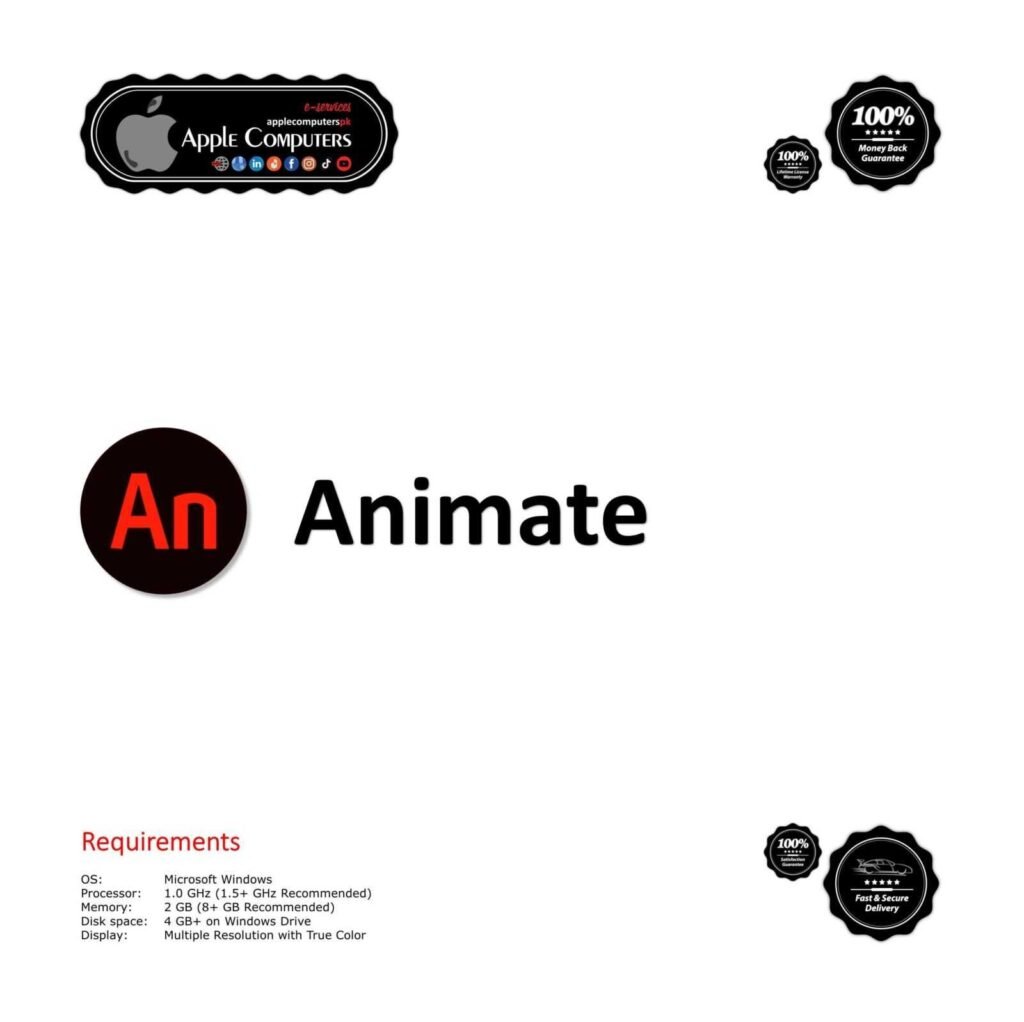
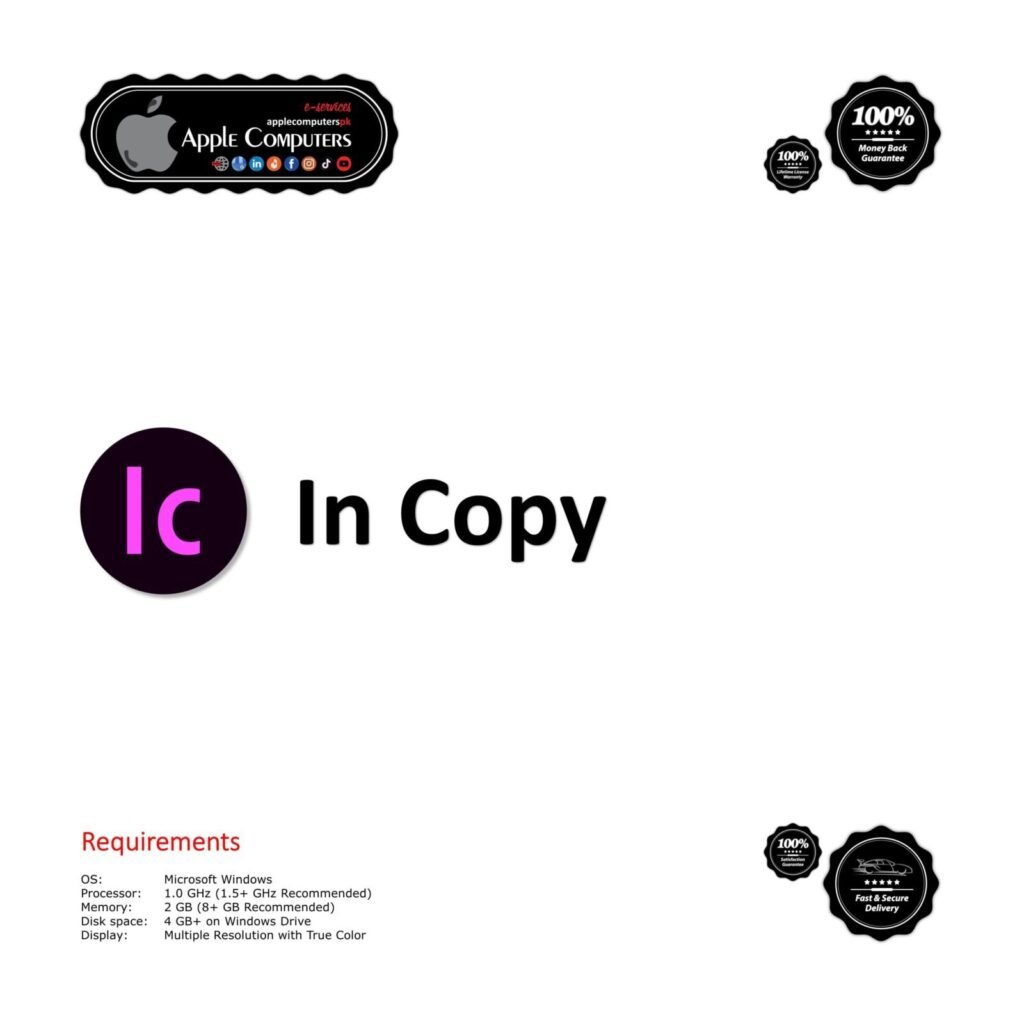


No account yet?
Create an Account
60 reviews for Adobe Photoshop
Adobe Photoshop has good amount of photo editing tools and features like crop, paint, fill, blur, sharpen, erase, and much more . It is the best software in the market yet for many features like photo manipulation, vector drawing, etc. There are soo many libraries and templates that makes it easier. User can simply edit, crop, resize the image and can save it in multiple formats.
Very easy to run the setup and works with full features.
The product works without any issue, Tnku
Software delivers even more imaging magic, new creative options, and the Adobe Mercury Graphics Engine for blazingly fast performance.
It was best experience product.