







Adobe Illustrator
Rs 2,999 – Rs 118,899Price range: Rs 2,999 through Rs 118,899
Gorgeous graphics, designed by you.
With Illustrator, anyone can create logos, packaging designs, web graphics, and more.
If you need a Genuine license product bundle with unbeatable prices.
Click on Adobe Creative Cloud.
Buy Adobe Illustrator at Affordable Prices | License Variants for Windows and macOS
Are you searching for a premium vector graphic design tool that combines versatility, performance, and creativity? Adobe Illustrator is the ultimate software for professional-grade design, making it an essential tool for graphic designers, artists, and illustrators. At Apple Computers PK, we offer Adobe Illustrator licenses at affordable prices, with a variety of license options to cater to all design needs.
In this guide, we’ll walk you through the features and benefits of Adobe Illustrator, the available licensing options, and provide valuable insights into why purchasing from our store is your best option. Let’s get started on exploring why Adobe Illustrator is the best choice for vector-based design!
![]()
What is Adobe Illustrator?
Adobe Illustrator is a premium vector graphics design software that enables users to create logos, icons, illustrations, typography, and complex artwork. Known for its powerful design tools and seamless integration with other Adobe software, Illustrator is an essential tool for creative professionals across industries. From web and graphic design to illustration, animation, and branding, Illustrator provides a rich set of features for high-quality, scalable artwork.
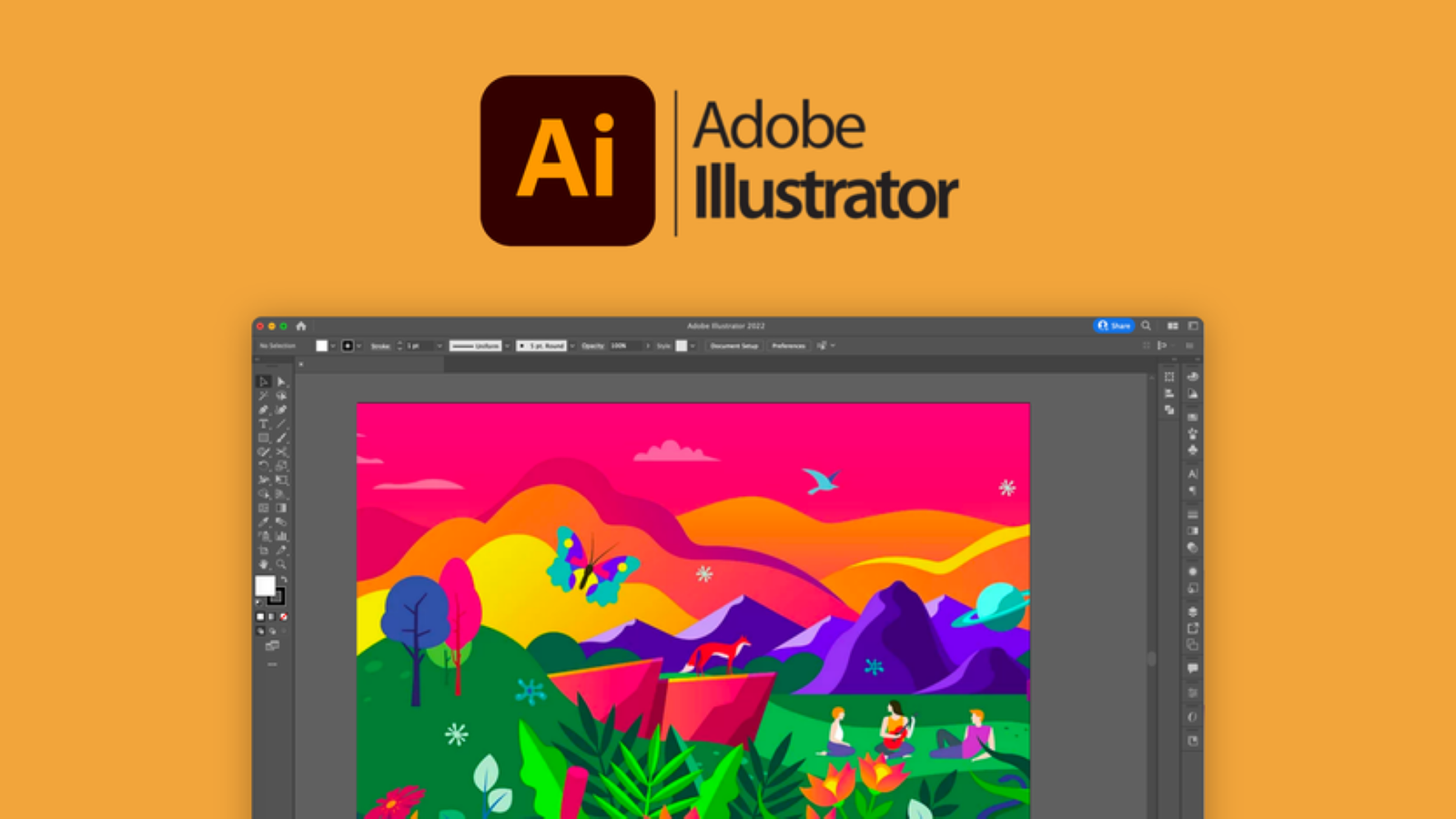
Why Choose Adobe Illustrator?
Adobe Illustrator provides unparalleled vector graphics capabilities, giving designers the freedom to scale their artwork to any size without loss of quality. Adobe Illustrator is widely recognized as the leading software for vector graphics. It’s ideal for creating logos, icons, illustrations, product packaging, and more. Here are some of the reasons professionals and beginners alike prefer Adobe Illustrator:
- Precision and Scalability: Vector-based design allows for high-precision artwork that can scale from business cards to billboards without quality loss.
- Wide Compatibility: Adobe Illustrator files can be easily exported to various formats like SVG, PDF, and EPS, making it compatible across different platforms and media.
- Powerful Design Tools: Illustrator offers tools for intricate design work, including path editing, gradients, layers, and brushes that provide versatility for any creative need. Illustrator includes a wide range of tools like the pen tool, color gradients, and brushes, offering control and creativity.
- Integration with Adobe Creative Cloud: Access to Adobe Creative Cloud means seamless integration with Photoshop, InDesign, After Effects, and other Adobe products.
- Advanced Typography and Brushes: From manipulating fonts to using custom brushes, Adobe Illustrator offers endless customization options for your design projects. Create eye-catching text effects with a vast library of fonts and powerful text tools. Illustrator lets you stylize, customize, and align typography perfectly within your designs.
- Constant Updates and Features: With Adobe’s regular updates, you gain access to the latest tools, enhancements, and design resources.
- High-Quality Vector Creation: Illustrator’s vector-based graphics allow for scaling without any loss of quality. This is essential for logos, branding, and any design intended for multiple platforms or print sizes.
- Integration with Adobe Creative Cloud: Illustrator integrates seamlessly with other Adobe products, like Photoshop and After Effects, which makes it easy to move assets between programs.
- Responsive Performance: Optimized for both Windows and macOS, Adobe Illustrator runs smoothly and handles large files efficiently.

When to use Illustrator.
Illustrator is a graphic design application. Graphic designers use Illustrator to create vector graphics. Vector images and graphics are made of points, lines, shapes, and curves based on mathematical formulas rather than a set amount of pixels, and therefore can be scaled up or down while maintaining image quality. So, vector artwork can fit different sizes — larger or smaller — without losing any detail.

License Variants for Adobe Illustrator at Apple Computers PK
At Apple Computers PK, we understand that every designer has unique requirements. Therefore, we offer multiple license options for Adobe Illustrator, ensuring flexibility for both beginners and professionals. Here’s a breakdown of the licenses available:
- Activated for Windows: This license is suitable for Windows users looking for an affordable, genuine Adobe Illustrator license.
- Activated for macOS: A perfect choice for macOS users, this license ensures full functionality and support on Apple devices.
- Genuine License Account: An Adobe account with a genuine license, ideal for users who prefer Adobe Creative Cloud integration and automatic updates.
- Genuine License Key: This standalone key offers a quick and straightforward method for activating Adobe Illustrator with a genuine license key for PK REGION, providing a long-lasting and secure solution.
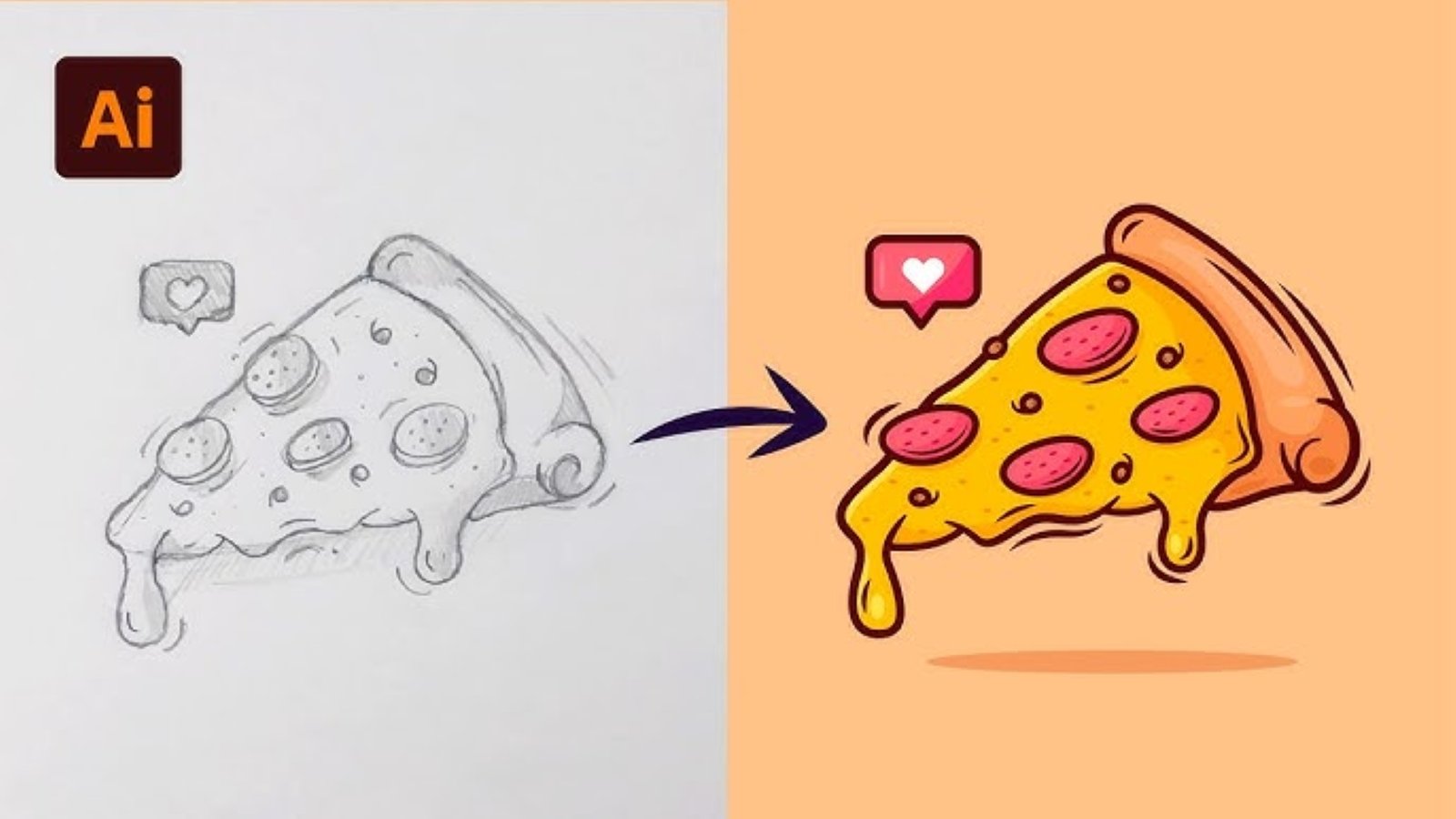
Key Features of Adobe Illustrator
1. Vector-Based Editing
Adobe Illustrator’s vector-based editing allows designers to create infinitely scalable artwork. Whether you’re designing a logo, an icon, or a poster, you can adjust the size without losing any quality or sharpness.
2. Artboards and Workspaces
With multiple artboards and customizable workspaces, you can work on multiple designs within a single document, making project management efficient and straightforward. The software allows users to customize their workspace according to their project needs. Whether you’re working on branding, print design, or web elements, you can tailor Illustrator’s interface to match your preferred workflow.
3. Path Editing Tools
Illustrator’s path editing tools, like the pen tool and anchor points, allow you to create precise shapes and designs with exact control, which is essential for logos, icons, and complex illustrations.
4. Advanced Typography Tools
Adobe Illustrator offers advanced typography options for adding customized text to designs. The ability to edit fonts, adjust letter spacing, and add effects to text allows for unparalleled creative freedom in typography. Adobe Illustrator offers more than just basic text; you can create unique text effects with advanced features. Use OpenType fonts, customizable glyphs, and add effects like shadows and textures for a polished look.
5. Live Paint and Gradient Tools
With features like Live Paint and advanced gradient tools, Illustrator allows you to add color variations and effects with ease, creating visually appealing and professional artwork. Adobe Illustrator provides highly responsive tools, such as the pen tool, pencil tool, and brush tool that allow for precision drawing and freehand creation of complex vector shapes.
6. Integration with Adobe Creative Cloud
Seamless integration with Adobe Creative Cloud ensures smooth workflows with Photoshop, InDesign, and After Effects, making Adobe Illustrator an indispensable part of any professional designer’s toolkit. Your subscription to Adobe Illustrator gives you access to Creative Cloud Libraries, where you can save and access design assets, including images, colors, and styles across Adobe programs. This makes it easy to keep designs cohesive when working across Adobe platforms.
7. Advanced Color Capabilities
With Adobe Illustrator, you have access to the Color Guide panel, which provides numerous color combinations based on harmony rules. This feature allows for creative color experimentation, perfect for brand design and high-impact visual presentations.
How to Buy Adobe Illustrator in Pakistan
If you’re located in Pakistan and wondering where to buy Adobe Illustrator at the best rates, Apple Computers PK provides affordable, authentic Adobe licenses tailored to your needs. Our team is available to assist with any queries, ensuring a smooth purchasing experience. Here’s how to purchase Adobe Illustrator from us:
- Select Your License: Choose from our selection of licenses based on your system requirements (Windows or macOS) and budget.
- Add to Cart: Simply add the license to your cart and proceed to checkout.
- Make Payment: Complete your transaction through one of our secure payment methods.
- Download and Activate: After purchasing, your license key or account credentials will be sent directly to your email for instant access.
Adobe Illustrator Pricing at Apple Computers PK
We offer Adobe Illustrator at competitive prices to make it accessible for everyone, from students to professionals. You can enjoy significant savings with our discount offers, including both one-time and lifetime license options. Keep an eye on our special offers to buy Adobe Illustrator at even more affordable prices. Purchasing Adobe Illustrator from Apple Computers PK guarantees quality, affordability, and flexibility. Here’s why buying from us is the best choice:
- Competitive Prices: We offer Adobe Illustrator at some of the lowest prices in the market. Whether you need it for a single project or a long-term commitment, we have pricing options to match your budget.
- Secure Transactions: All transactions on our website are safe, with multiple payment methods available for customer convenience.
- Instant Delivery: Get your Adobe Illustrator license immediately after purchase so you can start creating right away.
- Multiple Payment Options: We support PayPal and other convenient payment methods to facilitate an easy purchasing experience for local and international buyers.
Adobe Illustrator for Students and Teachers
For educational purposes, Adobe offers Creative Cloud packages tailored for students and teachers. These packages include Adobe Illustrator, along with other Adobe Creative Cloud applications at discounted rates, providing students and educators with the tools they need to develop design skills. Visit our website to learn more about Adobe Illustrator for students and teachers.
Is Adobe Illustrator Worth the Investment?
Yes! For professionals or hobbyists alike, Adobe Illustrator is the gold standard in vector graphics. The software’s features enable the creation of high-quality artwork, whether for web, print, or branding. Illustrator’s versatility, high-resolution output, and creative possibilities make it worth every penny for those serious about design.
Frequently Asked Questions (FAQs)
1. Can I buy Adobe Illustrator for macOS?
Yes, we offer Adobe Illustrator with an activated license for macOS. It is fully compatible with Apple devices and works seamlessly with macOS systems.
2. Is there a lifetime license available for Adobe Illustrator?
Yes, we offer a lifetime license for Adobe Illustrator. This option allows you to use Adobe Illustrator without any recurring fees, providing excellent value for professional and long-term users.
3. Can I use Adobe Illustrator offline?
Yes, once you have activated your Adobe Illustrator software, you can use it offline. However, some features, like cloud storage and software updates, require an internet connection.
4. Is Adobe Illustrator suitable for beginners?
Absolutely! Adobe Illustrator offers a user-friendly interface and various tutorials, making it accessible to beginners. Plus, with our affordable pricing, new users can explore the software without a major financial commitment.
5. Does Adobe Illustrator offer support for 3D graphics?
Yes, Adobe Illustrator includes basic 3D tools for creating depth in objects, making it possible to add a three-dimensional look to text and shapes.
6. How does Adobe Illustrator compare to other vector software?
Adobe Illustrator is widely regarded as the industry standard for vector graphics, offering advanced tools and integration with other Adobe Creative Cloud applications. Competing software often lacks the extensive features and seamless compatibility found in Illustrator.
7. Can I get a discount on Adobe Illustrator?
Yes, Apple Computers PK regularly offers discounts and special offers on Adobe Illustrator licenses, making it possible to get Adobe’s premium design software at a fraction of the cost.
How to Get the Best Out of Adobe Illustrator
To maximize your experience with Adobe Illustrator, consider exploring some of the software’s advanced features and techniques. Here are some tips to enhance your Illustrator skills:
- Learn the Pen Tool: The pen tool is essential for creating vector shapes and paths. Mastering it will allow you to create intricate designs.
- Use Layers for Organization: Layers help you organize your designs, especially if you’re working on complex illustrations.
- Experiment with Effects: Illustrator’s effects, such as shadows, glows, and blur, can add depth to your designs.
- Try Custom Brushes: Illustrator allows you to create and import custom brushes for unique textures and patterns.
- Utilize Templates and Presets: Save time by starting with pre-designed templates and presets available within Adobe Illustrator.
Buying Adobe Illustrator from Apple Computers PK is a convenient, cost-effective way to get started with one of the world’s leading vector graphics tools. With our variety of license options, including Activated licenses for Windows and macOS and genuine Adobe accounts, you can choose the package that best fits your needs. Adobe Illustrator is an investment in your creative skills, whether you’re a graphic designer, student, or hobbyist. Don’t miss out—purchase Adobe Illustrator today and unlock your creative potential!
Related
| License Variants |
Activated for Windows ,Activated for MacOS ,License for Windows ,License for MacOS ,Genuine License Account ,Genuine License KEY |
|---|
1 review for Adobe Illustrator
Sorry, no reviews match your current selections
 Adobe Illustrator
Adobe Illustrator
Q & A
 Adobe Illustrator
Adobe Illustrator
RELATED PRODUCTS
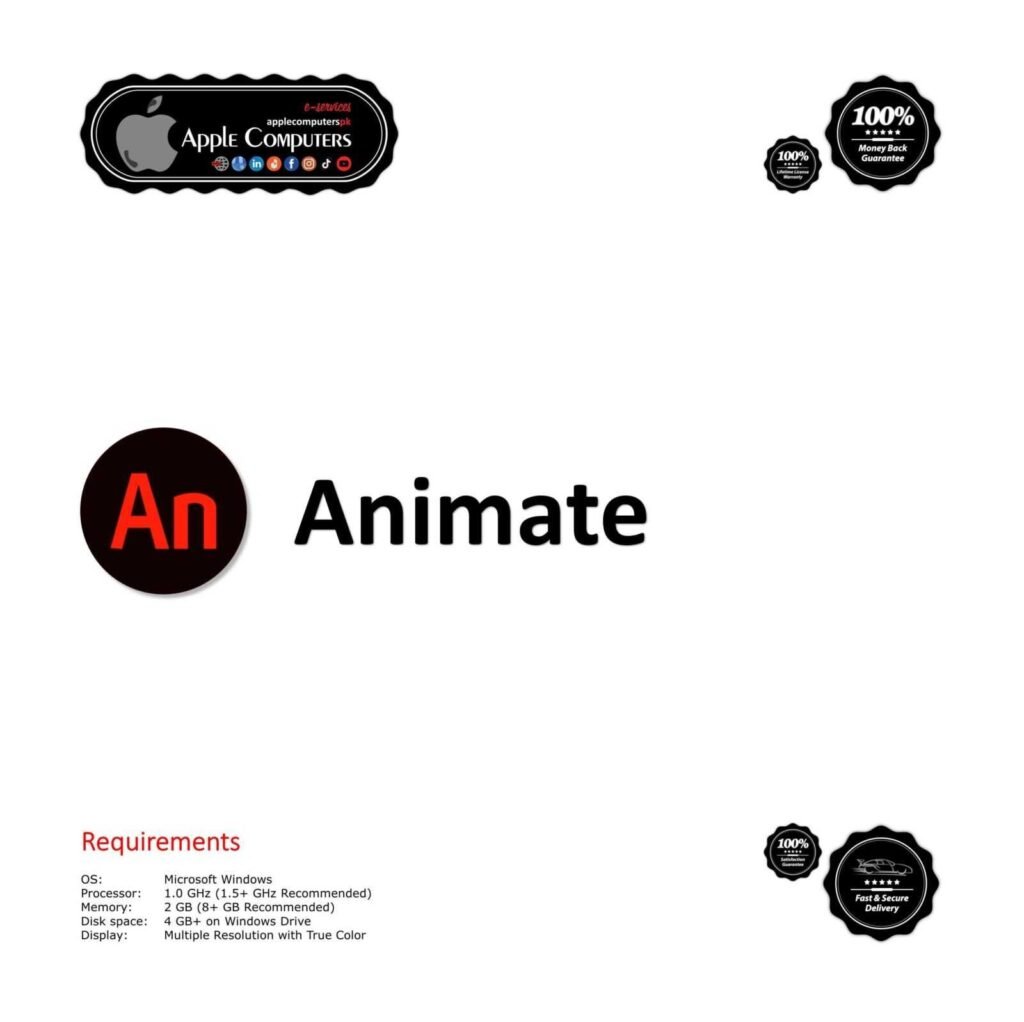

Adobe Audition
In stock
Rs 4,999 – Rs 149,999Price range: Rs 4,999 through Rs 149,999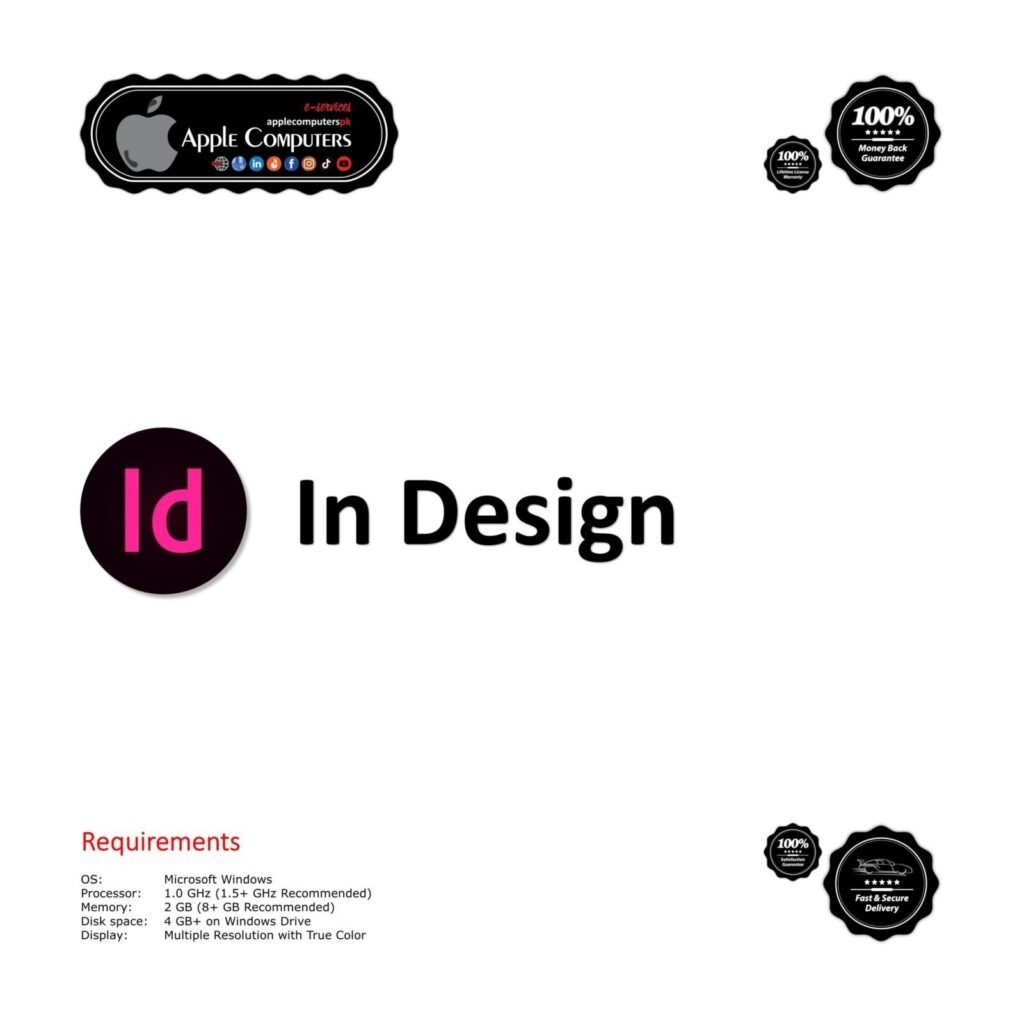
Adobe InDesign
In stock
Rs 4,999 – Rs 149,999Price range: Rs 4,999 through Rs 149,999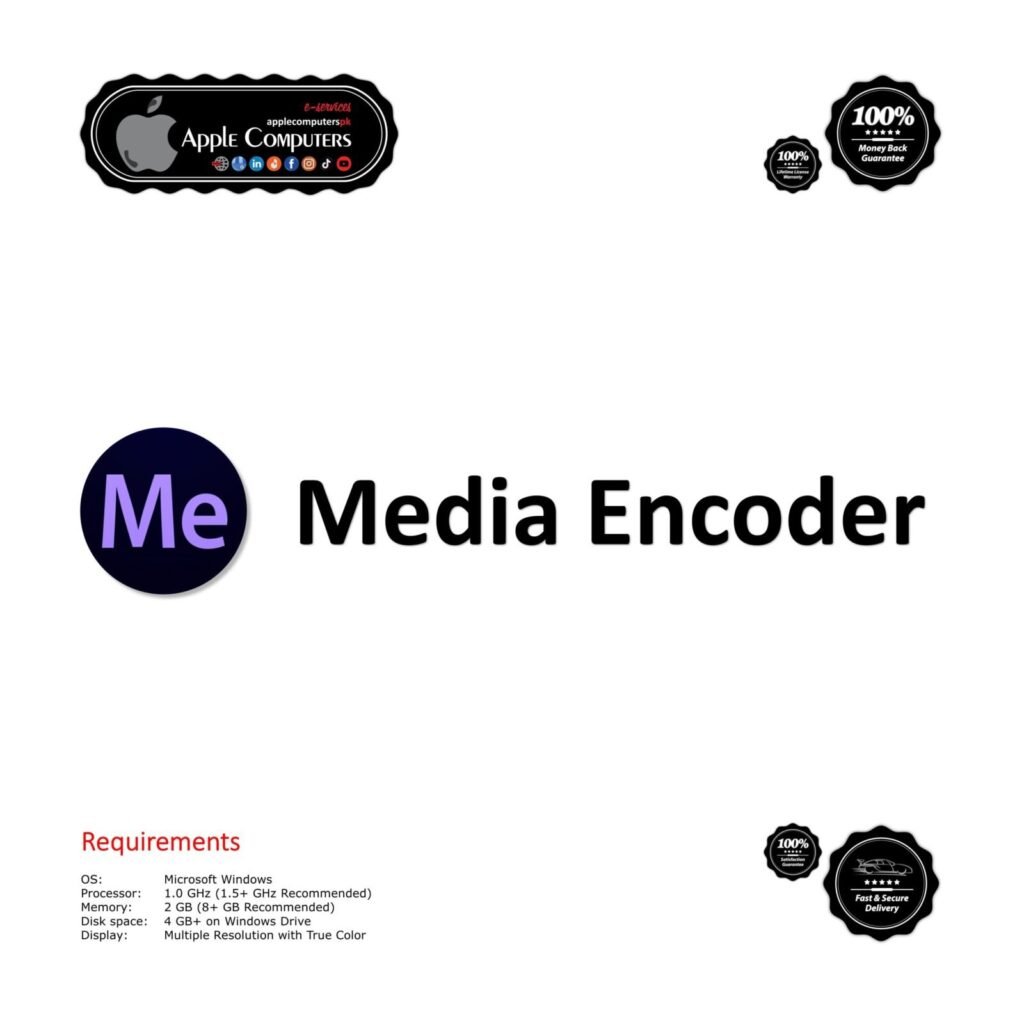
Adobe Media Encoder
In stock
Rs 4,999 – Rs 149,999Price range: Rs 4,999 through Rs 149,999
Adobe XD – Experience Design
In stock
Rs 4,999 – Rs 149,999Price range: Rs 4,999 through Rs 149,999



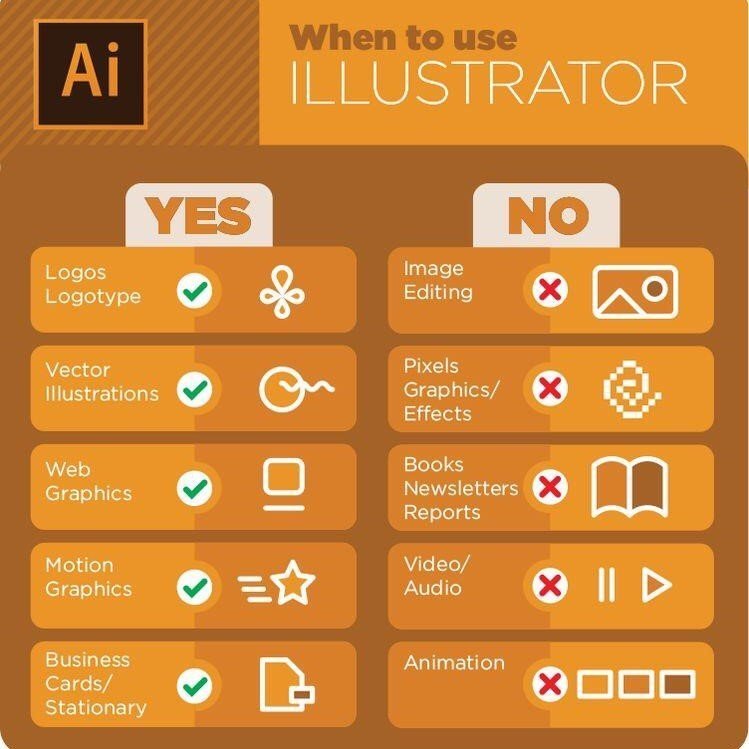

You are the really best… It’s really amazing, I really like it, Seller send me this software via Video guide. I am fully satisfied with this Seller. Love you Apple Computers Pk.