Use the power of the AI to instantly swap backgrounds in your vacation videos with no green screens. Drop in a new vibrant scene and get ready for an avalanche of likes on TikTok!











Movavi Video Editor Business
Rs 2,499 – Rs 33,999Price range: Rs 2,499 through Rs 33,999
Give your business extra Visibility.
Get stunning titles, transitions, stickers, and other extra content crafted by professional designers.
Movavi Video Editor Business
Make videos. Create. Inspire.
By clicking the download button, you’re downloading a free version of the program.*
Intuitive video-editing software for your creativity
Movavi Video Editor Business
Give your business extra visibility.
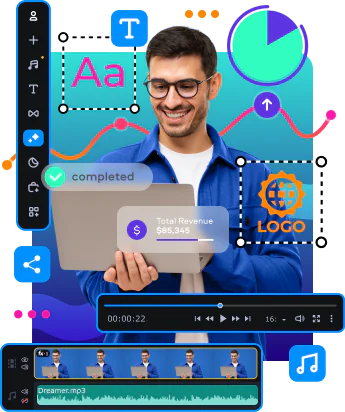
Many tasks – one tool
Use this cost-effective video maker to deliver visually compelling content for any corporate purpose.
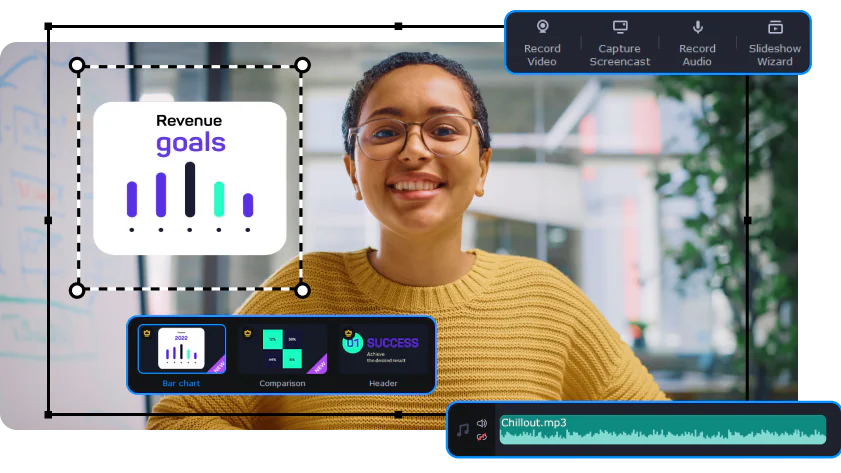
Provide a better customer experience
Create concise video tutorials or product demos to answer questions your target audience may have. Save your support specialists a great deal of time and make the entire customer journey a lot smoother.
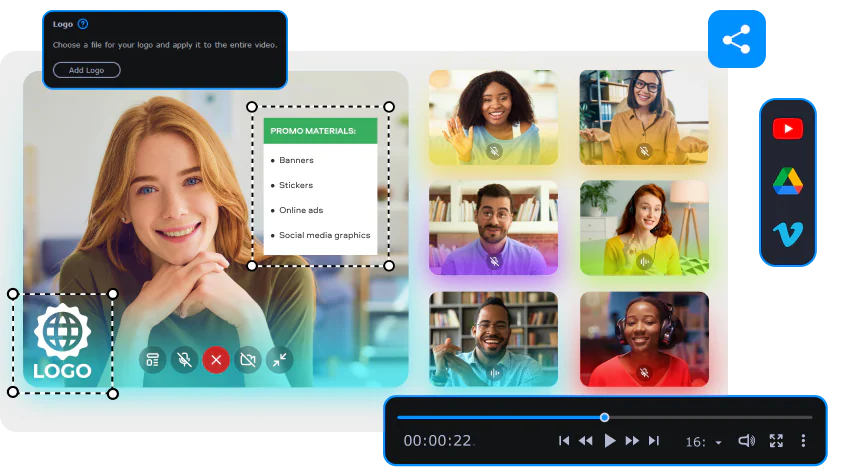
Boost event exposure
Record your corporate events, webinars, and conferences. Add a few touchups using this commercial video editor and upload the results to your PR archives for wider availability. Expose more people to your brand, ideas, and services.

Present your company
Set up a company profile video that conveys your key value propositions to your customers and investors. Introduce yourself better than any business card.
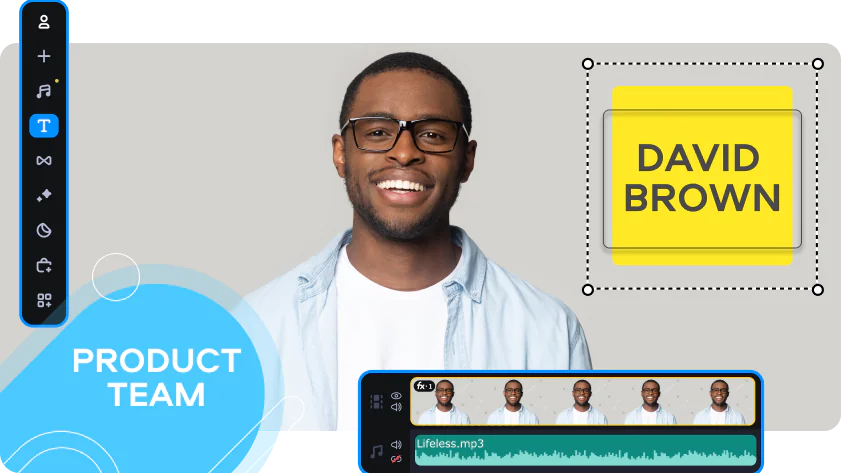
Reinvent press releases
Shake up your PR practices with different media engagement options like video-based press releases, media stories, and blogs. Build and develop your brand awareness.
Improve policy accessibility
Outline your HR and corporate policies in clear, engaging videos easily accessible to your employees. Strengthen their loyalty and trust.

Showcase your team
Record staff interviews and make them into business videos as part of a behind-the-scenes series. Ease newcomers’ integration and earn their trust.
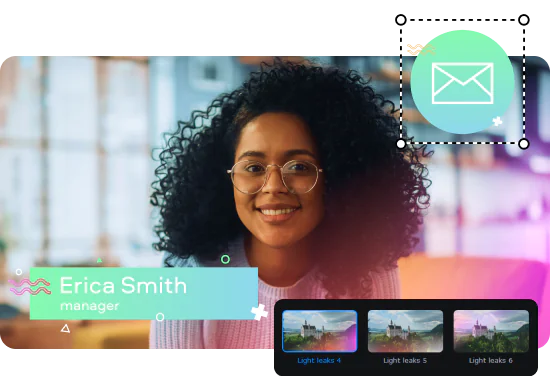
Train them like a pro
Enhance your training videos in our business video maker with interactive elements like surveys and quizzes. Engage your workers and ramp up their motivation for self-learning.
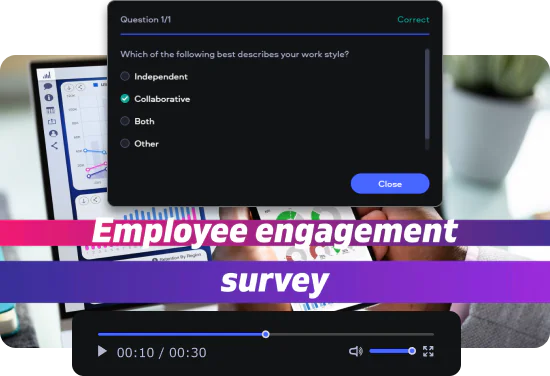
Great for your business
Check out all the benefits this video creator has for your company.
Ramp up your business productivity
Visual communication made easy with our video editor and screen recorder for business
Get the job done easily
with powerful video-editing software for business
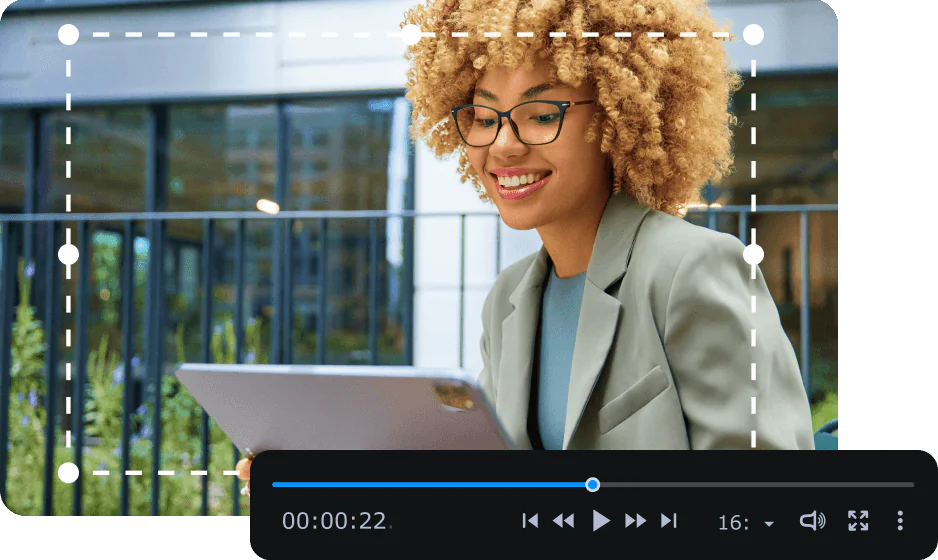
Marketing: boost conversion rates with video
Placing a video on a landing page increases conversion rates by 86%*. Create dynamic content with video-marketing software to grow your business.

Marketing: promote your brand
Create personalized video ads and promo videos. Integrate your brand colors and logo to raise awareness.

Marketing: reach your target audience
Grab viewers’ attention through interactive marketing videos. Take advantage of video as the best storytelling tool to attract more customers.

Sales: drive more sales
Boost your sales with effective product demonstration videos. Videos can increase purchases by 144%*.

Sales: build brand credibility
Create video testimonials of actual customers to build trust in your company. Let the video speak for your business.

Sales: increase your email open rates
Video embedded in an email newsletter boosts open rates by a factor of 5*. Engage and connect with your customers more with the help of video marketing tools.

HR: introduce your team
Make engaging corporate videos to show what your company is all about. Describe the advantages of working at your company. Recruit the best team.

HR: save time
Opt for a video interview instead of in-person. Record the video interview and send it to hiring managers to collect feedback. Save on travel costs when recruiting new staff.
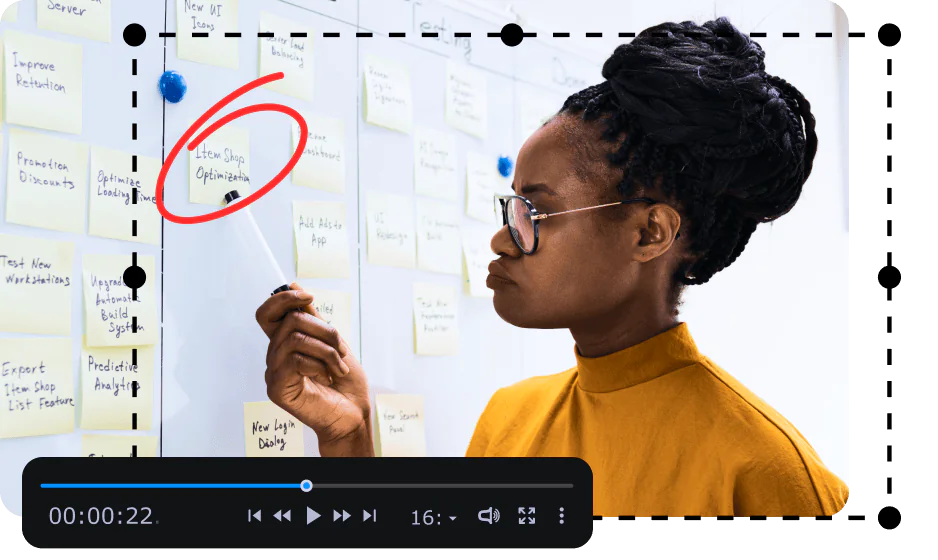
HR: reduce the cost of staff training
Create training videos to cut expenses on educating your staff. Encourage remote employees to watch explainer videos online anytime.
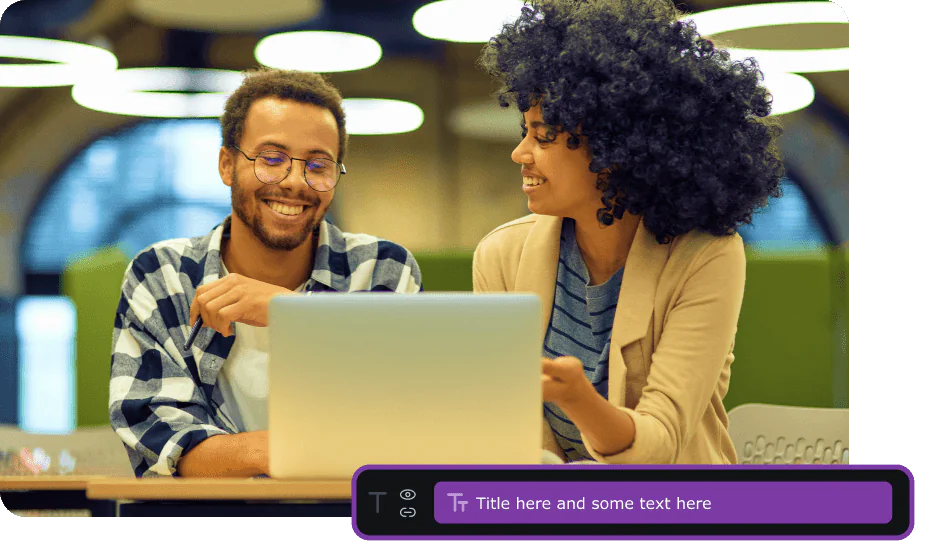
Management: get your message heard
Create outstanding business videos to encourage your colleagues to listen to your ideas. Impress top management with your videos.
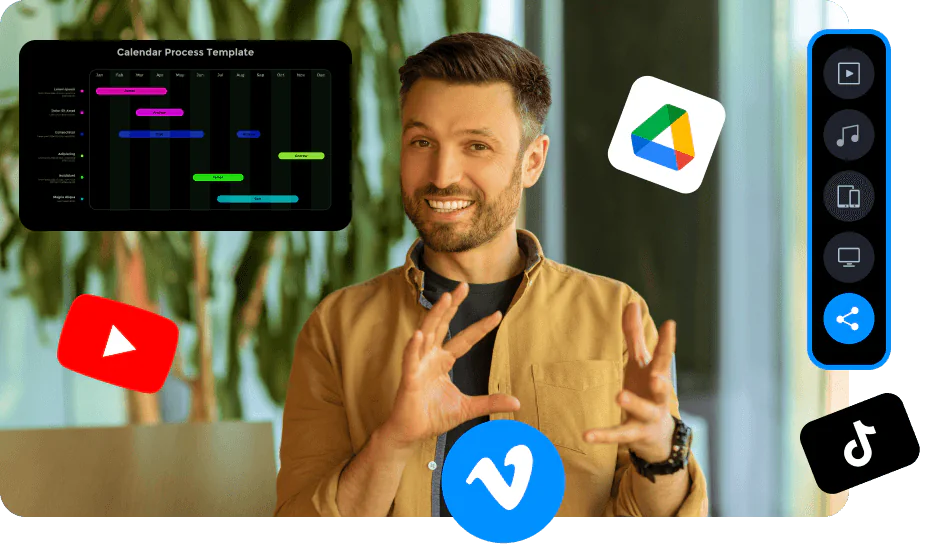
Management: enhance corporate communication
Share video presentations with colleagues in remote offices and reach all employees at once. Cut the time and expenses involved with business trips.

Support: solve clients’ problems fast
Create short video tutorials to answer customers’ typical questions. Interactive video can answer questions faster than customer support specialists.
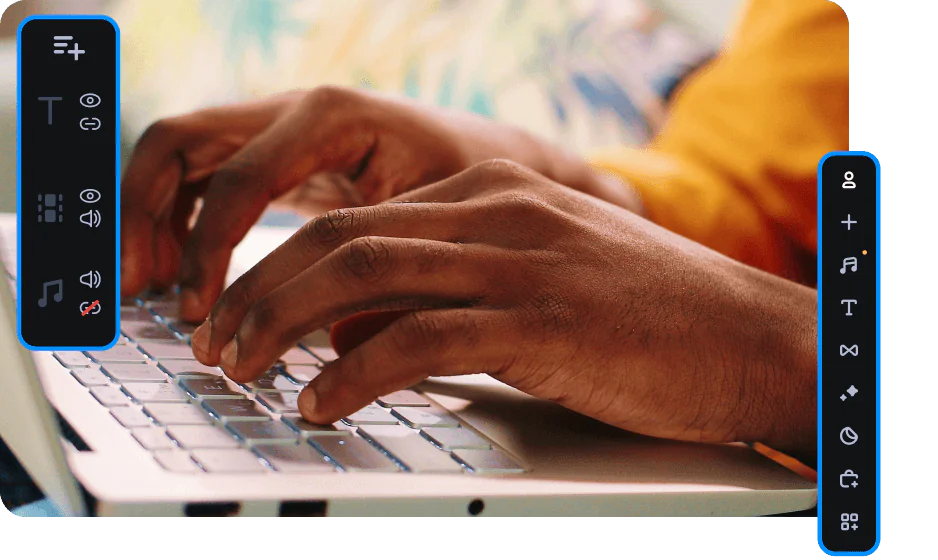
Support: provide your customers with useful data
Create a video knowledge base with impactful tutorials for your clients to help decrease the volume of support queries.
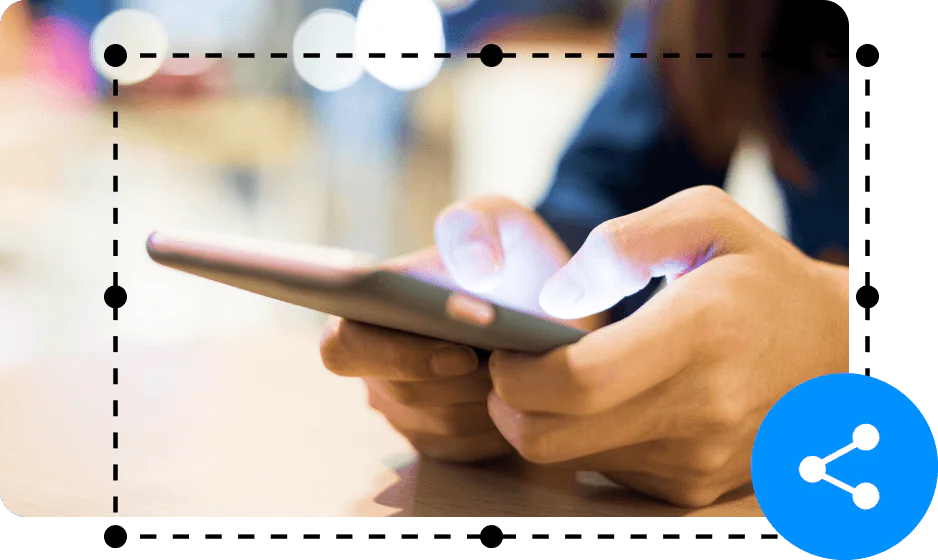
Support: raise customer satisfaction
Engage with customers and boost brand loyalty by providing helpful how-to videos. Make your company stand out with great customer service.
The perfect solution for your business in our all-in-one app
Movavi Video Suite has you covered with all the essential video-creation tools for business.
Video editing
- Make use of the key video-editing features: cut and trim footage, merge clips, and incorporate music. Apply creative effects, filters, and customizable captions to your explainer videos
- Personalize your video presentations by adding your company’s logo or watermark
- Combine background music with your voice commentary
- Upload videos to YouTube right from the program

Screen recording
- Create stunning software demo videos and comprehensive tutorials: record your computer screen, add callouts and captions. Highlight keyboard and mouse actions
- Capture webinars and conferences in high quality. Schedule recordings for when you’re away
- Grab the whole screen or adjust the capture area. Record screen and webcam at the same time
- Record job interviews and Skype calls with audio or add your voice commentary using a microphone
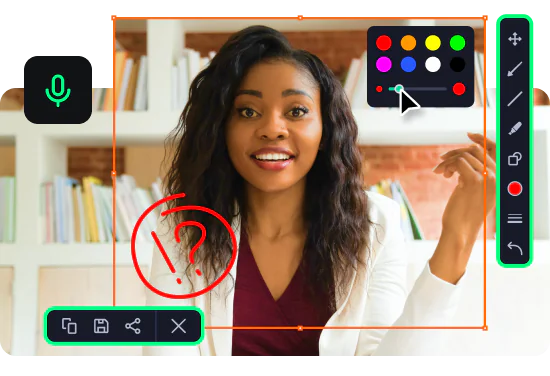
Media file conversion
- Convert your media files for use on any device in any popular format while preserving quality
- Transfer recordings shot on different devices into a single format
- Compress files to email or upload to websites
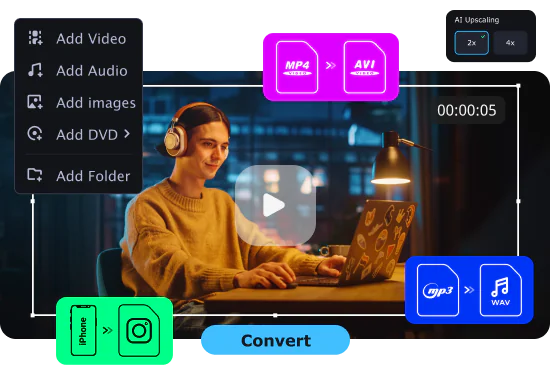
And more
Create slideshows from your photos, add background music and transitions. Import videos from your computer to CD, DVD, and Blu-ray discs.
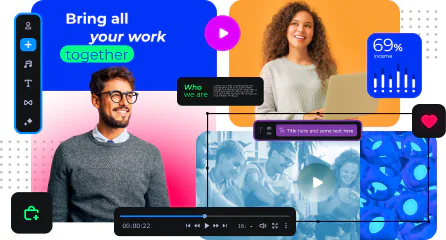
Create breathtaking videos
See what you can do with the broad range of titles, transitions, and other extra content crafted by our professional designers.
Visual business solutions by the numbers

of people would prefer to watch a video than read text on a page.

of customers are more likely to make a purchase online after watching a video.

of consumers want to see more video content from brands they support.

Looking for something else?
You can also get Photo Editor, PDFChef, or any other Movavi program with a business license.
What’s new in Movavi Video Suite

AI background removal

AI noise removal
Cut through the noise if you partied hard this summer! Remove car, wind, and other uncool sounds from your videos with this new AI-driven audio denoiser.

Direct upload to TikTok
Get on the For You page this fall with direct sharing to TikTok. Upload your sunny vids straight from the app and collect tons of views and likes much faster!

Extra effects for YouTube
Let your creativity take effect! In addition to the 5 new frames, we’ll give you an exclusive pack of effects for YouTube at no charge – just because we love you. Try them out in your next hit!

AI upscaling
Give what you’ve shot this summer a serious facelift, making your vids’ resolution 8 times better. Treat your followers to more eye candy and show them – in every detail – how hot and sunny it all was!

Drawing shapes on video
Add tidy-looking pointers and other shapes in the middle of your recordings. Guide the viewers’ attention to the parts you want to highlight and get your message across in a most impactful way.
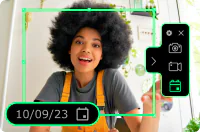
Recording scheduler
Prepare for a blast from the past: your long-time favorite scheduled recordings are back on the menu! Touch a few buttons and grab everything you need – right on time.
Related
| License Variants |
Activated for Windows ,License for Windows ,Genuine License KEY |
|---|
 Movavi Video Editor Business
Movavi Video Editor Business
Q & A
 Movavi Video Editor Business
Movavi Video Editor Business
RELATED PRODUCTS

Microsoft Office 2021
In stock
Rs 1,999 – Rs 189,999Price range: Rs 1,999 through Rs 189,999
Microsoft Visio
In stock
Rs 5,599 – Rs 255,999Price range: Rs 5,599 through Rs 255,999
SmaDav Antivirus Pro
In stock
Rs 999 – Rs 1,499Price range: Rs 999 through Rs 1,499
Foxit PDF Editor
In stock
Rs 4,999 – Rs 49,999Price range: Rs 4,999 through Rs 49,999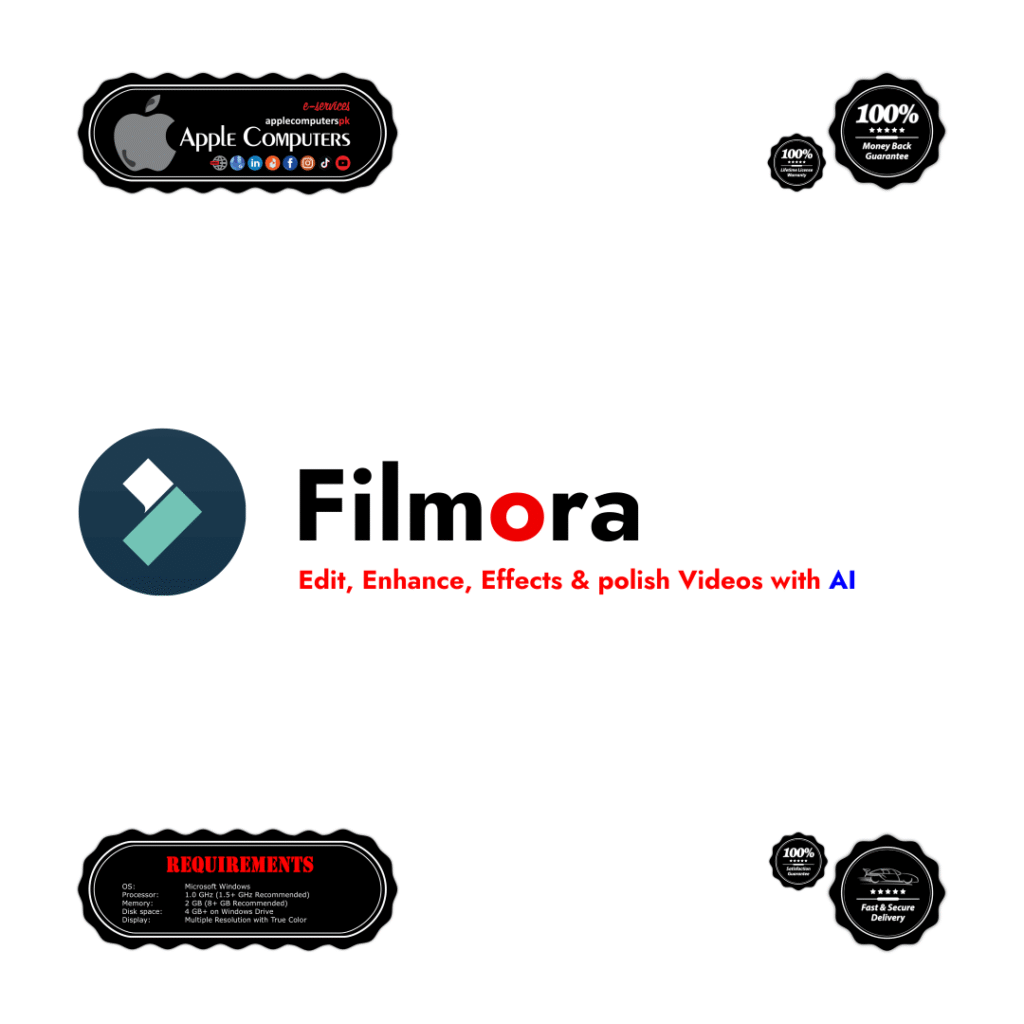
Wondershare Filmora
In stock
Rs 3,699 – Rs 136,699Price range: Rs 3,699 through Rs 136,699




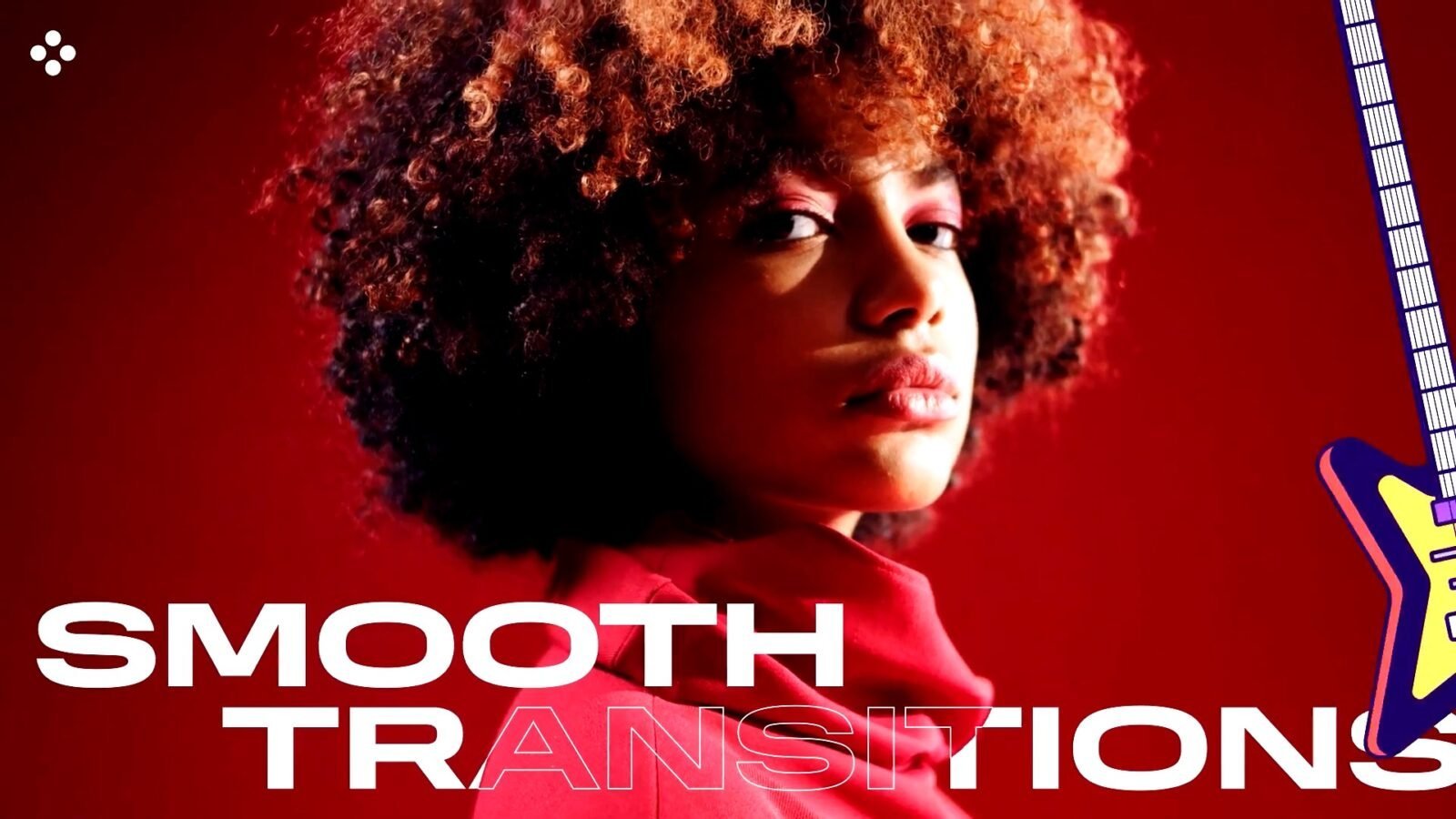




Reviews
There are no reviews yet