






Microsoft Windows 10
Rs 4,499 – Rs 79,999
Get new ways to get more done.
Windows 10 has easy-to-use tools that can help you optimize your device and maximize your productivity.
100% Authentic Product, Back-up Support and Complete Satisfaction Guarantee.
-
PKR
-
USD
-
SAR
Microsoft Windows 10: The Ultimate Operating System for Your Needs
When it comes to operating systems, Microsoft Windows 10 stands as a pinnacle of innovation and user-friendly design. Whether you’re upgrading from an older version of Windows or installing it on a new device, Windows 10 brings a host of features and improvements that cater to both professional and personal use. At , we offer Microsoft Windows 10 at highly affordable prices, ensuring that everyone can access this top-tier operating system.
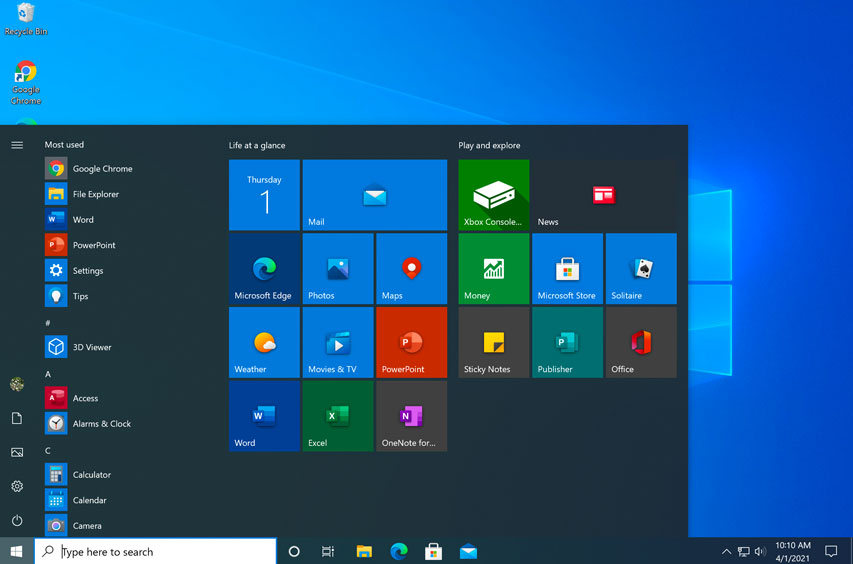
Key Features of Microsoft Windows 10 🌟
1. User-Friendly Interface 🖥️
- Windows 10 retains the best elements of previous versions while introducing new features that make it even more intuitive. The familiar Start Menu is back, enhanced with customizable tiles that give you quick access to your favorite apps and tools.
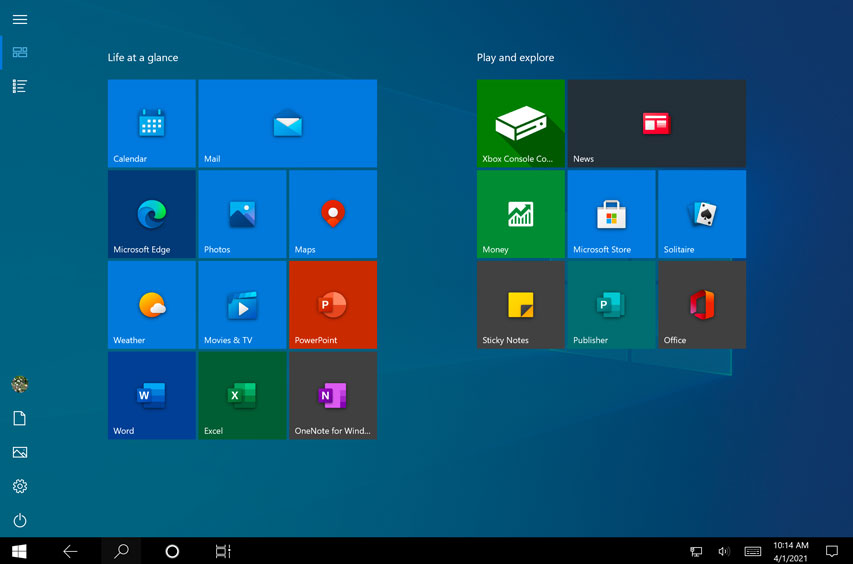
2. Microsoft Edge Browser 🌐
- Replacing the older Internet Explorer, Microsoft Edge is the default web browser in Windows 10. It’s faster, more secure, and packed with features that allow you to annotate web pages, use reading mode, and sync content across devices.
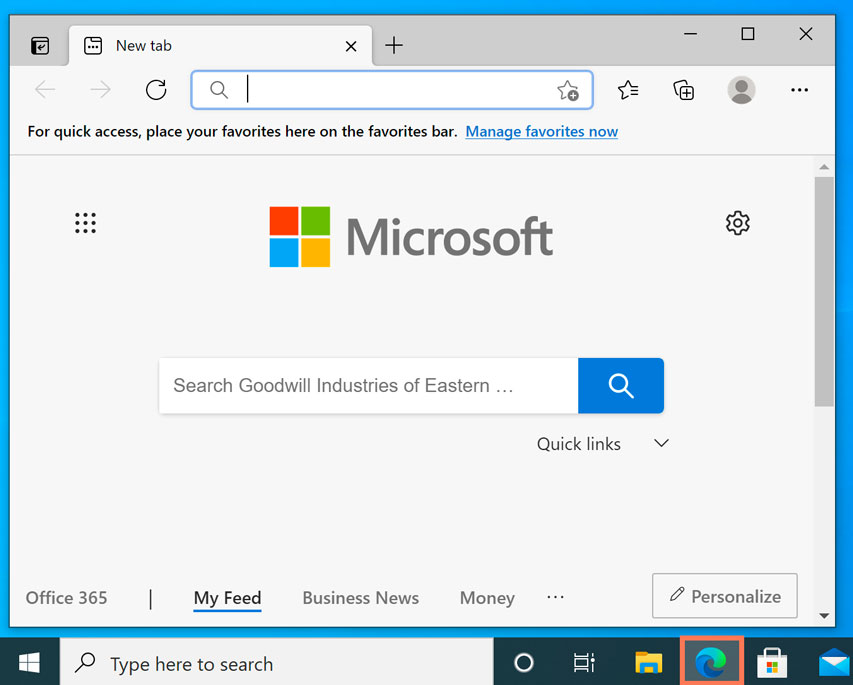
3. Cortana: Your Personal Assistant 🗣️
- Cortana, the virtual assistant in Windows 10, helps you manage tasks, search for information, and set reminders. Cortana is integrated with other Microsoft services, making your experience more seamless and productive.
4. Enhanced Security Features 🔒
- Windows 10 comes with built-in security features like Windows Defender and Windows Hello. Windows Defender protects against malware and viruses, while Windows Hello allows for password-free sign-ins using facial recognition or fingerprint scans.
5. Microsoft Store 🏬
- The Microsoft Store provides access to a wide range of apps, games, music, movies, and TV shows. With Windows 10, you can enjoy universal apps that work across multiple devices, including PCs, tablets, and smartphones.
6. Gaming Improvements 🎮
- For gamers, Windows 10 is a dream come true. It includes support for DirectX 12, which enhances gaming graphics and performance. Xbox integration allows you to stream games from your Xbox console directly to your Windows 10 PC.

Download and Installation Options – Editions Available 💾
At , we understand that different users have different needs when it comes to software installation. That’s why we offer various options for downloading and installing Microsoft Windows 10. For those who want to install the operating system themselves, we offer a quick and easy download option. Simply purchase the product key, download the ISO file, and follow the installation instructions. When you purchase Microsoft Windows 10 from us, you have the option to choose from several editions, each tailored to meet different needs:
1. Microsoft Windows 10 Professional 💼
- The Professional version of Windows 10 is designed for business users and professionals. It includes additional features such as BitLocker encryption, Remote Desktop access, and the ability to join a domain.
2. Microsoft Windows 10 Home 🏠
- For home users, the Home version provides all the essential features of Windows 10 without the added business functionalities. It’s perfect for everyday tasks, entertainment, and light productivity.
3. Windows 10 Enterprise 🏢
- This edition is geared toward large organizations and includes advanced security features, management tools, and support for virtualization.
4. Windows 10 Education 📚
- Aimed at educational institutions, this edition offers tools and features designed to enhance the learning experience.
🛒 Affordable Activation Key Options
One of the key differentiators of purchasing Microsoft Windows 10 from is the variety of activation key options we offer. These keys not only activate your copy of Windows 10 but also determine the level of support and updates you will receive. Here’s a breakdown of the options:
1. Global KEY 🌐
- This key offers global activation, making it suitable for use in multiple countries. It’s ideal for users who frequently travel or need a flexible activation option.
2. Retail KEY 🛍️
- The Retail Key is perfect for those who want full support and updates directly from Microsoft. It’s a one-time purchase that gives you a lifetime license.
3. OEM KEY 💻
- An OEM Key is typically tied to a single device. It’s more affordable than the Retail Key and is a great option if you’re installing Windows 10 on a new PC.
4. Global-M KEY 🌍
- The Global-M Key offers worldwide activation, similar to the Global KEY, but with additional support options tailored for professional use.
5. Retail-M KEY 🛒
- This key is perfect for users who want the flexibility of a Retail Key but with added professional support. It’s ideal for small businesses and professional users.
6. LTSB Global-M KEY 🛡️
- The Long-Term Servicing Branch (LTSB) Global-M Key is designed for users who need long-term support without frequent updates. It’s ideal for enterprise environments.
7. LTSB Retail-M KEY ✅
- Similar to the LTSB Global-M KEY, this key provides long-term support with the added benefits of retail-level service and updates.
8. Online Global-M KEY 📶
- The Online Global-M Key offers online activation with global reach. It’s perfect for users who prefer a seamless, online activation process.
9. Online Retail-M KEY 🛍️
- This key combines the benefits of online activation with the full support and updates offered by the Retail Key. It’s ideal for users who want the best of both worlds.
10. Microsoft Official KEY 🎖️
- The Microsoft Official Key is the ultimate choice for those who want guaranteed authenticity and full support from Microsoft. It’s the most reliable option, ensuring that your copy of Windows 10 is genuine and fully supported.
Why Choose Microsoft Windows 10? 🌟
With so many operating systems available, you might wonder why Windows 10 is the best choice for you. Here are a few reasons why:
1. Broad Compatibility 🔄
- Windows 10 is compatible with a wide range of hardware, from low-end devices to high-performance gaming rigs. This means you can upgrade your existing system without worrying about compatibility issues.
2. Continuous Updates 🔄
- Microsoft continuously updates Windows 10, providing new features, security enhancements, and bug fixes. This ensures that your operating system remains secure and up-to-date.
3. Customization 🎨
- Windows 10 offers extensive customization options, allowing you to personalize your desktop, Start Menu, and system settings to suit your preferences.
4. Integration with Microsoft Services 🌐
- Windows 10 integrates seamlessly with other Microsoft services like Office 365, OneDrive, and Azure. This makes it easy to sync your data, collaborate on documents, and access your files from anywhere.
5. Strong Community Support 🌍
- As one of the most popular operating systems in the world, Windows 10 has a vast user community. This means you can easily find tutorials, forums, and support if you run into any issues.
How to Purchase Microsoft Windows 10 🛠️
Buying Microsoft Windows 10 from is straightforward and secure. Follow these steps to make your purchase:
1. Choose Your Activation Key Select the activation key that best suits your needs from the options listed above.
2. Add to Cart Click on the “Add to Cart” button to proceed with your purchase.
3. Complete Payment We offer multiple payment options, including credit/debit cards, bank transfers, and online wallets. Choose the payment method that’s most convenient for you.
4. Download and Install After completing your purchase, you’ll receive an email with your product key and download link. Follow the instructions to download and install Microsoft Windows 10 on your device.
Updating from Windows 7 or 8 to Windows 10 🔄
If you’re currently using Windows 7 or 8, upgrading to Windows 10 is a great way to enhance your system’s performance and security. Microsoft offers several upgrade paths, including direct upgrades and clean installations. Here’s how to update from Windows 7 or 8 to Windows 10:
1. Backup Your Data Before upgrading, make sure to back up all important data to avoid any loss during the process.
2. Purchase an Activation Key Choose your preferred Windows 10 edition and purchase the activation key.
3. Download Windows 10 Use the download link provided after purchase to download the Windows 10 installation files.
4. Install Windows 10 Follow the on-screen instructions to install Windows 10. You can choose to keep your existing files and applications or perform a clean installation.
5. Activate Windows 10 Enter your activation key to complete the upgrade and activate Windows 10.
Microsoft Windows 10 Features Overview 🌟
Windows 10 is packed with features that make it the best choice for both personal and professional use. Here’s a closer look at some of the key features:
- Cortana: Microsoft’s virtual assistant is integrated into Windows 10, allowing you to perform tasks, set reminders, and manage your schedule using voice commands.
- Microsoft Edge: The new and improved web browser is faster, more secure, and offers better compatibility with modern web standards.
- Continuum: A feature that allows Windows 10 to adapt to the device you’re using, providing a seamless experience across desktops, laptops, tablets, and hybrid devices.
- Windows Hello: An advanced biometric authentication system that allows you to log in to your device using facial recognition or fingerprint scanning.
- Virtual Desktops: Manage multiple desktops with ease, allowing you to organize your workspace and switch between tasks effortlessly.
- Windows Ink: A set of tools designed for use with stylus devices, allowing you to take notes, draw, and annotate documents directly on your screen.
- DirectX 12: Gamers will appreciate the improved performance and graphics rendering capabilities offered by DirectX 12, which is integrated into Windows 10.
Why Buy Microsoft Windows 10 From Us? 🌟
When you buy Microsoft Windows 10 from us, you’re getting more than just an operating system. Here’s what sets us apart:
- 💵 Competitive Pricing: We offer Microsoft Windows 10 at some of the most affordable prices in Pakistan, ensuring you get the best value for your money.
- 🔒 Genuine Products: All of our activation keys are genuine and sourced directly from Microsoft, ensuring that your copy of Windows 10 is legitimate and fully supported.
- 🔑 Multiple Activation Options: With a range of activation key options to choose from, you can select the one that best meets your needs and budget.
- ⚙️ Easy Download and Installation: Our step-by-step instructions make it easy to download, install, and activate Windows 10, even if you’re not a tech expert.
- 📞 Exceptional Customer Support: Our dedicated customer support team is here to assist you with any questions or issues you may have, ensuring a smooth and hassle-free experience.
Frequently Asked Questions (FAQs) ❓
Q1: Can I upgrade from Windows 7 to Windows 10? A: Yes, upgrading from Windows 7 to Windows 10 is possible. You can purchase a Windows 10 product key and use it to upgrade your existing system. Ensure that your hardware meets the minimum requirements for Windows 10.
Q2: How do I remove a Microsoft account from Windows 10? A: To remove a Microsoft account from Windows 10, go to Settings > Accounts > Email & accounts. Select the account you want to remove and click on “Remove.”
Q3: What is the difference between Windows 10 Home and Windows 10 Professional? A: Windows 10 Home is designed for home users and includes all the essential features. Windows 10 Professional includes additional features like BitLocker, Remote Desktop, and domain join, making it suitable for business users.
Q4: Can I install Windows 10 on a new PC? A: Yes, you can install Windows 10 on a new PC. Choose the OEM or Retail Key option for a fresh installation.
Q5: How do I activate Windows 10? A: After installing Windows 10, go to Settings > Update & Security > Activation. Enter your product key to activate your copy of Windows 10.
Q6: Is it safe to buy Windows 10 online? A: Yes, it is safe to buy Windows 10 online from reputable sellers like We ensure that all our product keys are genuine and come with full support.
Microsoft Windows 10 is a versatile, powerful, and user-friendly operating system that caters to a wide range of users, from home users to professionals. With its robust features, continuous updates, and seamless integration with other Microsoft services, it remains the go-to choice for millions of users worldwide. At , we offer Microsoft Windows 10 at affordable prices with a variety of activation key options to suit your specific needs. Whether you’re upgrading an existing system or installing Windows 10 on a new device, you can trust us to provide you with a genuine, fully supported product.
Make the smart choice today and buy Microsoft Windows 10 from to enjoy a seamless and productive computing experience.
Related
| Editions |
Home ,Pro |
|---|---|
| KEY Variants |
Global KEY ,Retail KEY ,OEM KEY ,Global–M KEY ,Retail–M KEY ,Microsoft Official KEY |
 Microsoft Windows 10
Microsoft Windows 10
Q & A
RELATED PRODUCTS










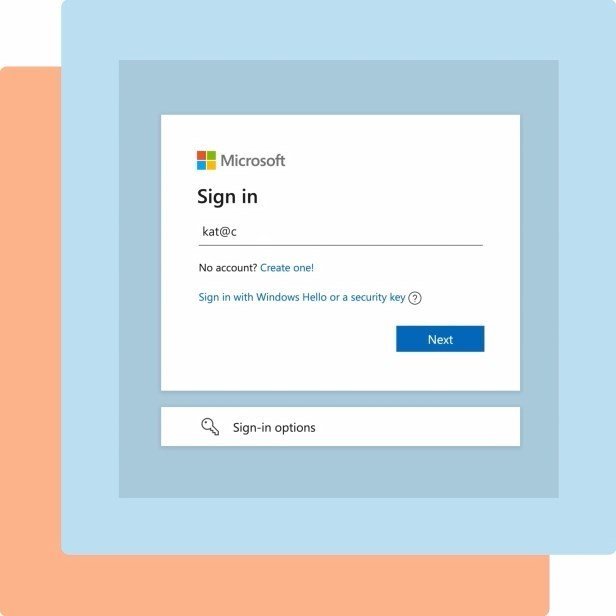
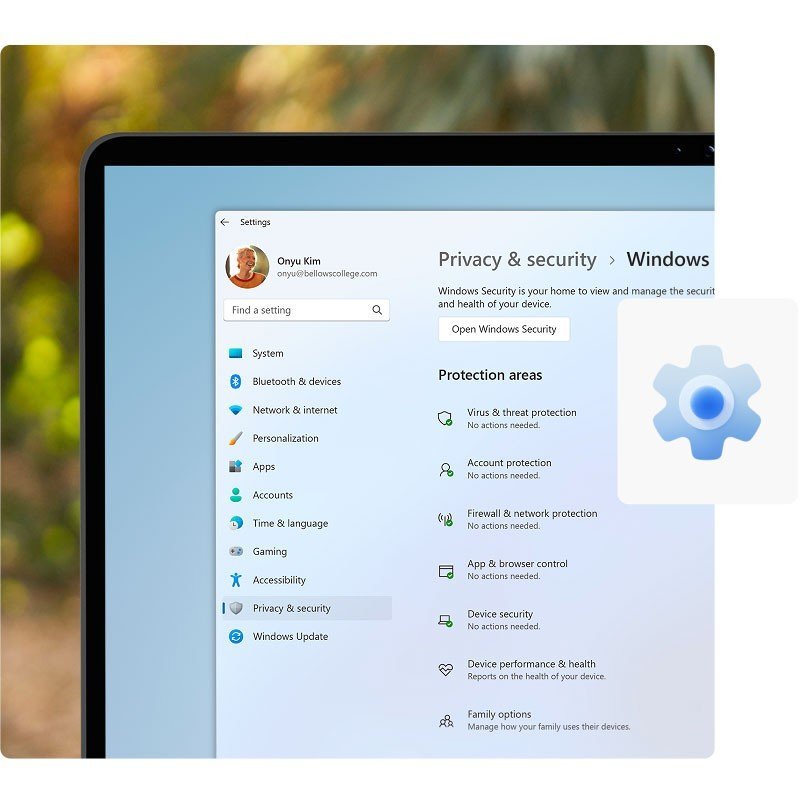
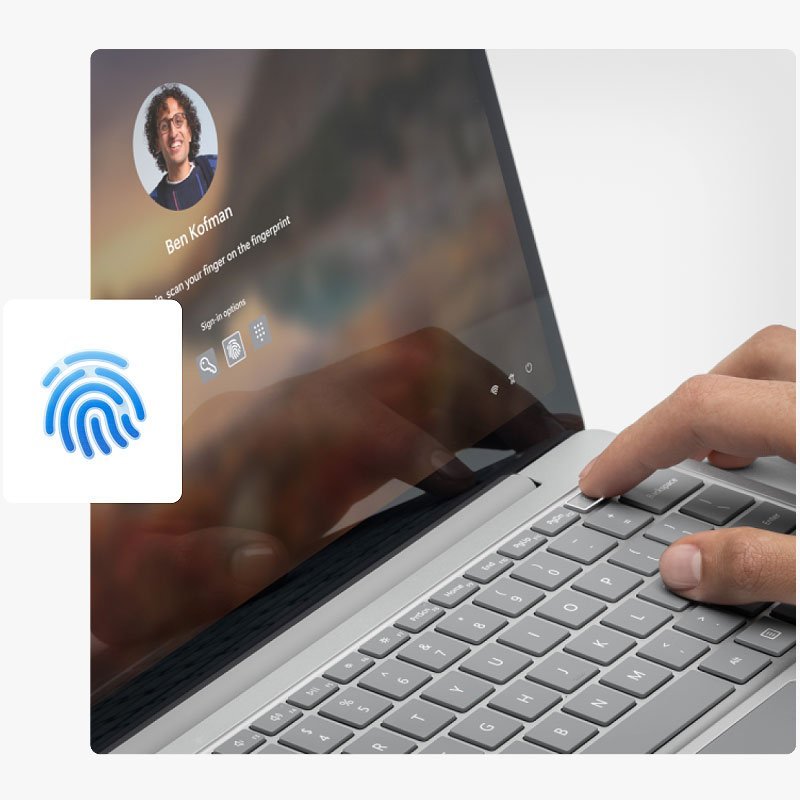
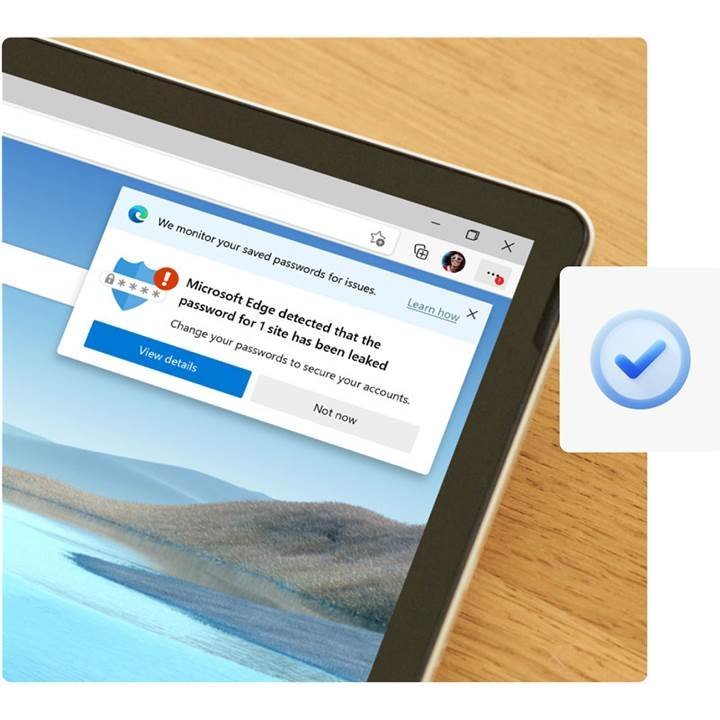


Reviews
There are no reviews yet