-90%












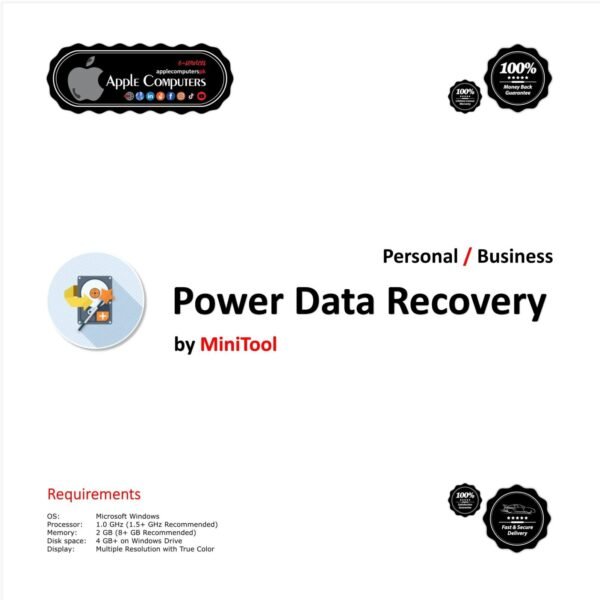

Rs 4,999 – Rs 289,999
All-in-one professional partition manager software for Windows PCs and Laptops. Keep Servers running at maximum performance.
All-in-one professional partition manager software for Windows PCs and Laptops.
Manage storage space with high efficiency and security.

As Partition Magic alternative, MiniTool Partition Wizard Pro is an ALL-IN-ONE disk partition manager that brings comprehensive functions together, including Disk Partition Management, Disk Partition Conversion, Disk Partition Copy, and Partition Recovery. Moreover, in case of system boot failure, bootable CD/DVD/USB drives can be created.

Make conversion between MBR and GPT, Primary and Logical. Help convert FAT to NTFS.
Check & fix file system errors, explore bad sectors, analyze disk space usage and measure disk read-write speed.
Deep scan hard drives to find lost partitions & recover data from specific locations and FAT/NTFS/exFAT drives.
Convert Between MBR and GPTSafely convert disk (including system disk) from MBR to GPT; convert non-system disk from GPT to MBR for better compatibility.
 |
Convert NTFS to FATUSB drive not recognized by MAC or PlayStation? This professional partition manager helps convert NTFS to FAT without data loss.
 |
Extend System PartitionYour computer is running on low disk space? Partition bar goes red? This tool helps extend partition easily and safely.
 |
Copy OS disk/Migrate OSLow disk space warning? Computer is running slow? Copy OS disk to larger drive for disk upgrade or Migrate OS to SSD to speed up Windows.
 |
Create Bootable MediaMissing operating system? Windows stuck at loading screen? Now create a bootable media to fix the unbootable computer with ease.
 |
Partition/Data Recovery(Get Pro Platinum/Pro Ultimate to recover lost data) Quickly recover lost partitions by scanning the whole disk or unallocated space. Deep scan a specific location, volume, or hard drive to recover files from lost/deleted/damaged FAT/NTFS/exFAT partitions.
 |
Enlarge a small partition to save more data or shrink a large partition to allocate some free space. Also help move partition location.
Merge two adjacent NTFS partitions into a bigger one without damaging data in either partition.
Format partition to FAT, exFAT, NTFS, Ext2/3/4, Linux Swap so as to use the drive in different platforms.
Measure the transfer (read & write) speed under various disk access scenarios and show users the disk speed performance with graphic.
See how the drive is being used on computer. Check which file is taking up too much disk space when you need to free up disk space.
Make sure all partitions on SSD are correctly aligned to speed up entire SSD and optimize PC performance.
Best Windows Server partition manager to minimize downtime.
Keep Servers running at maximum performance.
MiniTool Partition Wizard Server Edition is a magic partition manager developed for Windows Server and Windows PC. It owns all-sided functions and helps maximize storage space usage and minimize server downtime, keeping all servers running at great performance. With an intuitive interface, anyone, even non-technical users, can easily manage server disks and partitions.

Make conversion between MBR and GPT, Primary and Logical. Help convert FAT to NTFS.
Check & fix file system errors, explore bad sectors, analyze disk space usage, and measure disk read-write speed.
Deep scan hard drives to find lost partitions & recover data from specific locations and FAT/NTFS/exFAT drives.
Manage RAID DiskHave RAID arrays to increase the performance and reliability of data storage? Need to manage RAID disk? This tool is useful.
 |
Copy Disk /Migrate OSLow disk space warning? Computer is running slow? Copy Disk to larger drive for disk upgrade or Migrate OS to SSD to speed up Windows Server.  |
Extend System Partition without RebootYour computer is running on low disk space? Partition bar gets red? This tool helps easily and safely extend system partition without server reboot.
 |
Create Bootable MediaMissing operating system? Is Windows stuck at loading screen? Now create a bootable media to fix the unbootable computer with ease.
 |
Change Cluster SizeCan’t extend Server volume? With the default 4K cluster size, an NTFS volume is limited to 16TB. Partition Wizard helps changing cluster size without formatting to extend volume beyond 16TB.
 |
Partition/Data Recovery(Get Server Lifetime Upgrade and above editions to recover lost data) Quickly recover lost partitions by scanning the whole disk or unallocated space. Deep scan a specific location, volume, or hard drive to recover files from lost/deleted/damaged FAT/NTFS/exFAT partitions.
 |
Enlarge a small partition to save more data or shrink a large partition to allocate some free space. Also help move partition location.
Merge two adjacent NTFS partitions into a bigger one without damaging data in either partition.
Format partition to FAT, exFAT, NTFS, Ext2/3/4, Linux Swap to use the drive on different platforms.
Measure the transfer (read & write) speed under various disk access scenarios and show users the disk speed performance with graphics.
See how the drive is being used on the computer. Check which file takes up too much disk space when you need to free up disk space.
Make sure all partitions on the SSD are correctly aligned to speed up the entire SSD and optimize PC performance.
| License Variants |
License for Windows ,Genuine License KEY |
|---|---|
| Product Variants |
Pro Ultimate ,Server Edition ,Technician Edition |
You must be logged in to submit a review.
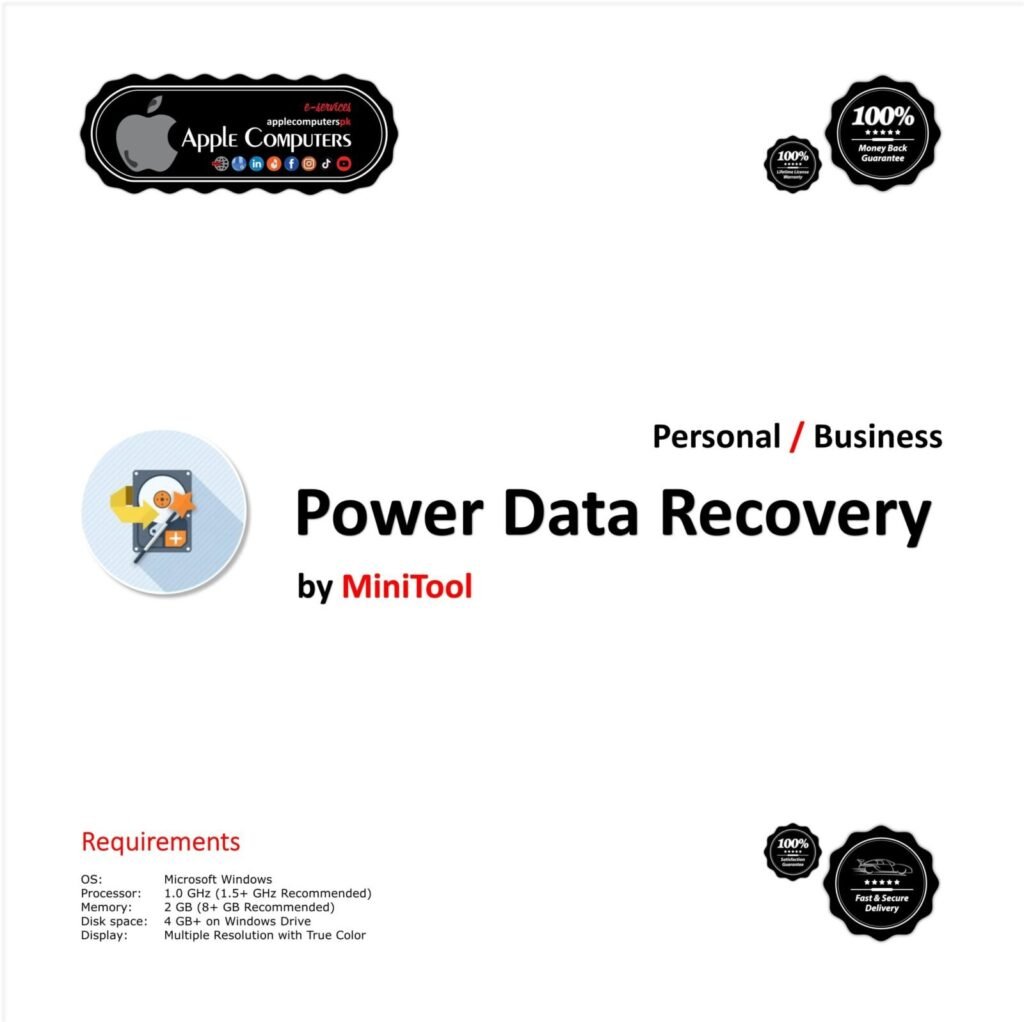


In stock

In stock

No account yet?
Create an Account
1 review for MiniTool Partition Wizard
Great app. Thanks to the seller for support.