








Microsoft Visio
Rs 5,599 – Rs 255,999Price range: Rs 5,599 through Rs 255,999
The ultimate tool for diagramming.
Choose from dozens of premade templates, starter diagrams, and stencils available in the Visio.
This Product is compatible with Microsoft 365 Personal.
If you need Microsoft Office 365 on Personal email, please visit this product.
Click on Microsoft 365
Microsoft Visio
Standard / Professional
Your Ultimate Diagramming and Visualization Tool 💡
Empower Your Ideas
Microsoft Visio Professional is the top-tier diagramming solution that empowers professionals, students, and organizations to create clear and comprehensive diagrams, flowcharts, network maps, and organizational charts. With its robust features and seamless integration with other Microsoft Office tools, Visio enhances productivity and visualization like never before.
Authentic License Keys at Apple Computers PK 🔑
Purchase Microsoft Visio Professional with authentic license keys tailored to your requirements—whether it’s OEM, Global-M, Retail-M, or Microsoft Official KEY variants.
Work Visually from Anywhere, Anytime 📊
Transform the way you use and visualize data to bring your best ideas to life. With dozens of ready-to-use templates and thousands of customizable shapes, Visio makes it easy—and fun—to create powerful visuals.

What is Microsoft Visio Professional? 🎨
Microsoft Visio Professional is specialized software designed for diagramming and data visualization. Ideal for businesses, IT professionals, engineers, and students, it enables effective presentation of ideas, systems, or processes. Whether you’re designing a simple flowchart or mapping out a complex network, Visio provides the tools you need.

Who Should Use Microsoft Visio? 🎨
Professionals
- 💻 IT and Engineering: Design and manage complex network diagrams or workflows.
- 📊 Business Analysts: Create process maps, decision trees, and strategic plans.
- 📐 Architects and Designers: Develop floor plans and layouts with precision.
Students
- 📚 Simplify academic projects by visually presenting data and ideas.
- 👩🏫 Use organizational charts or timelines for presentations and assignments.
Organizations
- 🤝 Enhance collaboration with real-time editing and sharing.
- 🔍 Maintain professional standards with clear and concise visual communication.

Why Choose Microsoft Visio?
- 🔀 Versatile Diagrams for Every Need From organizational charts to network designs, Visio offers versatile tools that cater to a wide range of industries and requirements.
- 🚀 Improved Productivity Visio’s user-friendly interface and pre-designed templates save time and effort, allowing users to focus on content rather than design.
- 🔗 Integration with Microsoft Ecosystem Combine Visio with Excel, PowerPoint, Teams, and more to streamline your workflow. Data can be imported and visualized effortlessly, making your projects more dynamic.
- 📝 Real-Time Collaboration Work with teams across different locations using cloud-based sharing. Make edits, leave comments, and update diagrams simultaneously.
- 💸 Affordable Licensing Options With our range of license keys, you can choose the most cost-effective solution for your individual or organizational needs.

Visual Collaboration for Teams Everywhere 🌟
Visio in Microsoft 365 is available to Microsoft 365 commercial subscribers, enabling you to create professional diagrams anytime, anywhere, with anyone.
Key Features of Microsoft Visio Professional 🎨
- Extensive Template Library 📚
Access templates for flowcharts, organizational charts, network diagrams, floor plans, and more. - Collaboration Tools 🤝
Work with team members in real-time and share diagrams effortlessly. - Integration 🔗
Seamlessly integrates with Microsoft Office Suite and other applications like SharePoint and Teams. - Data Linking 📊
Connect your diagrams to live data from Excel, SQL Server, or other data sources for real-time updates. - Ease of Use 🖱️
Intuitive interface with drag-and-drop functionality for quick diagram creation. - Customizable Shapes and Stencils 🔧
Tailor your diagrams to meet specific project needs. - Cloud Connectivity ☁️
Save and access your work through OneDrive or Microsoft 365 for ultimate flexibility.

The Ultimate Tool for Diagramming 🔧
- 🖼️ Easy-to-Understand Visuals: Create confidence-boosting visuals with premade templates, starter diagrams, and stencils in the Visio desktop and web app.
- 📈 Flowcharts: Bring your ideas to life with Visio’s powerful flowchart features. Use the vast library of shapes, stencils, and templates to turn numbers and information into impactful stories.
- 👥 Org Charts: Easily craft org charts to visualize team hierarchy or reporting structures, and share them with employees, teams, and stakeholders.
- 🌐 Network Diagrams: Simplify your system design process and illustrate how devices and networks all work together with various network templates, shapes, and connector tools.

Collaborate in Real-Time 🤝
Create and coauthor professional-looking diagrams for effective decision-making, data visualization, and process execution, boosting productivity across your business.
Available Editions and Key Variants
At Apple Computers PK, we offer the following key variants for Microsoft Visio Professional:
- 💻 OME KEY: Cost-effective solution for single-device activation.
- 🌐 Global-M KEY: Suitable for users requiring global accessibility.
- 🏢 Retail-M KEY: Ideal for small businesses and retail use.
- 🔒 Microsoft Official KEY: Ensures direct Microsoft authentication and maximum reliability.
Visio and Microsoft 365 Integration 🔄
Visio is an innovative solution that helps you visualize data-connected business process flows with integrated features from Microsoft 365.
Integrations include:
- Microsoft Teams: Create, view, edit, and collaborate on Visio diagrams from inside Microsoft Teams.
- Power BI: Enhance your diagrams with powerful data visualizations.
- Power Automate: Automate workflows and processes with Visio and Power Automate.
- Excel, PowerPoint, Word, OneDrive for Business, Microsoft Azure: Seamlessly integrate Visio diagrams with other Microsoft 365 applications.

More Accessible Than Ever ♿
Visio supports various accessibility features—including Narrator, Accessibility Checker, and high-contrast support—to ensure your diagrams are available to everyone.
Enterprise-Grade Security and Privacy 🔒
Visio shares many of the same security features as Microsoft 365 apps, including Information Rights Management (IRM), providing persistent protection for diagram files while users collaborate.
Determine the Right App for Your Needs 🛠️
Discover the right solution to help you easily create professional diagrams and visually communicate your ideas.
How to Buy Microsoft Visio Professional
Purchasing Microsoft Visio Professional is easy with Apple Computers PK. Follow these steps:
- 🔗 Visit the product page: .
- 🛒 Select your desired license key variant (OME, Global-M, Retail-M, or Microsoft Official).
- 🛒 Add the product to your cart and proceed to checkout.
- 💳 Complete your payment securely.
- 📧 Receive your genuine license key instantly.
How to Activate Microsoft Visio
Steps to Activate Your License Key:
- 📂 Open Microsoft Visio Professional on your device.
- 🔧 Navigate to the activation menu.
- 🔑 Enter the license key provided by Apple Computers PK.
- 🖱️ Follow the on-screen instructions to complete the activation.
- 🚀 Enjoy full access to all features!
Microsoft Visio Pricing
Affordable Pricing Options in Pakistan Apple Computers PK offers competitive pricing for Microsoft Visio Professional. Whether you need a single license or bulk licenses for your organization, we provide flexible options to suit your budget.
Special Discounts for Students and Businesses Take advantage of exclusive discounts for students and businesses. Get a professional-grade diagramming tool without exceeding your budget.

Benefits of Purchasing from Apple Computers PK
- 🔒 Authenticity Guaranteed: All licenses are 100% genuine and verified.
- 🚀 Instant Delivery: Receive your license key immediately after purchase.
- 💸 Affordable Pricing: Competitive rates for individual and bulk purchases.
- 👨💻 Customer Support: Dedicated support team to assist with installation and activation.
- 🔐 Secure Payments: Multiple secure payment options for hassle-free transactions.
FAQs About Microsoft Visio Professional ❓
Q: Can I use Microsoft Visio on both Windows and Mac?
A: Yes, Microsoft Visio Professional supports both Windows and Mac operating systems.
Q: Is the license a one-time purchase?
A: License validity depends on the variant you choose. Contact our support team for details.
Q: Can I purchase bulk licenses for my organization?
A: Absolutely! Apple Computers PK offers bulk licensing options at discounted rates.
Q: Does the software include updates?
A: Yes, the Microsoft Official KEY ensures you receive regular updates and security patches.
Q: How do I know my license is genuine?
A: All licenses sold by Apple Computers PK are verified and come directly from Microsoft.
Buy Microsoft Visio Professional Today!
Visit Apple Computers PK and get your genuine license key now. Enhance your productivity and take your diagramming skills to the next level.
Related
| Weight | N/A |
|---|---|
| Editions |
Standard 2021 ,Professional 2021 ,Standard 2024 ,Professional 2024 |
| KEY Variants |
OEM KEY ,Global–M KEY ,Retail–M KEY ,Microsoft Official KEY |
 Microsoft Visio
Microsoft Visio
Q & A
 Microsoft Visio
Microsoft Visio
RELATED PRODUCTS

Adobe Acrobat Pro DC
In stock
Rs 2,999 – Rs 118,899Price range: Rs 2,999 through Rs 118,899
Microsoft Office 2021
In stock
Rs 1,999 – Rs 189,999Price range: Rs 1,999 through Rs 189,999
Microsoft Project
In stock
Rs 6,699 – Rs 444,999Price range: Rs 6,699 through Rs 444,999
Movavi Video Convertor
In stock
Rs 1,299 – Rs 22,999Price range: Rs 1,299 through Rs 22,999




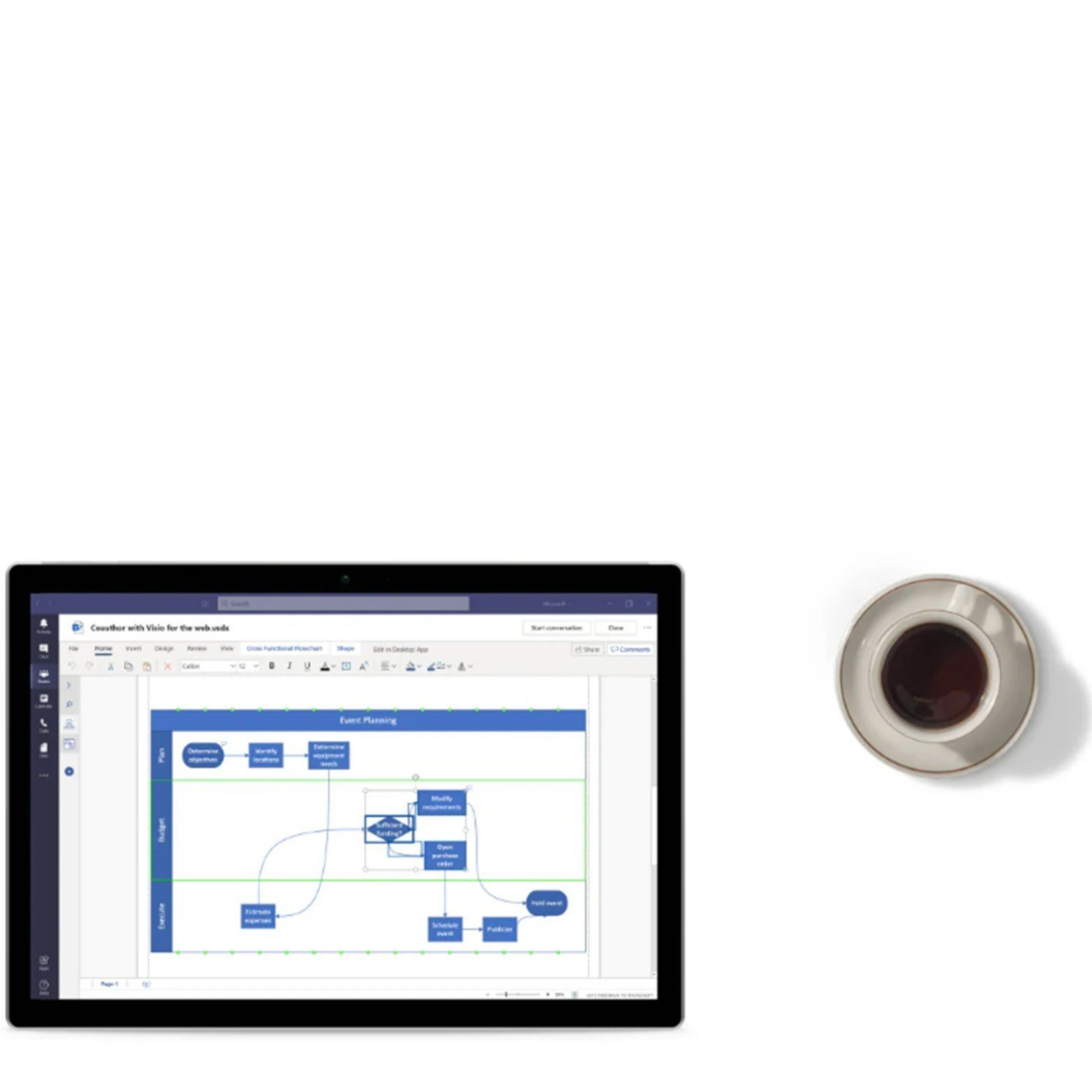
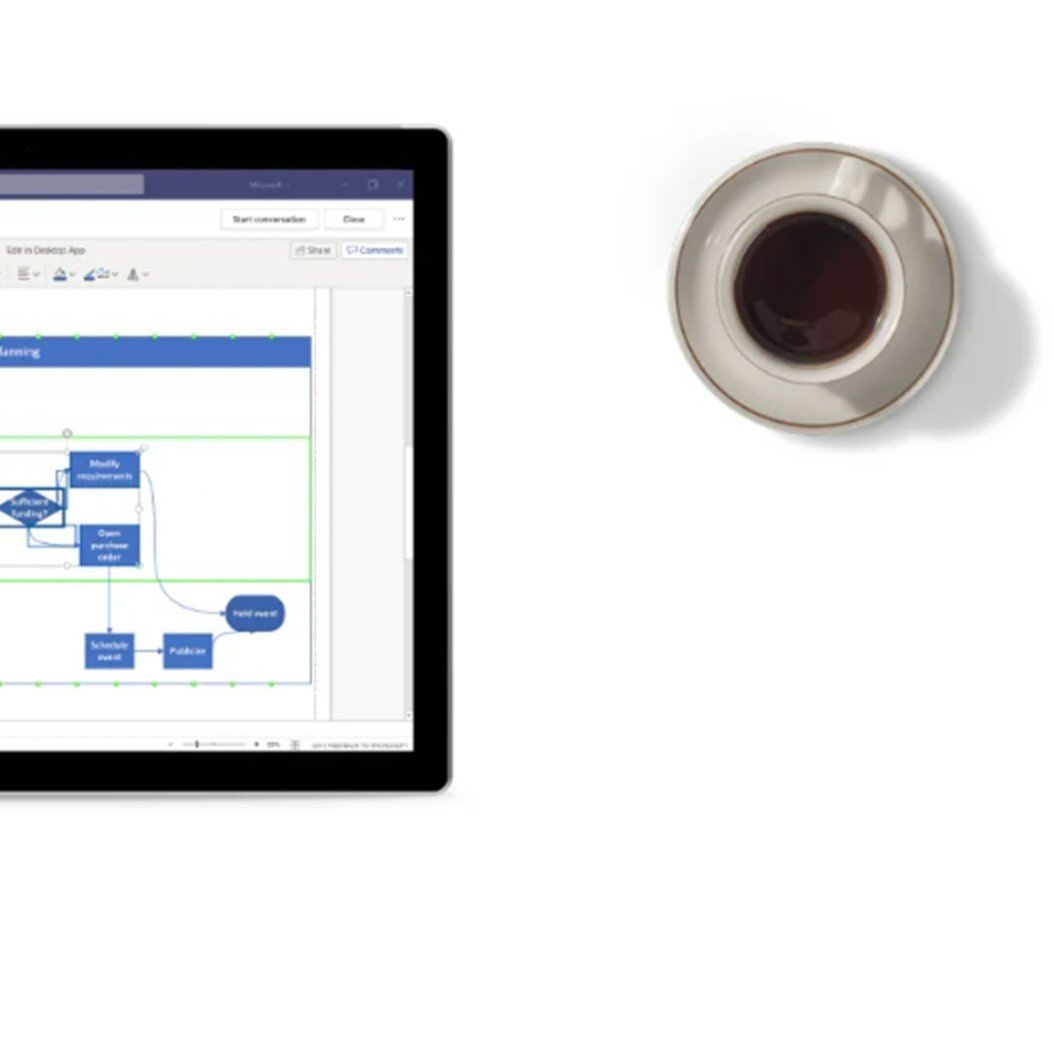


Reviews
There are no reviews yet