-68%


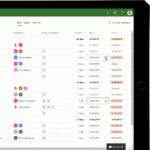
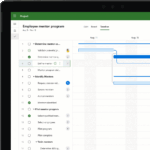
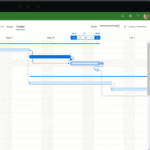


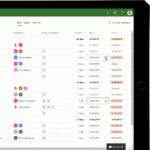
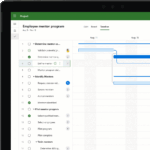
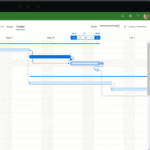
Rs 8,899 – Rs 444,999
Meet the simple, powerful, reimagined Project for everyone.
in
Meet the simple, powerful, reimagined Project for everyone.

Work confidently with a powerful project management tool that makes getting started and managing projects both simple and easy.

Even complex projects are easier to manage when you can choose methods and tools that best suit your needs.

Use Project and Teams to empower collaboration and management of projects, including file sharing, chats, meetings, and more.

Collaborate on projects even when you’re on different continents. Enable all team members to update tasks simultaneously so you can get more done together.
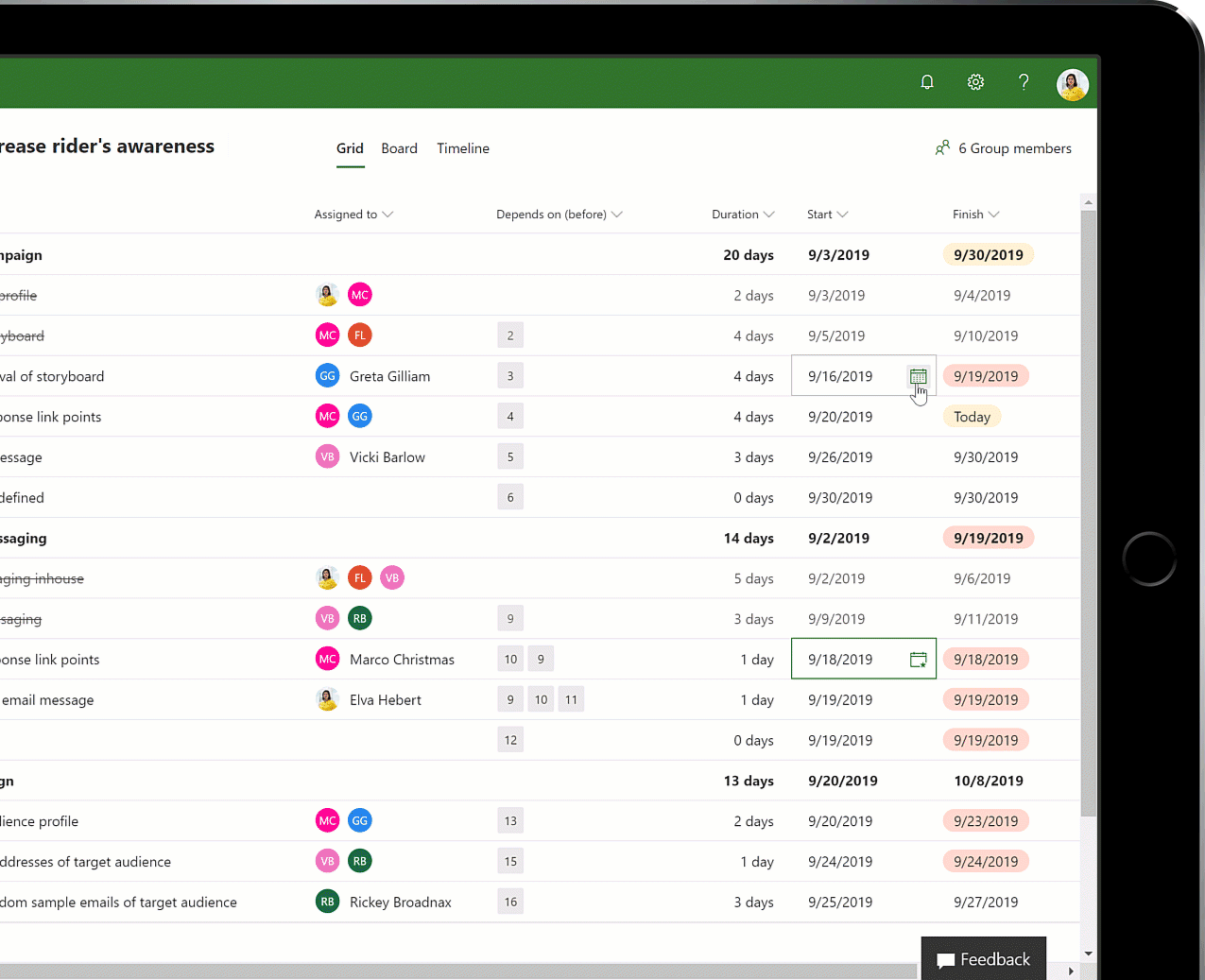
Easily plan your projects with the power of dynamic scheduling based on effort needed, project duration, and allotted team members.
Create interactive dashboards to view overall status and drill down into the details of your projects and programs, using Power BI* visualization.

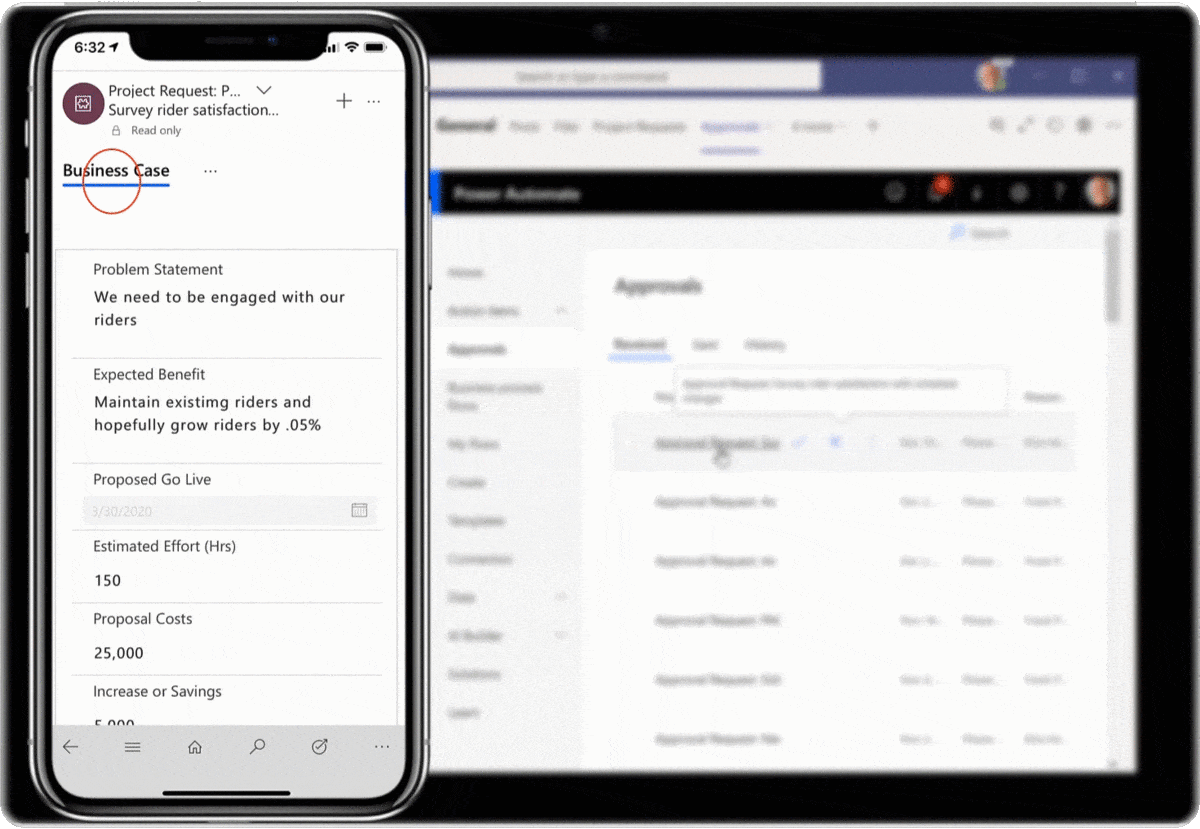
Build the desktop or mobile experiences you want and easily create automated workflows. All with a flexible, secure platform built on Azure, the world’s trusted enterprise cloud.
| Feature name | Project Plan 1 | Project Plan 3 | Project Plan 5 |
|---|---|---|---|
| Product feature | |||
Project HomeStarting in a centralized view, create new projects easily, quickly access important, top-of-mind projects, or open projects most recently worked on. |
Included
|
Included
|
Included
|
Grid viewPlan and manage projects, using an ordered list of tasks. |
Included
|
Included
|
Included
|
Board viewVisually track project tasks for better workflow and status, using out-of-box and custom task boards. |
Included
|
Included
|
Included
|
Timeline (Gantt) viewTrack and understand dates, assignments and the relationships of project tasks in visual timeline view. |
Included
|
Included
|
Included
|
Collaboration and communicationWork together on projects, using Microsoft Teams. |
Included
|
Included
|
Included
|
CoauthoringWork together with stakeholders and team members to edit and update task lists, project schedules, and more simultaneously. |
Included
|
Included
|
Included
|
Project planning and schedulingIncludes familiar scheduling tools to assign project tasks to team members and use different views like Grid, Board, and Timeline (Gantt chart) to oversee the schedule. |
Included
|
Included
|
Included
|
ReportingUse pre-built reports to track progress on your projects, resources, programs, and portfolios. |
Included
|
Included
|
Included
|
RoadmapBuild visual, interactive roadmaps by aggregating different project types across your organization for visibility. |
Read-only access |
Included
|
Included
|
Timesheet submission3Capture project and nonproject time spent on payroll, invoicing, and other business tasks. |
Included |
Included
|
Included
|
Resource managementDefine the project team, request resources for the project, and assign project tasks to those resources. |
Not Included |
Included
|
Included
|
Desktop clientUse fully installed, up-to-date Project desktop app. One license covers up to five PCs per person. |
not included |
Included
On up to 5 PCs |
Included
On up to 5 PCs |
Portfolio selection and optimizationModel different portfolio scenarios to determine the best path by weighing project proposals against strategic business drivers. |
not included |
not included |
Included
|
Demand managementCapture and evaluate project ideas from anywhere in the organization through a standardized process. |
not included |
not included |
Included
|
Enterprise resource planning and managementView and compare how resources are used across projects to optimize assignments. |
not included |
not included |
Included
|
|
Project for the web Project Online Essentials3 |
Included
Project for the web Project Online Project Online desktop client |
Included
Project for the web Project Online Project Online desktop client |
Boost productivity with Microsoft Teams,
Word, Excel, PowerPoint and more—all in one place.
The new Microsoft 365 Copilot experience works alongside you, embedded in the apps you use every day—Word, Excel, PowerPoint, Outlook, Teams, Loop, and more. It combines the power of large language models with your business data and context—including all your Microsoft 365 apps, documents, and conversations.
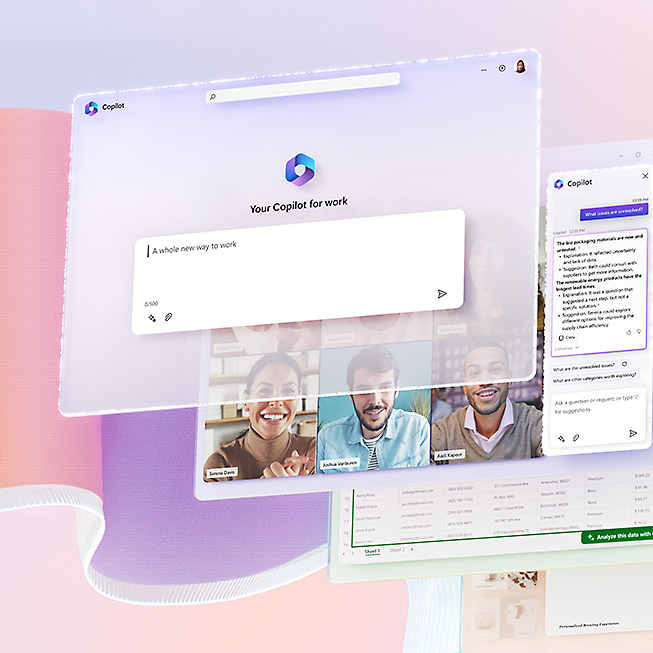
Satya Nadella and Jared Spataro share how AI will power a whole new way of working for every person and organization.

Explore how AI will unleash creativity, unlock productivity, and uplevel skills.

Create impressive documents and improve your writing with built-in intelligent features.
Simplify complex data and create easy-to-read spreadsheets.
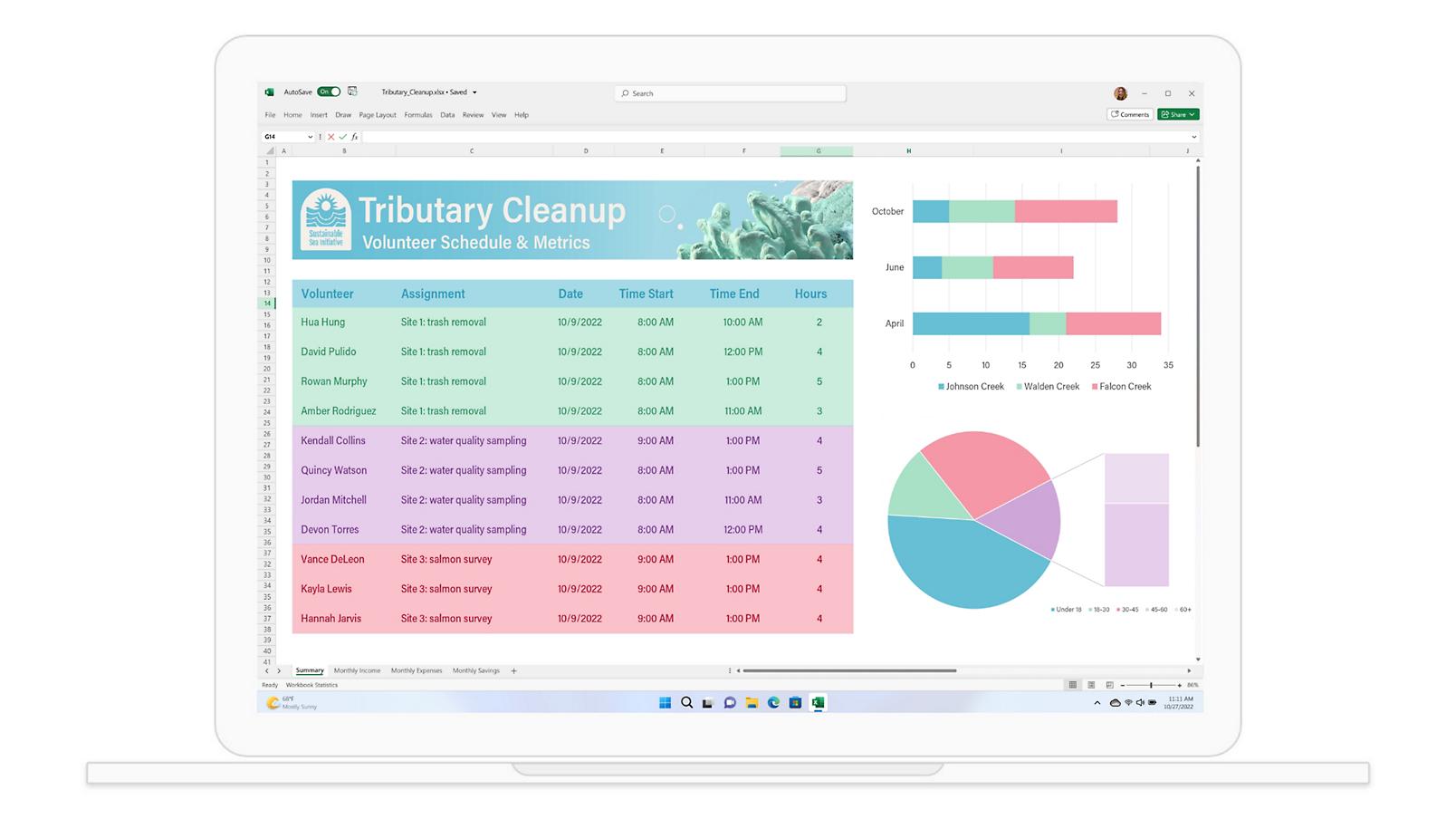
Easily create polished presentations that stand out.
Bring everyone together in one place to meet, chat, call, and collaborate.
Manage your email, calendar, tasks, and contacts together in one place.
Save, access, edit, and share files and photos wherever you are.
With several additional Microsoft apps and services, Microsoft 365 gives you what you need to get things done.
Whether you want to connect with family and friends, learn remotely, or collaborate with your team, there’s a Microsoft 365 plan to meet your needs.
Whether you’re connecting with family and friends or collaborating with your team, Microsoft Teams lets you meet, chat, call, and collaborate in just one place, keeping you organized and simplifying your day.

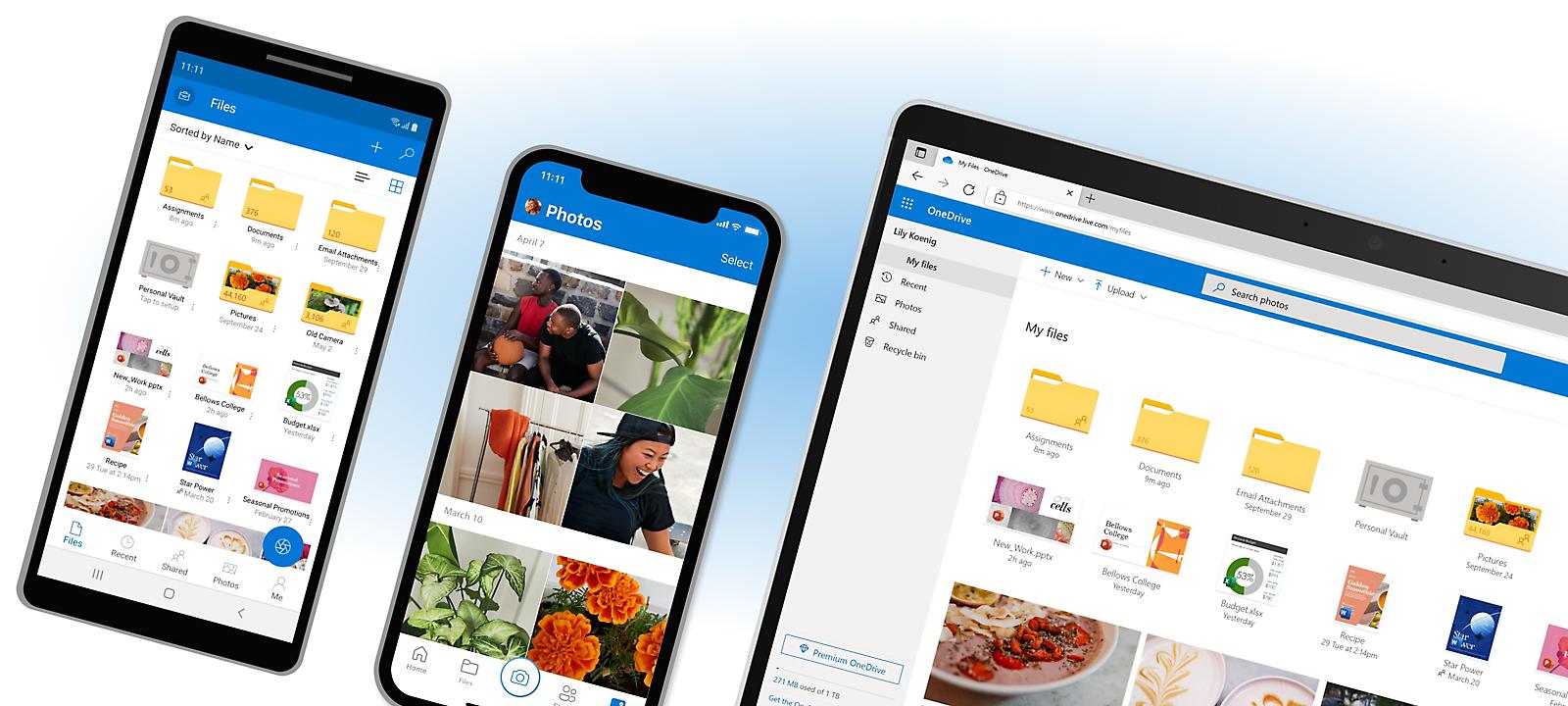
Stay secured and productive on any device. With comprehensive, intelligent, enterprise-grade security features built in, you’ll have peace of mind knowing that your personal information, devices, apps, and data are protected.

Get everything you need to achieve more in less time.

Easily create beautiful visuals, share your thoughts, polish your skills, and showcase your style.

Create high-quality, polished, and professional documents that shine.
Stay on track and organized with easy to manage spreadsheets.
Build stunning slides and get tips to help you present with confidence.
Easily turn captured memories into beautiful videos.1

Safeguard your digital life with apps, features, and privacy tools that help you stay safer online.
Stay in touch, on schedule, and organized so you can spend more time doing what you love with the people you love.

Check all your email addresses in one place and manage multiple calendars in a single view.
Collect all your ideas, content, and notes in one place.

Use Microsoft 365 seamlessly across five devices at once.
| Weight | N/A |
|---|---|
| Editions |
Standard ,Pro |
| KEY Variants |
Global–M KEY ,Retail–M KEY ,Microsoft Official KEY |
You must be logged in to submit a review.




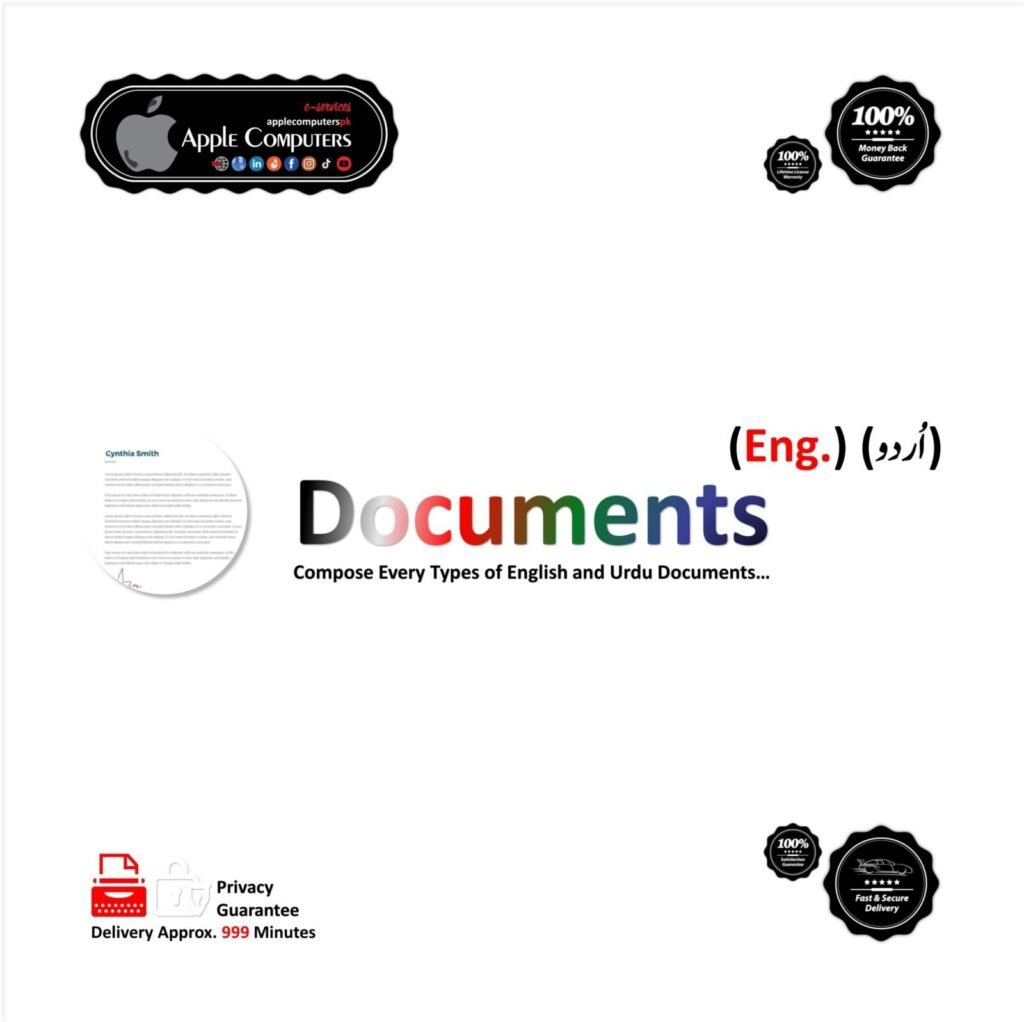
No account yet?
Create an Account
Reviews