










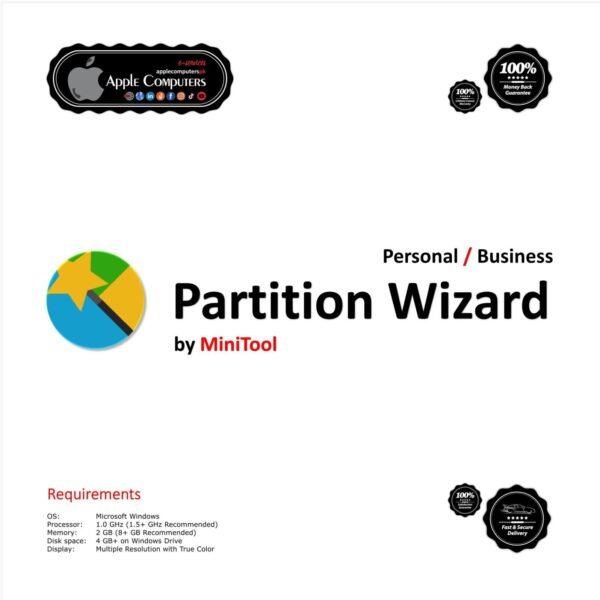
CorelDRAW Suite
Rs 899 – Rs 299,999
Professional design tools at your Fingertips.
Fully loaded professional design toolkit for delivering breathtaking vector illustration, layout, photo editing, and typography projects with total efficiency.
-
PKR
-
USD
-
SAR
CorelDRAW Graphics Suite – The Complete Creative Solution
CorelDRAW Graphics Suite is a premier graphic design software known for its advanced features and user-friendly tools. Perfect for professionals and hobbyists alike, it empowers users to create visually stunning designs, illustrations, layouts, and photo editing projects. Available in multiple editions and variants, CorelDRAW Graphics Suite ensures there’s a tailored solution for every need.
At AppleComputersPK, we offer genuine licenses for CorelDRAW Graphics Suite and CorelDRAW Technical Suite, ensuring you get access to the full suite of creative tools. Let’s explore everything you need to know about CorelDRAW, its features, editions, and why it’s the perfect choice for graphic design enthusiasts in Pakistan.
CorelDRAW Variants Available
- CorelDRAW Graphics Suite:
- Designed for graphic designers, illustrators, and digital artists.
- Ideal for creating layouts, vector illustrations, and professional designs.
- CorelDRAW Technical Suite:
- Tailored for technical illustrators and CAD professionals.
- Includes tools for technical diagrams, schematics, and engineering designs.
CorelDRAW Editions We Offer
- CorelDRAW 2017: A reliable choice for creating professional-grade vector designs.
- CorelDRAW 2018: Enhanced with improved photo editing tools and workflow efficiency.
- CorelDRAW 2019: Offers advanced typography, design collaboration, and faster rendering.
- CorelDRAW 2020: Focused on AI-powered tools and enhanced productivity.
- CorelDRAW 2021: Introduces collaboration tools and a streamlined user experience.
- CorelDRAW 2022: The latest edition with cutting-edge features, cloud-based collaboration, and more.
Features of CorelDRAW Graphics Suite
- Comprehensive Toolset:
CorelDRAW provides tools for vector illustration, photo editing, typography, and page layout, making it an all-in-one solution. - Enhanced Collaboration:
With cloud integration, CorelDRAW allows teams to work together seamlessly on shared projects. - Cross-Platform Support:
Supports both Windows and macOS, ensuring compatibility with diverse systems. - Customizable Workspace:
Tailor your workspace to match your workflow preferences, speeding up productivity. - AI-Powered Tools:
Leverage AI-based features like image upscaling and bitmap-to-vector tracing for efficient designing. - Versatile File Compatibility:
CorelDRAW supports a wide range of file formats, including AI, PSD, PDF, JPG, PNG, and more, ensuring seamless integration with other design tools. - Precise Color Management:
Advanced color palettes and gradients ensure your designs are vivid and print-ready.
Why Choose CorelDRAW Graphics Suite?
1. Professional Results Made Simple
CorelDRAW offers an intuitive interface that is easy for beginners to learn while providing advanced tools for experienced designers.
2. Value for Money
CorelDRAW combines multiple tools into one suite, eliminating the need for additional software purchases.
3. Global Recognition
Recognized worldwide as a leader in graphic design, CorelDRAW is trusted by professionals across industries.
4. Localized Availability in Pakistan
At AppleComputersPK, you can purchase CorelDRAW licenses tailored to the needs of users in Pakistan.
CorelDRAW Graphics Suite Editions Comparison
| Feature | CorelDRAW 2017 | CorelDRAW 2018 | CorelDRAW 2019 | CorelDRAW 2020 | CorelDRAW 2021 | CorelDRAW 2022 |
| Vector Illustration Tools | ✔️ | ✔️ | ✔️ | ✔️ | ✔️ | ✔️ |
| AI-Powered Tools | ❌ | ❌ | ❌ | ✔️ | ✔️ | ✔️ |
| Collaboration Features | ❌ | ❌ | ✔️ | ✔️ | ✔️ | ✔️ |
| Photo Editing Enhancements | ✔️ | ✔️ | ✔️ | ✔️ | ✔️ | ✔️ |
| Cloud-Based Integration | ❌ | ❌ | ❌ | ✔️ | ✔️ | ✔️ |
How to Purchase CorelDRAW Graphics Suite in Pakistan
1. Buy CorelDRAW Graphics Suite Online
Visit our website at AppleComputersPK to select the version and edition that suits your needs.
2. Affordable Pricing Options
- CorelDRAW 2017: Entry-level option for students and beginners.
- CorelDRAW 2022: Top-of-the-line suite for advanced professionals.
3. Secure Payment Options
Use various secure payment methods, including credit cards, online banking, and local payment options in Pakistan.
4. Genuine License Keys
We offer verified and genuine licenses for Windows users, ensuring access to authentic CorelDRAW features.
Frequently Asked Questions
Q1: Can I use CorelDRAW Graphics Suite on multiple devices?
Yes, depending on the license type, CorelDRAW allows installation on multiple devices. Check the specific license terms for details.
Q2: How do I activate my CorelDRAW license?
Once you purchase from AppleComputersPK, you will receive a license key and activation instructions.
Q3: Can I upgrade from an older version of CorelDRAW?
Yes, CorelDRAW offers upgrade options for existing users to switch to newer editions at discounted prices.
CorelDRAW Graphics Suite in Pakistan – Perfect for Your Design Needs
With the CorelDRAW Graphics Suite, you can bring your creative ideas to life with professional-grade tools. Whether you’re designing logos, creating technical illustrations, or editing photos, CorelDRAW has everything you need.
At AppleComputersPK, we ensure that you have access to the best editions and licenses at affordable prices in Pakistan. Buy now and take your graphic design projects to the next level!
CorelDRAW Graphics Suite
Embark on a design journey with pro tools for vector illustration, layout, photo editing, typography and collaboration.
Graphic design options for all skill levels

CorelDRAW Essentials
Value-rich vector illustration software for occasional graphics users and those just starting out
Learn moreMegan Redmon

CorelDRAW Standard
For graphics enthusiasts and home businesses to satisfy all their design needs
Learn moreMarcin Wilczynski

CorelDRAW Graphics Suite
A fully-featured subscription suite of graphics applications for designers who demand the latest and greatest
Learn more
Creativity meets productivity.
CorelDRAW® Graphics Suite is your fully loaded professional design toolkit for delivering breathtaking vector illustration, layout, photo editing, and typography projects with total efficiency. A budget-friendly subscription provides incredible ongoing value with instant, guaranteed access to exclusive new features and content, peak performance, and support for the latest technologies.
Design
Produce unique illustrations, signage, logos and more on Windows or Mac, and on the go with CorelDRAW.app™.
Collaborate
Collaborate with clients and colleagues using CorelDRAW.app to gather real-time feedback from one or many reviewers.
Done
Deliver exceptional results in less time, thanks to seriously productive tools for any type of output.
All the tools you need to tackle any project.
CorelDRAW®
Vector illustration and page layout
Create anything and everything with this powerful full-featured graphic design application for vector illustration, page layout, and more.
CAPTURE™
Screen capture
Capture and save images of your computer screen, including the entire screen, individual windows, or menu lists, in one click.
Corel PHOTO-PAINT™
Image editing and pixel-based design
Process images in high gear with the robust AI-powered Corel PHOTO-PAINT and enjoy an integrated workflow with CorelDRAW.
Corel® Font Manager
Font exploration and management
Organize and manage your font library with the simple, yet intuitive, Corel Font Manager, and use your favorite fonts without needing to install them.
CorelDRAW.app™
Browser-based vector illustration and graphic design
Use CorelDRAW.app on web or iPad for convenient collaborative file review or to design on the go. SUBSCRIBER EXCLUSIVE!
AfterShot™ HDR
RAW photo editor
Make professional-grade corrections and enhancements to RAW or JPEG photos and create high dynamic range images with AfterShot HDR. Available in English, German and Japanese
Main Applications
- CorelDRAW® – Vector illustration and page layout.
- Corel PHOTO-PAINT™ – Image editing and pixel-based design program.
- Corel® Font Manager – Font exploration and management tool.
- PowerTRACE™ – AI-powered bitmap-to-vector tracing (included as part of the CorelDRAW application).
- CorelDRAW.app™ – Online vector illustration and graphic design via web browser. SUBSCRIBER EXCLUSIVE!
- CorelDRAW.app™ for iPad – Vector illustration and graphic design iPad app. SUBSCRIBER EXCLUSIVE!
- CAPTURE™ – Screen capture tool.
- AfterShot™ HDR – RAW photo editor.
Content
- 7,000 clipart, digital images, and vehicle wrap templates.
- 1,000 high-resolution digital photos.
- Over 1,000 TrueType and OpenType fonts plus integrated access to over 1,400 Google Fonts families.
- 200+ professionally designed templates.
- Over 600 fountain, vector and bitmap fills.
Documentation
— Angelo Borges, Brazil
What’s New In
Subscribe to the latest and greatest.
Reap the rewards of a CorelDRAW Graphics Suite subscription, which entitles you to exclusive cloud-based features, apps, and content not otherwise available.

March 2023 Subscriber Update
Shorten your path to design success with new tools and enhancements that turn ideas into incredible results faster. Deliver projects with increased confidence, thanks to significant product quality improvements based on direct user feedback. Create smooth transitions on seamless curves with the new Variable Outline tool, enabling you to interactively adjust line widths along a path’s outline. Kickstart your designs with exclusive cloud access to over 200 creative templates at your fingertips, and learn new techniques with personalized practice project recommendations suited to your skill level and experience.
Looking for what’s new in CorelDRAW Graphics Suite 2023 for one-time purchase?
Professional design tools at your fingertips
Vector illustration
Use CorelDRAW’s powerful vector illustration tools to turn basic lines and shapes into complex works of art. Create curves with many versatile shaping and drawing tools. Add creative effects to your vector artwork with effect tools like Contour, Envelope, Blend, Mesh Fill, and more.
Page layout
Find all the tools you need to create layouts for brochures, multi-page documents and more. Toggle between single page and multipage editing, giving you creative freedom to work the way you want.
Typography
Arrange type beautifully with a complete set of typography tools. Add effects to text like block shadows and contours, fine-tune fonts responsively with variable font support, fit text to paths, and more.
Font management
Organize and manage your font library with the intuitive Corel Font Manager, and use your favorite fonts without installing them. Work faster with fonts using the network storage feature, and enjoy direct access to over 1,000 Google Fonts families.
Photo editing
Adjust color and tone, remove imperfections, correct perspective and more with Corel PHOTO-PAINT‘s powerful layer-based photo editing tools. Improve the size and quality of your images with artificial intelligence, and use AfterShot HDR to create stunning High Dynamic Range photos from your RAW images.
Collaboration
Accelerate your creative process with a cloud-based collaboration workflow that offers a dramatically better way to connect with clients and colleagues on designs in real-time. Gather live comments and annotations from one or many contributors right within your CorelDRAW design file and resolve feedback simultaneously.

Color, fills and transparencies
Easily apply color to fills and outlines using color swatches, or generate colors based on color harmonies. Change the transparency of an object and fill objects with patterns, gradients, mesh fills, and more.

Non-destructive editing
Edit bitmaps and vectors knowing you won’t harm the original image or object. Create block shadows, symmetrical illustrations, and perspective drawings all non-destructively, and apply a number of reversible adjustments and effects in CorelDRAW and Corel PHOTO-PAINT.
Bitmap to vector tracing
Enjoy exceptional bitmap-to-vector trace results with the impressive AI-assisted PowerTRACE™. Benefit from advanced image-optimization options that help improve the quality of a bitmap as you trace it.


Flexible design space
Go from ideation to output in record time, with new workflows that put you in control of your pages and assets.
Multipage view
View, manage, and edit all of your project’s digital assets in one view – a whole new playground for creativity! Move objects across pages fluidly, compare designs side-by-side, and freely move pages around to arrange them as you wish.
Multi-asset export
When you’re done designing, create a customized list of page and object items to export with one click!
Styles and style sets
The Object Styles docker makes it a breeze to manage styles and style sets to apply consistent formatting across multiple objects, produce iterative versions, and format whole documents quickly and consistently.
Unparalleled object control
Control every element in your document with a handy Objects docker, that allows you to hide, rename, search for objects, and change their stacking order. Use the Object Properties docker to manage object formatting, fills, and more.
Workspace customization
Adapt your design space to match your workflow needs. Seamlessly import CorelDRAW and Corel PHOTO-PAINT workspaces that were created in previous versions, or use predefined workspaces to keep industry-specific tools organized and accessible.
Draw in perspective
Draw objects or illustrated scenes in perspective, faster and easier than ever. Choose from 1, 2, or 3-point perspective, draw or add an existing group of objects on a shared perspective plane, and move and edit objects freely without losing perspective.
Design for print or web
Experience flawless publishing and output—every time. Master color consistency across different media knowing your colors are accurate before you print, and produce captivating website content with a collection of exceptional web graphics tools and presets.

Extensive file compatibility
Easily import and export a variety of project assets based on client-provided files or needs, thanks to support for an immense list of graphics, publishing and image file formats.
CorelDRAW is everywhere!
Enjoy native support for the latest technology on Windows and Mac including Windows 11, macOS Ventura, and the exceptional performance of the Apple M1 and M2 chips. Your cross-platform experience also extends to web, iPad, and other mobile devices.
With a touch-optimized user interface, CorelDRAW.app widens your reach to mobile and tablets, and the iPad app makes it even easier to design on the go.


Compelling creative content
Expand your creative capabilities with free and premium content available in CorelDRAW’s in-product Store. Discover downloadable fonts, fills, vectors, creative templates, and more, to take your designs to the next level.

Master CorelDRAW more quickly
Be successful sooner with a comprehensive library of helpful learning resources.
From new features to content, subscribers get more.
Compare purchase options |
Subscription |
One-time purchase |
|---|---|---|
| Full featured Fully loaded software with exclusive features and content. |
— | |
| Latest and greatest Instant access to the latest updates as they become available, at no extra cost. |
— | |
| Budget-friendly Lowest upfront cost and the flexibility to stop paying for a defined period of time as your software needs change. |
— | |
| Ongoing support Guaranteed support for the latest operating systems, devices, and technologies. |
— | |
| Product ownership Pay once to own and use the software version for as long as you choose. |
— | |
| Layout tools | ||
| Drawing tools | ||
| Image editing tools | ||
| Typography tools | ||
| CorelDRAW.app | — | |
| CorelDRAW.app for iPad | — | |
| Learning materials |
|
|
| Cloud-based collaboration | — | |
| Cloud-based asset management | — | |
| Creative content |
|
|
| Extensive file compatibility | ||
| Personalized startup | — | |
| Cloud file sharing and storage | — |
Graphic design gallery
Find inspiration in our online gallery, featuring a diverse collection of images from CorelDRAW artists and designers from around the world.
Interested in having your artwork featured? Share it with us
![]()
Push the boundaries of visual communication with CorelDRAW Graphics Suite.
Details matter
Expand what’s possible in visual communication with CorelDRAW® Technical Suite, a comprehensive collection of applications for high-impact technical design and documentation.
Precise
Find a range of precise illustration and design tools to create detailed technical documentation with exact specifications.
Productive
Enjoy a seamless workflow from opening 2D and 3D source files, photos, documents and data, to producing, reviewing, and publishing technical communications.
Comprehensive
Count on this complete suite of professional design applications for authoring technical documentation, reviewing, and publishing detailed illustrations with ease.
Collaborative
Connect with cross-functional teams and clients using popular authoring systems integration—from project creation and authoring to collaborative review and output.
A collection of versatile design and drafting applications
Corel DESIGNER™
Technical design & illustration
Achieve accurate results with powerful technical design and illustration tools.
CorelDRAW®
Graphics & layout design
Tackle any project with this complete graphic design application for vector illustration, page layout and more.
Corel PHOTO-PAINT™
Photo editing & digital painting
Make the most of your photos with the robust photo-editing capabilities of Corel PHOTO-PAINT. Enjoy an integrated workflow with Corel DESIGNER and CorelDRAW.
XVL Studio Corel Edition
3D repurposing
Add context to your technical projects by using 3D views and models in your illustrations.
CorelDRAW.app™
Browser-based vector illustration and graphic design
Use CorelDRAW.app on web or iPad for convenient collaborative file review or to design on the go.
Corel® Font Manager
Font exploration and management tool
Organize and manage your font library with the simple, yet intuitive, Corel Font Manager, and use your favorite fonts without needing to install them.
CAPTURE™
Screen capture tool
Capture and save images of your computer screen, including the entire screen, individual windows, or menu lists, in one click with CAPTURE.
AfterShot™ HDR
RAW photo editor
Make professional-grade corrections and enhancements to RAW or JPEG photos and create high dynamic range images with AfterShot HDR. Available in English, German and Japanese.
Content
- 4,000 industry-standard symbols: Architectural, Electrical, General, Mechanical, and Tools.
- 7,000 clipart, digital images, and vehicle wrap templates.
- 1,000 high-resolution digital photos.
- Over 1,000 TrueType and/or OpenType fonts, plus integrated access to over 1,400 Google Fonts families.
- Over 200 professionally designed templates, plus 40+ technical ANSI, DIN, and ISO standard templates.
- Over 600 fountain, vector, and bitmap fills.
Why choose CorelDRAW Technical Suite?
This suite will take your technical illustrations from concept to compliance.
Creating vector fills with XVL Studio saves a great deal of time when visualizing and highlighting individual components. What used to be done mostly by hand, can now be done in a few clicks.
Related
| License Variants |
Activated for Windows ,License for Windows ,Genuine License KEY ,Official Product KEY |
|---|---|
| CorelDRAW Editions |
CorelDRAW 2018 Graphics Suite ,CorelDRAW 2009 Graphics Suite ,CorelDRAW 2011 Graphics Suite ,CorelDRAW 2017 Graphics Suite ,CorelDRAW 2018 Technical Suite ,CorelDRAW 2019 Graphics Suite ,CorelDRAW 2020 Technical Suite ,CorelDRAW 2021 Graphics Suite ,CorelDRAW 2022 Graphics Suite ,CorelDRAW 2022 Technical Suite ,CorelDRAW 2023 Graphics Suite ,CorelDRAW 2024 Technical Suite ,CorelDRAW 2025 |
 CorelDRAW Suite
CorelDRAW Suite
Q & A
 CorelDRAW Suite
CorelDRAW Suite
RELATED PRODUCTS



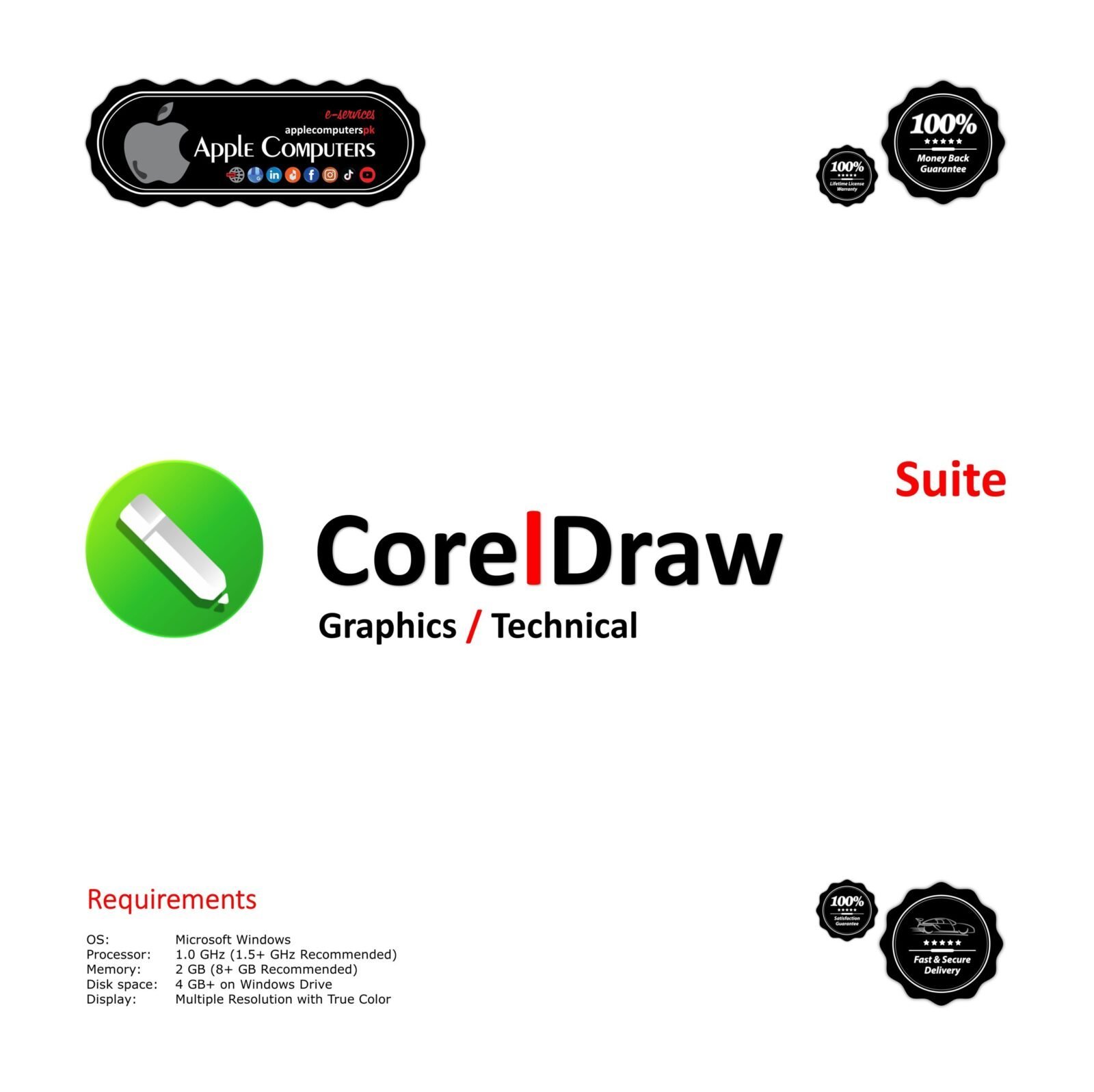











Reviews
There are no reviews yet