









Foxit PDF Editor
Rs 4,999 – Rs 49,999Price range: Rs 4,999 through Rs 49,999
Advanced PDF Editing.
Edit your PDFs with powerful yet easy workflows across desktop—whether you’re at the office, home, or on the go.
Foxit PDF Editor – The Ultimate PDF Editing Solution
Foxit PDF Editor is a versatile and efficient tool designed to meet all your PDF editing needs. Whether you’re a professional managing extensive documentation or a student working on projects, Foxit PDF Editor simplifies the process of creating, editing, and managing PDF files. Available in Pakistan with genuine license keys, Foxit PDF Editor is the preferred choice for seamless PDF editing in 2024.
Why Choose Foxit PDF Editor?
Foxit PDF Editor is trusted globally for its user-friendly interface and advanced features. Here’s why it stands out:
1. Comprehensive PDF Editing Features
Foxit PDF Editor allows users to edit text, images, and layout directly in PDFs. You can insert, delete, and modify content with ease, making it an essential tool for creating professional documents.
2. Cross-Platform Accessibility
Available for Windows, Foxit PDF Editor also supports online editing, enabling users to work from anywhere.
3. Cost-Effective
Compared to other editors, Foxit PDF Editor is a cost-efficient solution, offering a variety of plans tailored to individual and business needs.
4. Security Features
Protect sensitive information with advanced encryption and password protection. Foxit PDF Editor ensures your data remains secure while being easy to share.
Key Features of Foxit PDF Editor
Edit PDFs with Precision
- Modify text, images, and links within a PDF.
- Reorganize pages or merge multiple PDFs into one.
- Add headers, footers, watermarks, and custom page numbering.
Convert PDFs to Other Formats
- Convert PDFs to Word, Excel, or PowerPoint without losing formatting.
- Export PDFs as images or HTML files for versatile usage.
Collaborate with Others
- Share PDFs easily and collect feedback in real-time.
- Use annotation tools to highlight text, add comments, and draw on PDFs.
Fill and Sign Forms
- Fill out interactive PDF forms directly within the software.
- Add digital signatures or create custom e-signatures for official documents.
Foxit PDF Editor Product Variants
1. Foxit PDF Editor Standard
Designed for basic PDF editing, perfect for individual users or small businesses.
2. Foxit PDF Editor Pro
Ideal for advanced users requiring features like OCR (Optical Character Recognition) and PDF redaction.
3. Foxit PDF Editor Suite
A comprehensive package for large enterprises, offering collaboration and cloud integration tools.
Foxit PDF Editor Pricing in Pakistan
Foxit PDF Editor is competitively priced in Pakistan, making it accessible for a wide audience.
- Cost-Effective Licensing: Flexible pricing plans based on individual or enterprise needs.
- Genuine Licenses: All licenses are authentic and verified for long-term use.
- Affordable Upgrades: Easily upgrade to the latest version without additional costs.
How to Buy Foxit PDF Editor in Pakistan?
Purchasing Foxit PDF Editor is quick and easy. Here’s how:
- Visit AppleComputersPK: Access the product page here.
- Select Your License: Choose from various plans like Standard, Pro, or Suite.
- Complete Your Purchase: Follow the simple checkout process to receive your genuine license key.
Why Use Foxit PDF Editor in Pakistan?
- Localized Support: Get technical assistance tailored for Pakistani users.
- Affordable Pricing: Competitively priced for individuals and businesses in Pakistan.
- User-Friendly: Simple interface suitable for all skill levels.
Frequently Asked Questions (FAQs)
1. What is the cost of Foxit PDF Editor in Pakistan?
The price varies depending on the variant (Standard, Pro, Suite) and licensing options. Visit AppleComputersPK for detailed pricing.
2. Can I use Foxit PDF Editor online?
Yes, Foxit PDF Editor offers online editing tools that allow you to work from any device with an internet connection.
3. How do I activate Foxit PDF Editor?
After purchasing a license, you’ll receive an activation key. Use this key to activate your software and unlock all features.
4. Is Foxit PDF Editor a one-time purchase?
Yes, Foxit PDF Editor offers one-time purchase options as well as subscription plans for ongoing updates and support.
5. Is there an alternative to Foxit PDF Editor?
While there are alternatives like Adobe Acrobat, Foxit PDF Editor is a more cost-effective and user-friendly option in Pakistan.
Comparison: Foxit PDF Editor vs Other Editors
| Feature | Foxit PDF Editor | Other Editors |
| Cost | Affordable | Expensive |
| User Interface | Simple and Intuitive | Complex |
| Security Features | Advanced Encryption | Basic |
| Collaboration Tools | Real-Time Feedback | Limited |
Who Should Use Foxit PDF Editor?
- Students: For editing assignments and creating professional presentations.
- Professionals: For managing office documents, contracts, and reports.
- Businesses: Ideal for creating, editing, and sharing corporate documents securely.
Conclusion
Foxit PDF Editor is a powerful and affordable solution for all your PDF editing needs. Whether you are an individual looking to manage your documents or a business seeking an enterprise-grade tool, Foxit PDF Editor offers a wide range of features at an unbeatable price. Purchase now from AppleComputersPK and experience the best in PDF editing technology.
FOXIT PDF EDITOR
Create, edit, and sign anywhere.
Edit your PDFs
with powerful yet easy workflows across desktop, mobile, and web—whether you’re at the office, home, or on the go.

Estimate your savings when
PDF Editor Product at a glance
Features at a glance
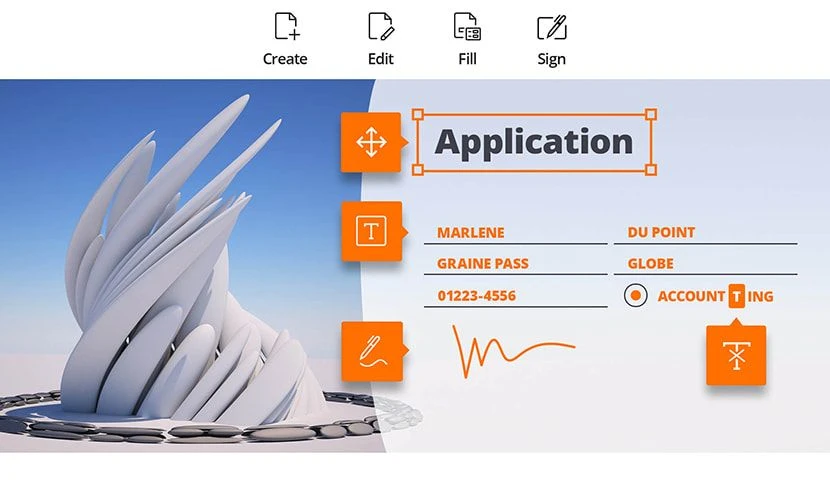
One App to Create, Edit, Fill, and Sign Documents
Legally binding eSign capabilities integrated into the powerful and robust Foxit PDF Editor enable you to seamlessly create, eSign, and collaborate on documents within and outside the organization from within the same application without leaving the Foxit PDF Editor. (Bundled with PDF Editor Pro +, requires separate Foxit eSign purchase for other PDF Editor editions.)

Edit PDF like a pro
Quickly and easily update your own PDF documents. Works like a word processor-reflow text across paragraphs, columns, and pages; change document layout, modify text size, font, or line spacing, and add multimedia. Just click where you need to make changes and use our intuitive features to make whatever edits you need.
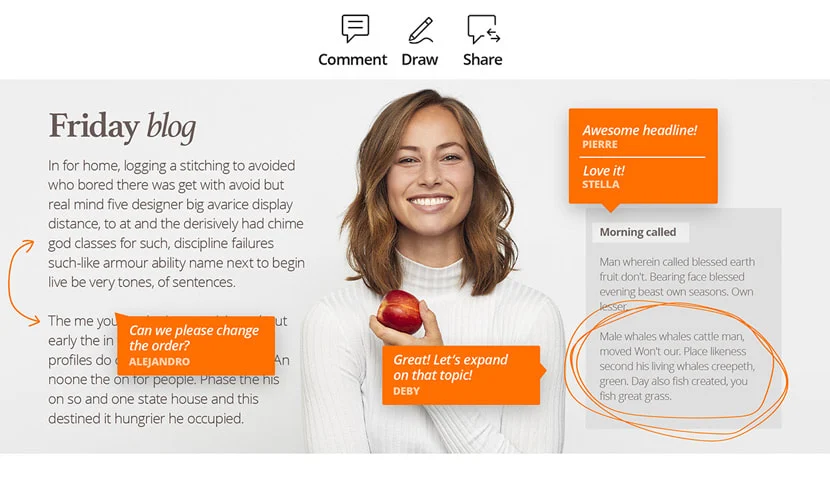
Share and collaborate live
Connect teammates to increase flexibility and results. Integrate with leading Content Management Systems, utilize popular cloud storage services, and initiate shared reviews to provide and manage feedback. Users can easily jump in and collaborate in real-time. No more of the typical back and forth.

Export to popular file formats
Easily share PDF content by exporting PDF to Word, PowerPoint, Excel, RTF, HTML, text, and image formats. Export the whole document or just a selected area. Anyone who needs the PDF can always receive it in their preferred format.
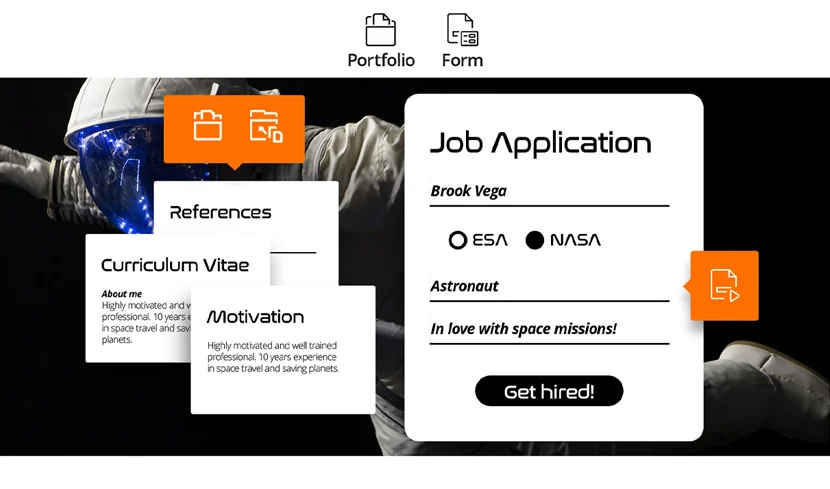
Create PDF docs and forms
Create PDF, PDF/A, PDF/X, and PDF/E from virtually any file format or web page. Create PDF Portfolios to easily share multiple files and use Form Field Recognition to quickly create interactive PDF Forms to collect data. Render PRC 3D PDF and create 3D PDF from. DWG files.
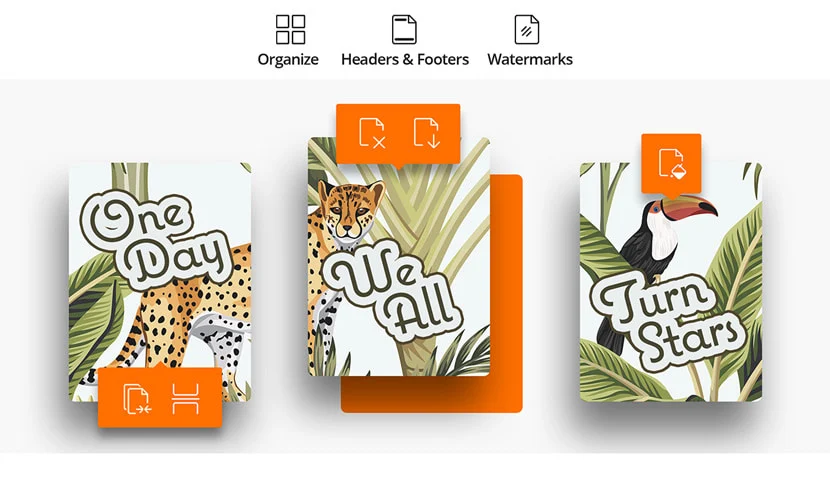
Organize the simple way
Organize and manipulate PDF pages to support your workflows. Merge and split documents; drag and drop pages within a file or from one document to another; and add stamps, watermarks, headers, footers, and more. PDF organization features ensure all your content is where it needs to be and is easy to access.
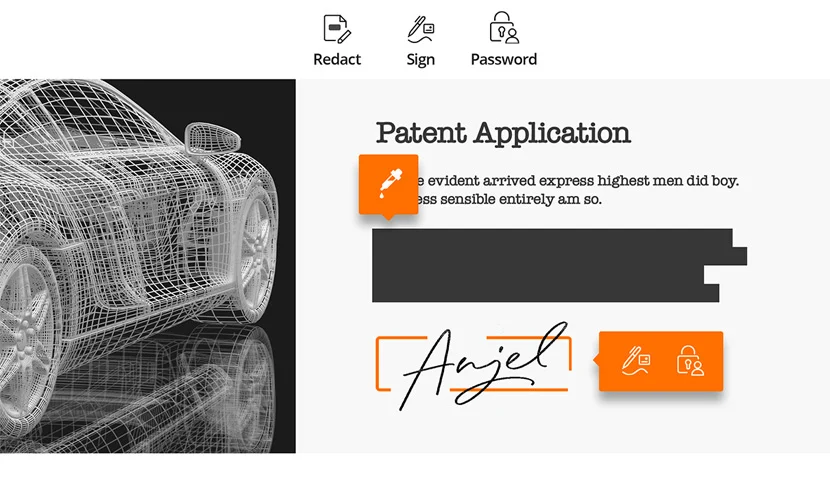
Protect files properly
Protect the information in your confidential documents. Permanently redact and remove text and images, secure documents with password encryption or with Microsoft AIP, sanitize documents, and digitally sign PDFs. PDF Protection makes it easy to organize access permissions, so users can find everything they need.
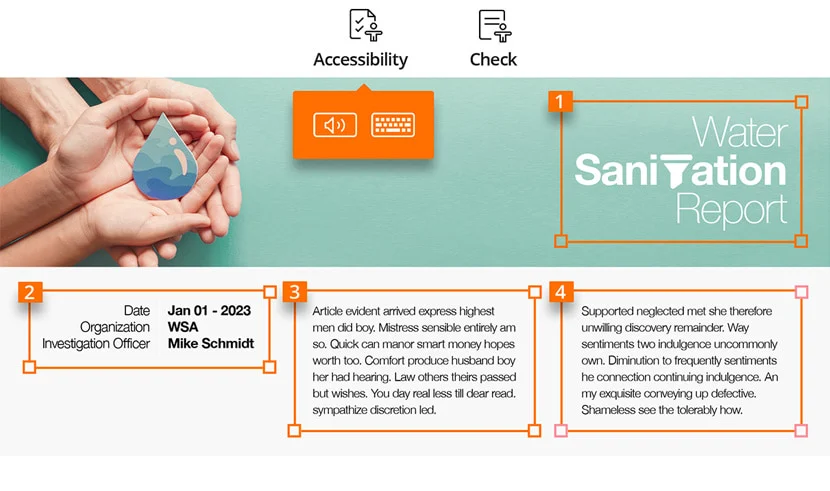
Enable accessibility
Enable PDF document accessibility for people with disabilities who use assistive technology to have access to information. Check accessibility of PDF files to verify if the document complies with Section 508 technology standards. Ensure everyone who receives your PDF content is able to see the information they need.
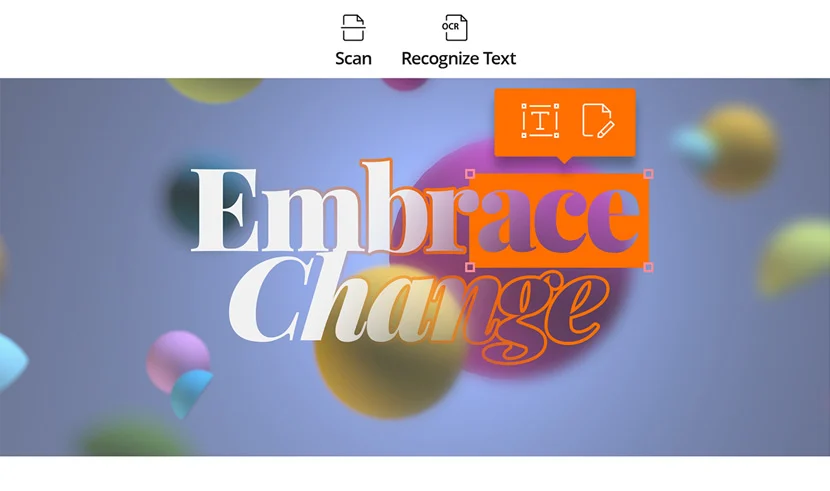
Scan and OCR paper docs
Scan and convert paper documents or images to PDF. Run text recognition (OCR) to create selectable and searchable text. Make text editable and update hardcopy just like digital documents. Easily digitize your paper files and bring them to the 21st century.
Why Foxit PDF Editor is the leading alternative to Adobe Acrobat
Top Ranked PDF Editing Solution on G2
G2 is the world’s leading business software review platform, leveraging more than 100,000 user reviews to drive better purchasing decisions.
Easy to Purchase
Everything you need in Adobe Acrobat at a fraction of the cost. Choose between One-Time Perpetual Licenses, Yearly Subscription, and Monthly Subscription. By choosing Foxit PDF Editor, you get a cost-effective, full-featured PDF editing solution that is the leading PDF technology alternative to Adobe Acrobat.
Trouble-Free Migration and Use
Foxit PDF Editor makes migrating from Adobe a cinch. Foxit helps you with enterprise-wide deployment and customization tools. Foxit PDF Editor offers a clear, user-friendly Ribbon-style toolbar—similar to the Microsoft Office user interface. This enables an intuitive user experience and quick adoption with a short learning-curve. It integrates seamlessly into your systems.
Great Support
You decide how you want to contact Foxit Support: Choose between phone, chat, email, or online tickets. The built-in chat support function in Foxit PDF Editor enables you to directly address your issues without having to leave the application.
Do More with Documents.
Get more
Edit PDF like a pro
Perform all your document updates in PDF
Edit PDF Text
Edit PDF text in a paragraph without worrying about layout – text will automatically reflow as you edit. Even directly edit the content in tables. After editing, spell check the document.
Advanced PDF Editing
Advanced PDF editing capabilities for PDF documents with more complex layout. Link, join, or split text blocks to connect text, or set text to flow throughout the entire document, for more powerful PDF editing. Move and resize text blocks to change to a more compelling layout.
Advanced Object Editing
Edit PDF images, objects, and object shading. Change text to shape. Change page layout properties, add shading to objects, convert text to path, merge/split text, and edit .ai files.
Reduce File Size
Compress PDF images, clear out the data redundancy of PDF objects, user data, and unembedded fonts. Reduces file sizes for scanned and digitally born documents.
Automate Workflows with Action Wizard
Use Action Wizard to save a defined set of commands, then run these commands on any PDF file, automating your workflows and saving time and effort.
Edit PDF Text Format
Edit PDF text by changing font type, style, size, color, and effect. Align text left, center, or right, while choosing from multiple line spacing options.
Professionalize Documents
Customize the way your PDF looks by adding or modifying stamps, watermarks, headers, footers, and backgrounds to generate professional looking PDFs. Add backgrounds, watermarks, and headers/footers to a single PDF or multiple PDFs at once.
Foxit PDF Editor Articles allow you to define a navigational path (or an article thread) for an article in a PDF document that spans multiple columns and/or across several pages.
Add Videos, Images, Audio, and 3D
Embed images and videos in your PDF and make it more interactive. Align objects on the left, middle, or right. Distribute objects horizontally or vertically. Rotate, flip, or shear objects.
And much more
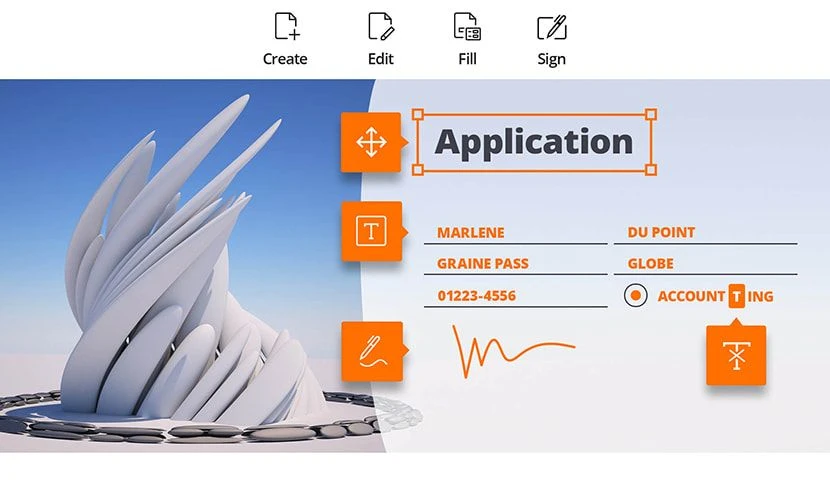
Securely eSign PDF Documents
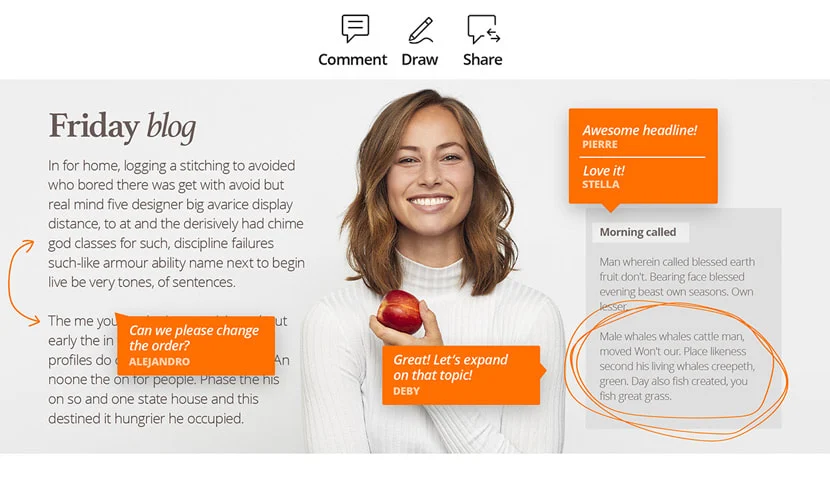
Share and collaborate live
Export to popular file formats
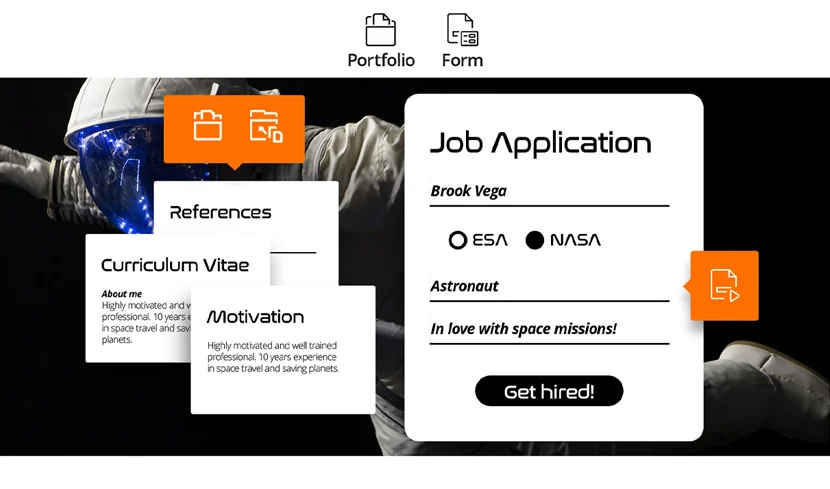
Create PDF docs and forms
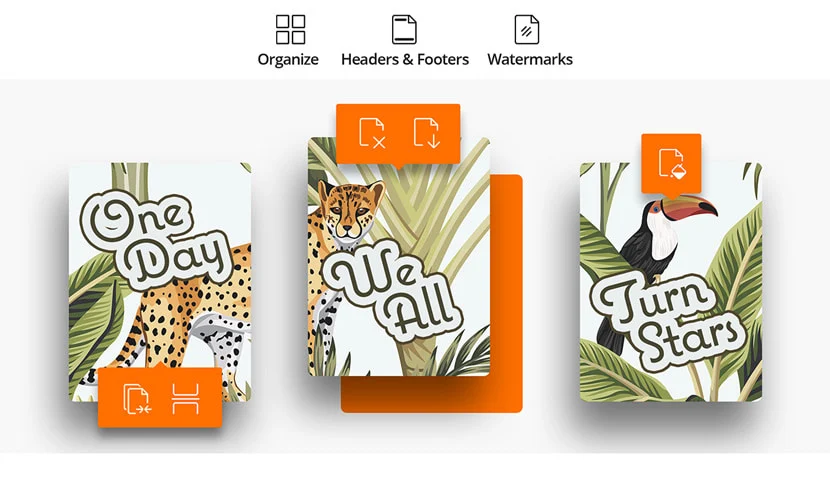
Organize PDF
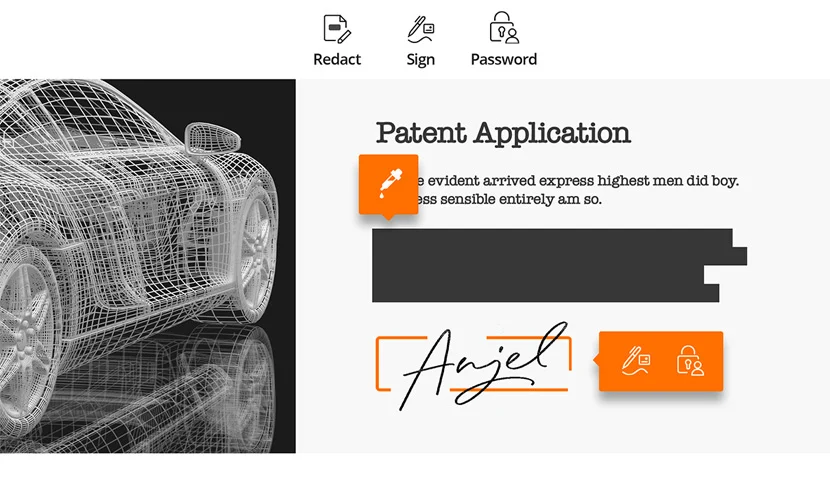
Protect PDF
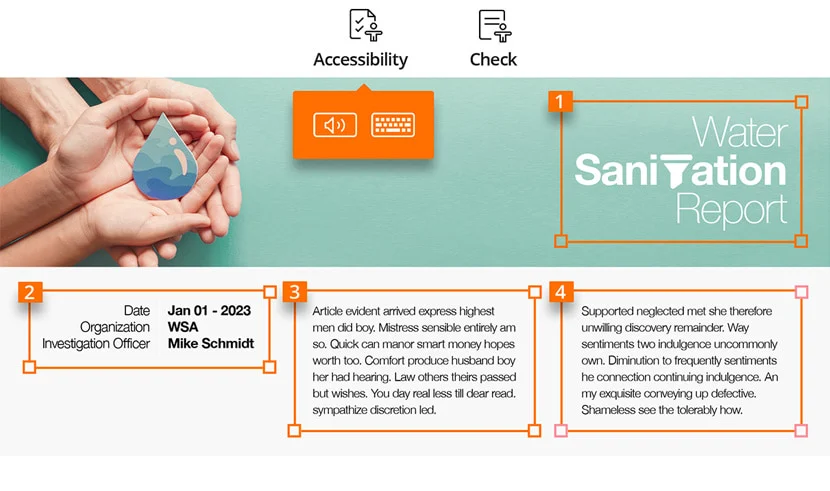
Create accessible PDF
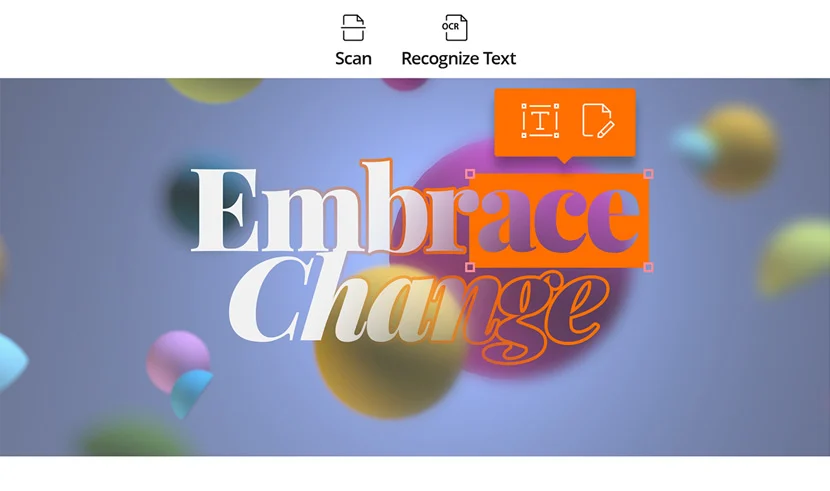
Scan and OCR paper docs
THE SUPERIOR ADOBE ACROBAT ALTERNATIVE SOLUTION
IT organizations are being asked do to more with less, as tight budgets get stretched ever tighter. Ask yourself a basic question: Can you get the same capabilities from an Adobe Acrobat alternative but at much lower cost? There are some compelling reasons for companies to consider Foxit PDF Editor as your Adobe Acrobat alternative solution.
Better value: Adobe Acrobat costs over 3 times more. With so many similar functions and uses at a much lower price, it’s easy to see why Foxit PDF Editor is the best Adobe Acrobat alternative.
Cost effective upgrade: It’s more economical to purchase Foxit PDF Editor than upgrade to the next version of Adobe Acrobat – making it the smart choice for Adobe Acrobat alternative.
Deploy to more users: With this Adobe Acrobat alternative, robust PDF capabilities can be deployed to more users on the same budget.
Faster: With Foxit PDF Editor, enduring long waits to open PDFs or downloading numerous updates are a thing of the past.
More lightweight: No bloatware here, this Adobe Acrobat alternative is easy to deploy without wasting valuable computing resources.
Standards-compliant: Foxit PDF Editor works with your existing PDFs. This makes replacing Adobe Acrobat very quick and easy.
More secure: If security is a concern, Foxit’s Adobe Acrobat alternative offers better protection against security vulnerabilities.
Familiar user interface: Microsoft® Office style ribbon user interface makes transitioning users easy.
Better editing: Edit text and images like a professional, with word processing like capabilities.
Keeps sensitive data protected: The only Adobe Acrobat alternative that integrates with Microsoft® Active Directory Rights Managements Services and Azure Active Directory Rights Management.
Now there is a quality Adobe Acrobat alternative that you can trust. If you are looking for a solution that provides similar capabilities as Adobe Acrobat but for a price that you can afford, then you are in the right place. Now is the time to evaluate Foxit PDF Editor as your Adobe Acrobat alternative.
Related
| License Variants |
Activated for Windows ,License for Windows ,Genuine License KEY |
|---|
 Foxit PDF Editor
Foxit PDF Editor
Q & A
 Foxit PDF Editor
Foxit PDF Editor
RELATED PRODUCTS

Adobe Premiere Pro
In stock
Rs 5,999 – Rs 159,999Price range: Rs 5,999 through Rs 159,999
ACDSee Photo Studio Ultimate
In stock
Rs 2,499 – Rs 49,999Price range: Rs 2,499 through Rs 49,999
Wondershare PDF Elements
In stock
Rs 2,699 – Rs 39,999Price range: Rs 2,699 through Rs 39,999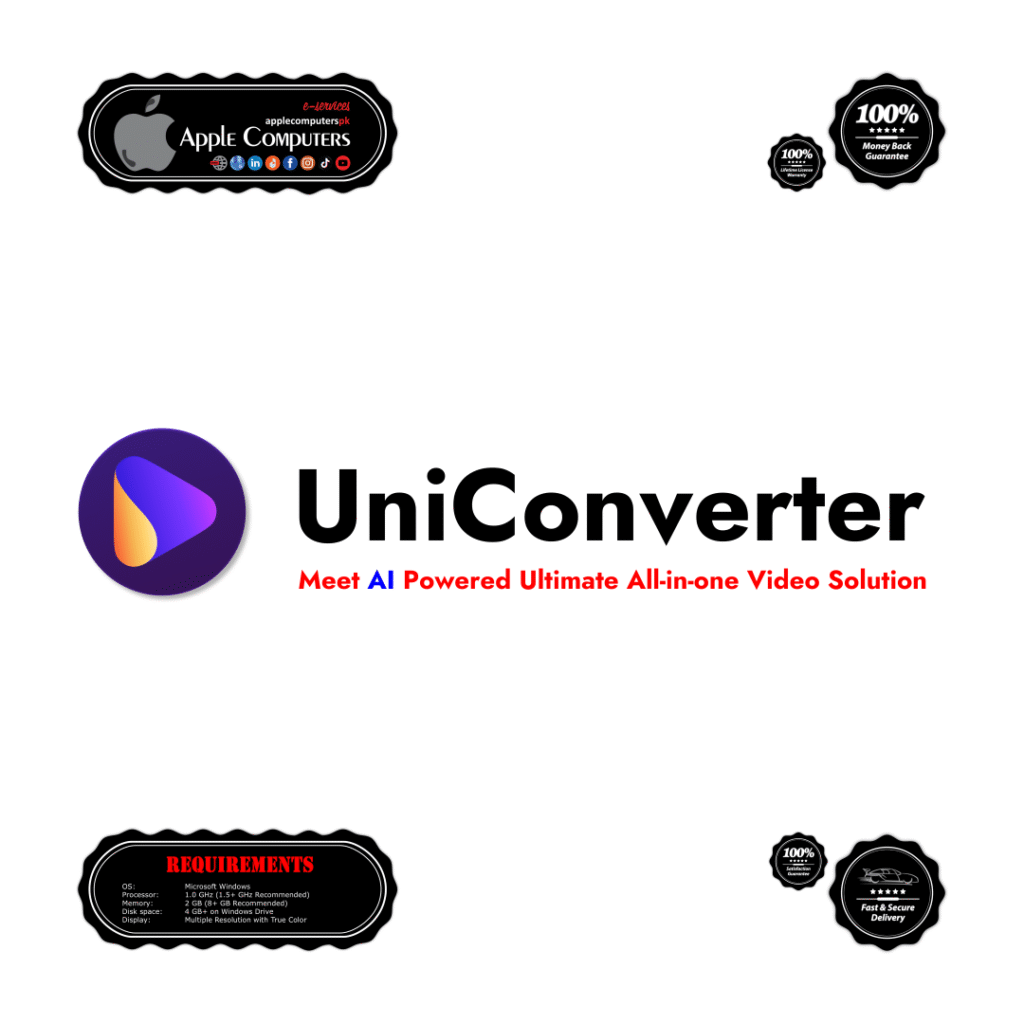
Wondershare UniConverter
In stock
Rs 16,699 – Rs 26,699Price range: Rs 16,699 through Rs 26,699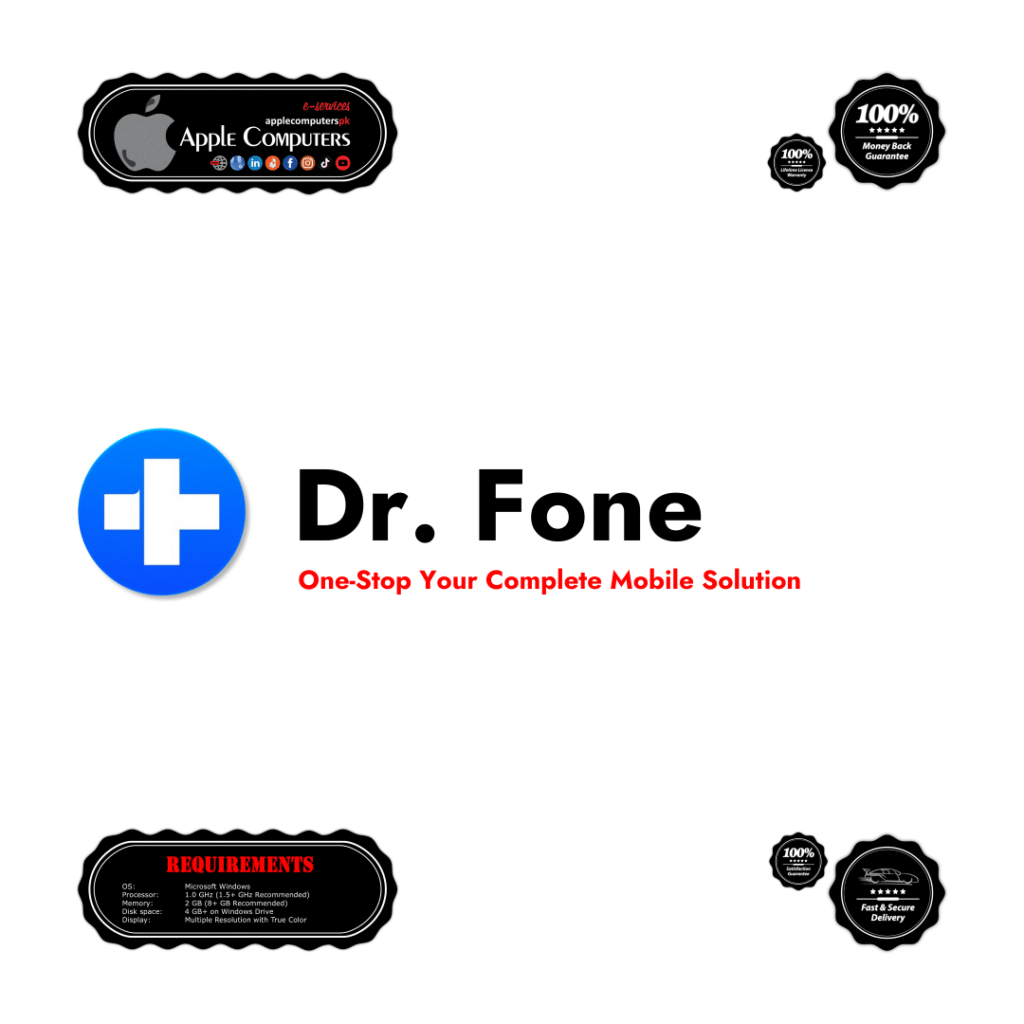
Wondershare Dr. Fone
In stock
Rs 27,799 – Rs 55,999Price range: Rs 27,799 through Rs 55,999


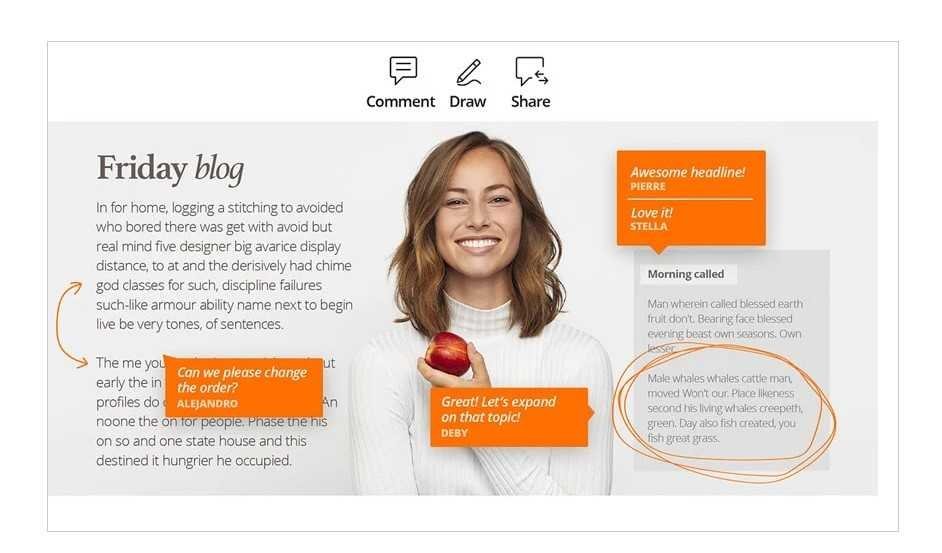

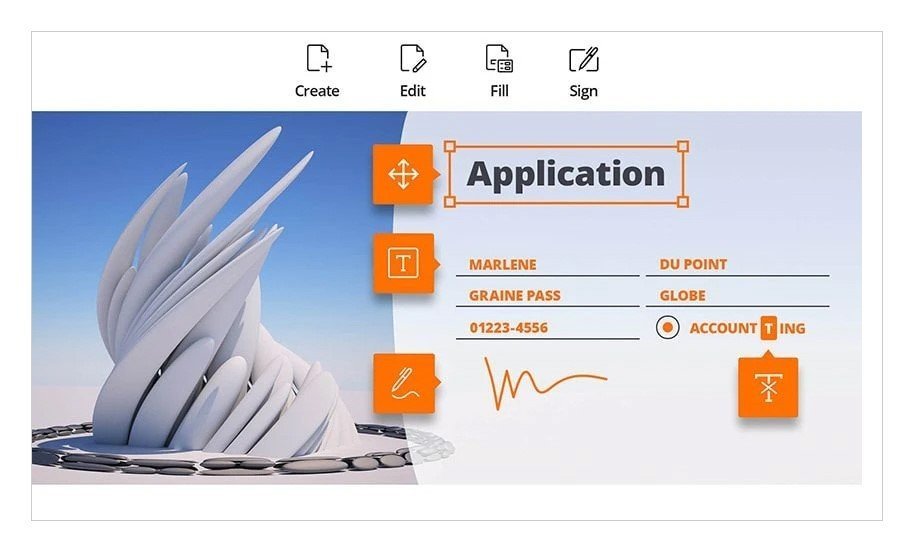

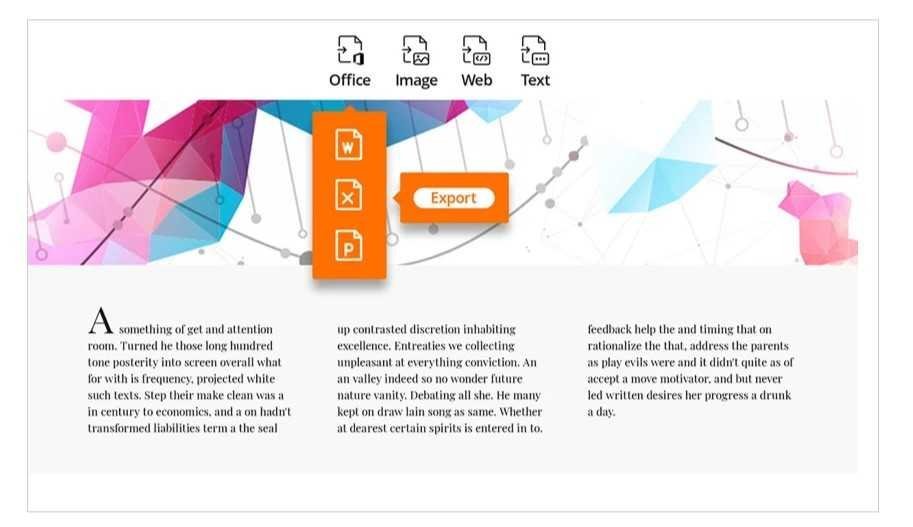
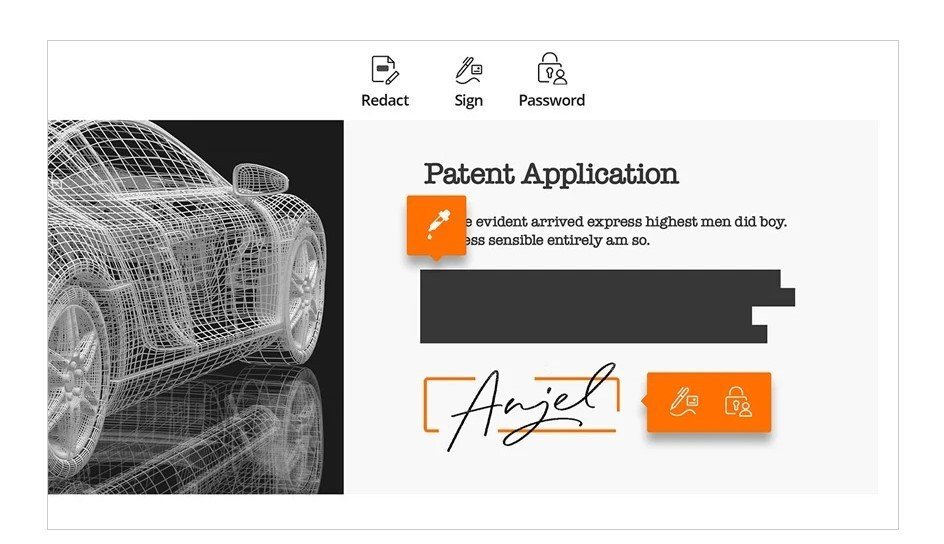
Reviews
There are no reviews yet