-90%









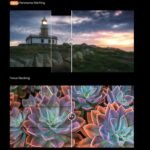









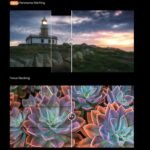
Rs 2,499 – Rs 49,999
All-in-one solution for anyone who takes and edits a lot of photos, and wants to keep them organized.
RAW photo editor & layered editor.
ACDSee Photo Studio Ultimate is the all-in-one solution for anyone who takes and edits a lot of photos and wants to keep them organized. Find out what’s new or learn more about the modes of Ultimate below.
![]() AI FACE EDIT
AI FACE EDIT
There is no one-size-fits-all when it comes to portrait retouching – everyone is unique. That is why Ultimate’s new Artificial Intelligence (AI) powered Face Edit analyzes faces and gives you full control over the edits. You can adjust the shape of facial features and much more to enhance your subject’s natural beauty. Turn up the drama and push the sliders to the max, or add makeup. Are you retouching the same person on multiple photos? No problem! Save your adjustments as a custom preset and apply it to multiple images at the same time to speed up your workflow.
![]() PHOTOMERGE
PHOTOMERGE
Utilize the Photomerge tools to effortlessly combine multiple images into one. Use the new Panorama Stitching tool to make wide panoramic shots, run High-Dynamic Range (HDR) to produce highly detailed photos, or apply Focus Stack to create an image with unparalleled depth of field.
![]() Panorama Stitching
Panorama Stitching






![]() AI ACTIONS
AI ACTIONS
Photo Studio Ultimate 2023’s new AI Actions allow you to perform complicated procedures like removing or blurring the background, selecting the subject or the sky, or giving your subject a black and white background with a single click.


![]() SHAPE SELECTION TOOL
SHAPE SELECTION TOOL
With curves like these, what other tool could you need? The Polygon Selection tool has evolved into the Shape Selection tool, giving you more refined selections. You’ll be able to perfect curved and cornered selections, making it easier than ever to select and tweak your favorite images.



![]()
![]() ADVANCED AND/OR SEARCH
ADVANCED AND/OR SEARCH
Make the challenge of hunting for files a thing of the past with the new Advanced Search feature. Choose from numerous search criteria, including ACDSee Metadata and EXIF & IPTC fields. Built-in logic for AND/OR states let you narrow down results to a microscopic level.
![]() IMPROVED QUICK SEARCH
IMPROVED QUICK SEARCH
Quick Search’s all new search types allow you to quickly perform more complex searches. Select from a variety of search types such as Contains All, Contains Any, or Starts with and Ends with. Look back in your Quick Search history to find a list of all your recent searches, and spend less time waiting with its improved speed.
EDIT MODE
With layers, you can easily modify and adjust your images. Place adjustments on different layers, add layer masks, and see changes in real-time by hiding and showing individual layers. Stage changes in a non-destructive way by saving your project as a layered file (.acdc). Get even more out of Edit mode with a whole suite of advanced Artificial Intelligence (AI) features. Make quick work of your editing with the new AI subject and sky detection, or retouch portraits with new AI Face Edit.
DEVELOP MODE
With Develop mode, non-destructive editing has never been easier. ACDSee’s industry-leading Light EQ™, Color and Tone Wheels, Noise Reduction, and local adjustments give you an edge over the competition. Create spectacular new looks in a single click with Develop presets. Choose from the 50+ customizable ACDSee Develop presets or make your own. Learn more about non-destructive parametric editing.
MANAGE & MEDIA MODES
ACDSee has superior file management capabilities. Finding, sorting, moving, organizing, and sharing—everything you need for complete mastery over your photography workflow is right here, at your fingertips. No uploading or importing your images. Add ratings, hierarchical keywords, tags, categories, location data and customizable color labels. Use Advanced Search to perform AND/OR searches across a variety of criteria. Media Mode is ACDSee’s database-driven powerhouse for viewing and accessing the folders you have either browsed in Manage mode or cataloged into the ACDSee database. The Properties pane allows you to view and assign ACDSee Metadata, EXIF, and IPTC. Other UI improvements let you easily view a single image or video in full screen and navigate to the next or previous file. This streamlined, uncluttered view of the media assets managed by ACDSee offers sorting, grouping, and filtering in any combination.
PEOPLE & VIEW MODES
ACDSee’s AI-driven facial recognition will find the faces in your photographs so you can name them for easy searching. Using People mode, photographers from all walks of life will enjoy the ease of merging, renaming, or deleting faces, or taking labelling suggestions from the AI assistant for grouping similar unnamed people. Take advantage of View mode’s enhanced speed and performance to view a wide assortment of file formats including RAW images from 700+ cameras. Quickly zoom in and out to become intimately familiar with the finest details of your image, and easily navigate between images in full screen mode.
ACDSEE WORKSHOPS
Learn how to harness the power of ACDSee software and fall in love with the fantastic features ACDSee has to offer in a live and interactive setting every month. All skill levels are welcome!
Past ACDSee Workshops are available to watch on YouTube! Witness ACDSee’s powerful photo editing and digital asset management capabilities in action.
ACDSEE MOBILE SYNC
If you want to be let in on a secret, ACDSee Mobile Sync is bar-none the easiest way to transfer photos and videos from an iPhone to a PC/Windows-based computer. There, now you are in the loop. With ACDSee Mobile Sync, you can wirelessly and instantly send photos and videos directly to ACDSee Photo Studio from your mobile device! Simply scan the QR code on your screen with your phone to easily sync with your computer. Available on iPhone and Android, the ACDSee Mobile Sync app keeps track of which photos have been sent, so you don’t have to.
MIGRATE FROM PHOTOSHOP™ & LIGHTROOM™
If you are feeling trapped and burdened with an Adobe® subscription but think switching will be a colossal pain in the camera case, rest easy, migration from Photoshop™ and Lightroom™ to ACDSee Photo Studio is a breeze. Unlike the Adobe® products, ACDSee Photo Studio does not require you to laboriously import photo collections. Simply install ACDSee on your hard-drive and point it to your photos – no juggling or running batches – it’s just install and create awesomeness.
Built-in support for over 700 RAW camera models and climbing proves keeping pace with new camera technologies & equipment has been a touchstone of ACDSee software development.
Are you an ACDSee beginner or expert? Either way, check out our Video Tutorial Resource Center for tips, tricks and tutorials!
Stay informed. We have something for everyone interested in digital photography, photo editing, and video editing.
Use the chart below for a quick overview of the features you can find in Ultimate, Professional, and Home to help you decide.
| ACDSee Photo Studio Features | Ultimate | Professional | Home |
|---|---|---|---|
| Layered editing | ✓ | ||
| AI Portrait retouching | ✓ | ||
| AI Subject/Background detection | ✓ | ||
| Photomerge – Panorama Stitching, High-Dynamic Range (HDR) and Focus Stacking | ✓ | ✓ | |
| Non-destructively repair photos | ✓ | ✓ | |
| RAW photo editing | ✓ | ✓ | |
| Manage and organize files | ✓ | ✓ | ✓ |
| Face Detection & Facial Recognition | ✓ | ✓ | ✓ |
| Search and sort files fast | ✓ | ✓ | ✓ |
| Batch file processing | ✓ | ✓ | ✓ |
![]()
| License Variants |
License for Windows ,Genuine License KEY |
|---|
You must be logged in to submit a review.





Out of stock
No account yet?
Create an Account
3 reviews for ACDSee Photo Studio Ultimate
Genuine product Alhamdulliah koi issue nhe hoa, thanks you.
Excelent Product. Highly remarkable. i really like the coporation of apple computer for providing me guideline for installation of this product. GOD Blessu
Response from Apple Computers
Thank you from the bottom of my heart for your excellent feedback. Your trust is the hallmark of our good services.
Working Fine