








Camtasia Studio
Rs 3,999 – Rs 69,999Price range: Rs 3,999 through Rs 69,999
Make your creative spark a wildfire.
Keep your audience focused on the action with text, shapes, animations, and more.
Comprehensive Guide to Camtasia Studio: Features, Pricing, and Purchase Options
Introduction to Camtasia Studio
Camtasia Studio is a top-tier screen recording and video editing software used by professionals worldwide to create tutorials, presentations, and marketing videos. Designed by TechSmith, Camtasia combines user-friendly features with advanced editing tools, making it a versatile choice for both beginners and experts.
This guide explores everything you need to know about Camtasia Studio, including its features, pricing, and how to buy it in Pakistan or online.
Why Choose Camtasia Studio?
Camtasia Studio stands out for its seamless blend of screen recording and video editing capabilities. Key advantages include:
- Ease of Use: With its intuitive interface, users can easily record and edit videos without needing extensive technical knowledge.
- Versatility: Ideal for creating professional tutorials, software demos, video lessons, and marketing content.
- Compatibility: Works flawlessly on both Windows and macOS systems.
Whether you’re a teacher creating educational videos or a marketer producing engaging content, Camtasia Studio simplifies the process.
Features of Camtasia Studio
- Screen Recording
- Record your entire screen or select specific regions.
- Capture audio and video simultaneously for professional-grade results.
- Powerful Video Editing Tools
- Multi-track timeline for precise editing.
- Add transitions, effects, and animations effortlessly.
- Built-in library of assets, including icons, motion graphics, and templates.
- Annotations and Callouts
- Highlight important points using annotations, arrows, and shapes.
- Use callouts to direct viewers’ attention to specific areas.
- Voice Narration
- Record and edit voiceovers directly within the software.
- Green Screen Editing
- Replace video backgrounds using the green screen feature, ideal for professional projects.
- Export and Sharing
- Export videos in various formats, including MP4, AVI, and WMV.
- Directly upload to platforms like YouTube, Vimeo, or Google Drive.
Camtasia Studio Pricing and Licensing
Camtasia Studio Price in Pakistan
The price of Camtasia Studio varies based on licensing options and offers available.
- Camtasia Studio Key (Windows): Affordable pricing for users in Pakistan.
- License Options:
- Single License: Ideal for personal use.
- Business License: Tailored for organizations and teams.
- Education License: Special pricing for educational institutions.
License Costs for Different Versions
- Camtasia Studio 8: An older version still popular for its affordability and reliable features.
- Camtasia Studio 9: Enhanced features with updated tools for advanced editing.
- Latest Camtasia Studio 2024: Comprehensive updates with cutting-edge tools.
How to Buy Camtasia Studio Online
Buying Camtasia Studio online is simple and secure. Follow these steps:
- Select Your Version: Choose from the latest or older versions like Camtasia Studio 8 or 9, based on your budget and requirements.
- Purchase a License Key: Look for genuine licenses to ensure uninterrupted usage.
- Activate Your Software: Use the purchased license key to activate and unlock all features.
Pro Tip: Opt for genuine license keys to avoid issues with software updates and support.
Where to Buy Camtasia Studio in Pakistan?
For users in Pakistan, buying Camtasia Studio online is the most convenient option.
- Trusted Platforms: Websites like AppleComputersPK offer genuine license keys at competitive prices.
- Affordable Pricing: Find discounted rates on older versions like Camtasia Studio 8 or 9.
- Local Support: Get assistance with activation and installation.
Camtasia Studio Alternatives in Pakistan
While Camtasia Studio is a leading choice, some users might consider alternatives based on specific needs:
- OBS Studio: Free and open-source, best for basic screen recording.
- Adobe Premiere Pro: A robust editor for advanced video production.
- Filmora: Affordable and beginner-friendly.
Common Questions About Camtasia Studio
- Is Camtasia Studio a One-Time Purchase?
Yes, Camtasia Studio offers a one-time purchase option, making it a cost-effective choice for long-term use. - What is the Cost of Camtasia Studio?
Prices vary depending on the version and licensing type. Older versions like Camtasia Studio 8 are cheaper, while the latest versions have premium pricing. - Is Camtasia Studio Worth Buying?
Absolutely. Its comprehensive features and ease of use make it a valuable investment for professionals and educators alike. - Can I Buy Camtasia Studio Key Online?
Yes, you can purchase genuine license keys online from trusted platforms like AppleComputersPK.
Benefits of Buying Camtasia Studio
- Lifetime Access: One-time purchase options ensure you own the software forever.
- Regular Updates: Stay ahead with new features and tools.
- Customer Support: Get assistance with installation, updates, and troubleshooting.
- Affordable Licensing: Tailored pricing for individuals, businesses, and educators.
How to Activate Camtasia Studio?
- Install the software on your PC or Mac.
- Purchase a genuine license key.
- Enter the license key in the activation window.
- Enjoy full access to all features.
Conclusion
Camtasia Studio is a versatile tool for creating professional-grade videos with ease. Its robust features, affordable pricing, and reliable customer support make it a top choice for individuals and businesses alike.
Whether you’re looking to buy Camtasia Studio 8 for its cost-effectiveness or the latest Camtasia Studio 2024 for advanced capabilities, platforms like AppleComputersPK offer genuine licenses tailored to your needs.
Invest in Camtasia Studio today and elevate your video production experience!
Start Creating Amazing Videos Today
Make professional-quality videos quickly and easily with Camtasia. Record your screen or upload an existing video, then bring the “Wow!” with effects, music, and much more.
Video software that works for you
Whether you make videos for marketing and sales, internal training, customer success, virtual or in-person learning, demonstrations, social media, or pretty much anything else, Camtasia helps make your vision a reality.
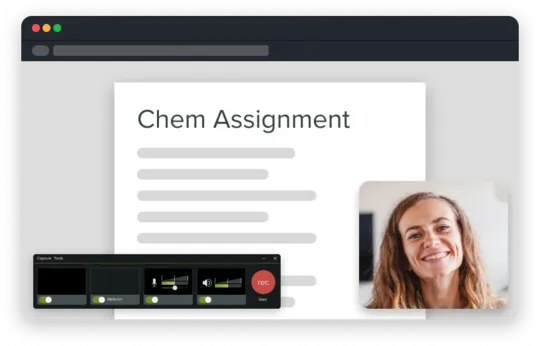
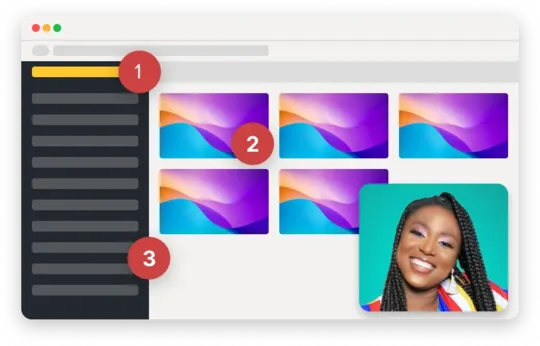
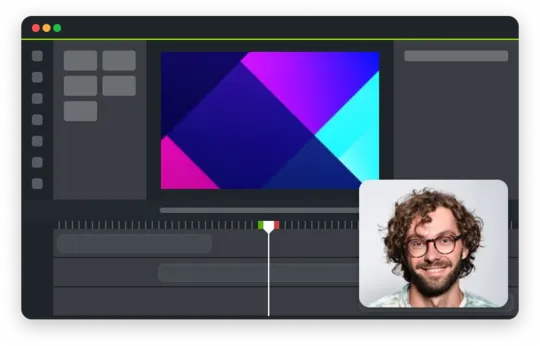
Inspire, educate, and excite your audience
We know that creating videos may seem like a daunting task, especially if you don’t have any experience. That’s why we created Camtasia – your all-in-one screen recorder and video editing solution. In virtually no time, you can create awesome videos that truly connect with your audience.

Educate
Sharing your knowledge has never been easier! Start by uploading a presentation or existing footage, then capture your screen, camera, and microphone to craft a pro-quality video that makes complex ideas simple, demonstrates a new process, trains people on a new skill, and much more.
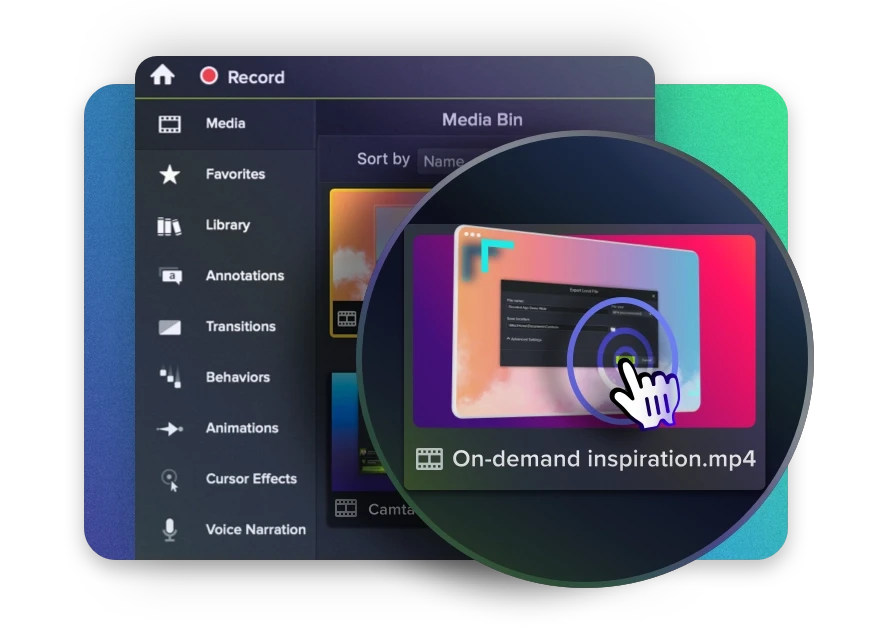
Inspire
Ready to “WOW!” your audiences? Camtasia has everything you need to create incredible videos in record time. Easily add pop and pizazz to your videos with effects, transitions, music, and more. Best of all, they’re incredibly easy to find, use, and customize, leaving you more time to create.
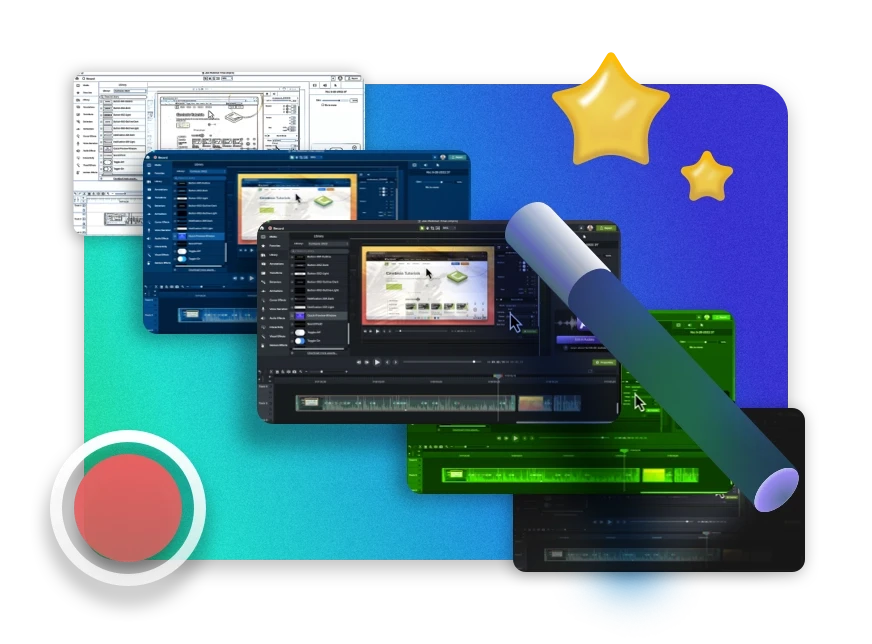
Excite
Keep your audience focused on the action with text, shapes, animations, and more. Zoom in to highlight details. Draw attention with a customized cursor. Add effects to transition ideas or just add some extra flair. The options are as limitless as your imagination!
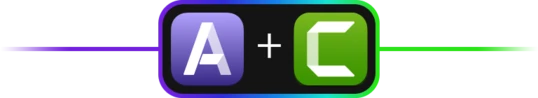
Complete video projects up to 40% faster
A great video starts with great audio — and great audio starts with Audiate. Edit your voice over just like text and generate captions automatically. Plus, instantly remove hesitations and all those “ums” and “uhs.” You can even edit your video as you edit your audio.

You can with Camtasia
Your video, your way. Camtasia’s intuitive interface and drag-and-drop features help anyone create professional-quality video.
The world’s most powerful screen recorder
Leave boring screen recordings behind. In addition to high-resolution screen capture, Camtasia records your microphone, system audio, camera, and cursor so you can edit them separately or all at once. Your editing will be faster and easier, and the results will be incredible.

CameraCapture your camera as you record to add personality to your videos. Position your camera video anywhere on the canvas. |
MicrophoneGreat audio is an essential element to your video. Camtasia makes it easy to capture your microphone for crystal-clear voice over. |
System AudioNeed to share the sounds generated by your software or computer? Now your viewers can hear what you hear. |
Cursor DataYour mouse cursor can help highlight important features or UX elements. Capture this data to make it easier to edit later. |
Make your creative spark a wildfire
Sometimes, getting started on a new video can be intimidating. Fortunately, Camtasia offers hundreds of templates, assets, and text effects to help kindle your creative spark. Making professional looking videos has never been easier!
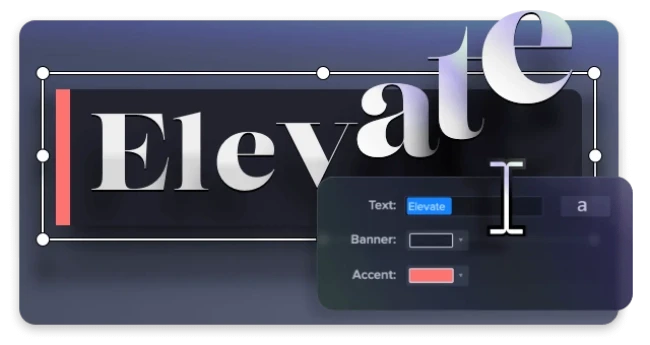
TemplatesGo from zero to done more quickly with pre-made templates. Or, make your own and share them with your team. |
AssetsAmazing video clips, music, images, and more at your fingertips — just drag and drop them to the timeline! |
BehaviorsDid you know your text can dance? Camtasia’s Behaviors make it easy to animate text for that extra kick. |
Put your cursor in the spotlight
Grab your audience’s attention and guide them to what’s really important. Camtasia’s cursor effects take your videos to whole new level and ensure your audience gets the point.

Cursor ReplacementReplace your cursor or increase its size to make it stand out! |
Path SmoothingSmooth your mouse movements or create a whole new path. |
Trusted by millions.

“Excellent professional-level editing made easy.”
Get Camtasia today
Easy enough for beginners, but powerful enough to be your video solution for life. Camtasia is the best screen recorder and video editor for creating engaging, exciting, and inspiring videos to teach, train, and explain.
Create Professional-Quality Customer Tutorial Videos
Camtasia makes it easy to create visually compelling, engaging, and on-brand tutorial and how-to videos that make complex systems seem simple and help your customers succeed.
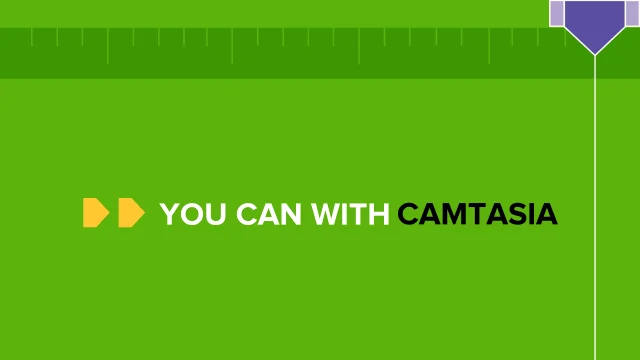
Incredible software tutorial videos —
easy as 1-2-3
You’re just three easy steps away from delivering engaging, effective customer education videos with Camtasia!
Get Camtasia
We know that making a video can seem intimidating. Experience the ease of video creation yourself by downloading a free trial of Camtasia today. Don’t worry, we’ll be there every step of the way with easy-to-follow tutorials and how-to content to guide you.
Make your video
Whether you need to highlight a complex UI or show the steps to complete a task, Camtasia’s simple and intuitive interface makes it easy to record your screen and a voice over! Easily add effects, transitions, annotations, and more with Camtasia’s drag-and-drop tools.
Improve customer success
Share your video with your customers and see them thrive. Camtasia offers direct output to many popular video sites, including YouTube, so you can find your customers where they are.
Give your support team a break
Customers who are confident with your software spend more time using it and less time calling for help.
A great set of tutorial videos helps your customers help themselves!
You’ll reduce the burden on your tech support team and free them up to handle the really tricky issues.
Stay on-time and on-brand
Jumpstart video creation
Nothing strikes fear into the hearts of content creators like a blank workspace. Camtasia’s templates to the rescue! Choose from our extensive library of free, customizable templates, or create your own and share them with your team!
Keep up with the pace of innovation
New software features can come at any time. With Camtasia, it’s ridiculously fast and easy to create videos to highlight new capabilities and UI changes — or edit existing videos to include enhancements. No lag time. No hassle.
Plus, no more hunting for extra content. TechSmith Assets for Camtasia includes hundreds of thousands of music files, images, video clips, and more in a fully searchable database to help you create even more engaging videos faster.
You take care of your customers — we’ll take care of you
Camtasia is the easiest way to create software how-tos and tutorials, but that doesn’t mean you won’t need a little extra help.
Tutorials galore
What kind of a software company would we be if we didn’t follow our own advice? Check out our extensive library of tutorials covering everything from basic screen recording to advanced editing techniques.
Go even further with Camtasia Certification
With Camtasia Certification, you’ll discover the ins and outs of working with every aspect of Camtasia and take your video creation to a whole new level. Plus, it looks great on a resume!
Best-in-class support
Our tech support team can handle even your toughest questions or issues. Phone, chat, or email — it’s your choice!
Easily make polished and professional videos with engaging effects
Showcase software features and capabilities with cursor effects, transitions, annotations, callouts, graphics, animations, and more. Camtasia’s asset library provides customizable, pre-built assets to capture and hold viewers’ attention.
Cursor FX and Path Editing
Highlight, magnify, spotlight, or smooth the motion of your cursor to guide viewers’ attention to the most important information. For the first time ever, easily edit the cursor path, or create a custom path on images and videos. Increase the cursor size with crisp clarity to engage your audience.
Transitions and Annotations
Choose from over 100 transitions to improve the flow of your videos, and use callouts, arrows, shapes, lower thirds, and sketch motion annotations to highlight important points in your video.
Asset Library
There are over 1,000 customizable, royalty-free assets and animated elements in the Camtasia library. Easily add them to your videos to engage viewers and grab their attention.
Scale video production with consistency
With Camtasia, you no longer need to create instructional videos from scratch for every new release. Instead, use pre-built templates, themes, and presets to save time while ensuring brand consistency.
Templates
Camtasia’s pre-built, but customizable video templates make it easier than ever to create the videos you need.
Themes
Stay on brand by creating and sharing themes for a consistent look and feel in your videos.
Simplified editing
Camtasia’s simple drag-and-drop editor makes adding, removing, trimming, or moving sections of video or audio a breeze.
But don’t take our word for it…
For more than 20 years, Camtasia has helped millions of people just like you create highly effective customer education and tutorial videos — even if they’ve never made a video before!
Create Professional-Quality Software Demo Videos
Camtasia makes it easy to create visually compelling, engaging, and on-brand software demo videos that highlight important features, demonstrate value, and make your software really stand out.
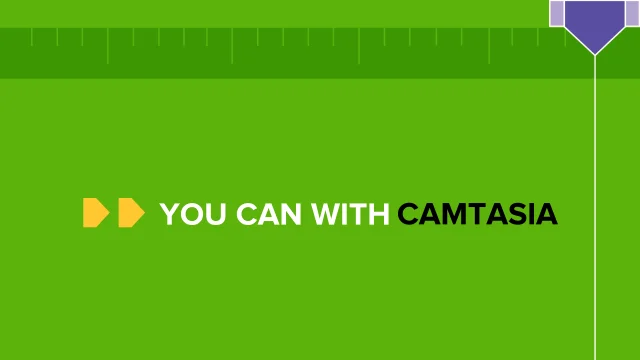
Incredible software demo videos —
easy as 1-2-3
You’re just three easy steps away from delivering engaging, effective software demo videos with Camtasia!
Get Camtasia
We know that making a demo video can seem intimidating. Experience the ease of video creation yourself by downloading a free trial of Camtasia today. Don’t worry, we’ll be there every step of the way with easy-to-follow tutorials and how-to content to guide you.
Make your video
Whether you need to showcase your application’s awesome features or highlight that snazzy UI, Camtasia’s simple and intuitive interface makes it easy to record your screen and a voice over! Easily add effects, transitions, annotations, and more with Camtasia’s drag-and-drop tools.
Watch the sales roll in
Share your video on your website, on social media, or just about anywhere! Camtasia offers direct output to many popular video sites, including YouTube, so you can find potential customers where they are.
Can you really create professional-quality videos with easy-to-use software?
You can with Camtasia — really!
Camtasia is the best solution for recording your screen and creating incredibly effective and
Your UI is your product. Give it the showcase it deserves with Camtasia’s Screentelligence capabilities. Turn the mouse into the hero, guiding your prospects to focus on what matters most in your demos.
We’ve taken the guesswork out of video editing so you can spend more time actually creating instead of figuring out clunky interfaces or complex workflows.
Stay on-time and on-brand
Jumpstart video creation
Bring your vision to life quickly so you can focus on other things! Choose from our extensive library of free, customizable templates, or create your own and share them with your team!
Keep up with the pace of innovation
New software features can come at any time. With Camtasia, it’s ridiculously fast and easy to create videos to highlight new capabilities and UI changes — or edit existing videos to include enhancements. No lag time. No hassle.
Plus, no more hunting for extra content. TechSmith Assets for Camtasia includes hundreds of thousands of music files, images, video clips, and more in a fully searchable database to help you create even more engaging videos faster.
We won’t leave you hanging
Camtasia is the easiest and fastest way to create software demo videos, but that doesn’t mean you won’t occasionally need a little extra help.
Tutorials galore
What kind of a software company would we be if we didn’t follow our own advice? Check out our extensive library of tutorials covering everything from basic screen recording to advanced editing techniques.
Go even further with Camtasia Certification
With Camtasia Certification, you’ll discover the ins and outs of working with every aspect of Camtasia and take your video creation to a whole new level. Plus, it looks great on a resume!
Best-in-class support
Our tech support team can handle even your toughest questions or issues. Phone, chat, or email — it’s your choice!
Easily make polished and professional videos with engaging effects
Showcase software features and capabilities with cursor effects, transitions, annotations, callouts, graphics, animations, and more. Camtasia’s asset library provides customizable, pre-built assets to capture and hold viewers’ attention.
Cursor FX and Path Editing
Highlight, magnify, spotlight, or smooth the motion of your cursor to guide viewers’ attention to the most important information. For the first time ever, easily edit the cursor path, or create a custom path on images and videos. Increase the cursor size with crisp clarity to engage your audience.
Transitions and Annotations
Choose from over 100 transitions to improve the flow of your videos, and use callouts, arrows, shapes, lower thirds, and sketch motion annotations to highlight important points in your video.
Asset Library
There are over 1,000 customizable, royalty-free assets and animated elements in the Camtasia library. Easily add them to your videos to engage viewers and grab their attention.
Scale video production with consistency
With Camtasia, you no longer need to create demo videos from scratch for every new release. Instead, use pre-built templates, themes, and presets to save time while ensuring brand consistency.
Templates
Camtasia’s pre-built, but customizable video templates make it easier than ever to create the videos you need.
Themes
Stay on brand by creating and sharing themes for a consistent look and feel in your videos.
Simplified editing
Camtasia’s simple drag-and-drop editor makes adding, removing, trimming, or moving sections of video or audio a breeze.
But don’t take our word for it…
For more than 20 years, Camtasia has helped millions of people just like you create highly effective customer education and tutorial videos — even if they’ve never made a video before!
Related
| License Variants |
Activated for Windows ,License for Windows ,Genuine License KEY |
|---|
 Camtasia Studio
Camtasia Studio
Q & A
 Camtasia Studio
Camtasia Studio
Sorry, no questions were found
RELATED PRODUCTS

Adobe Premiere Pro
In stock
Rs 5,999 – Rs 159,999Price range: Rs 5,999 through Rs 159,999



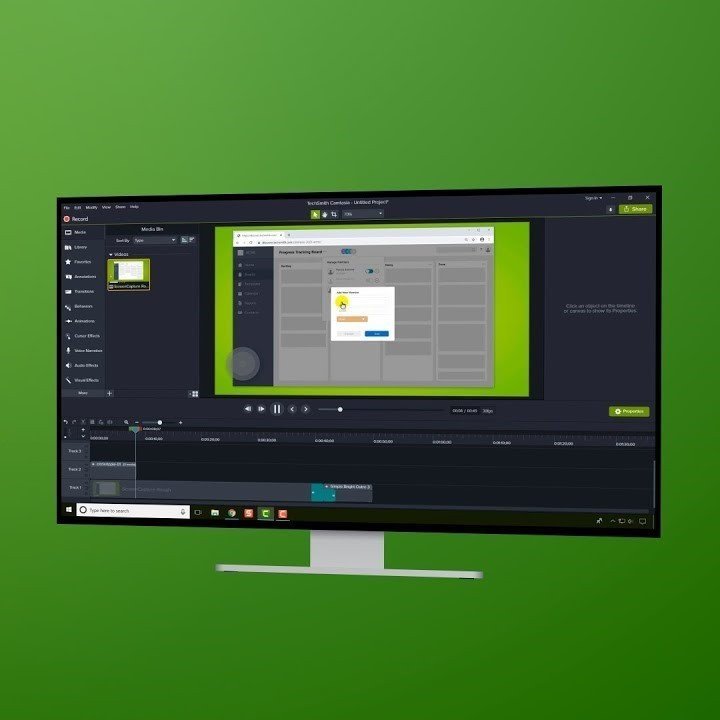
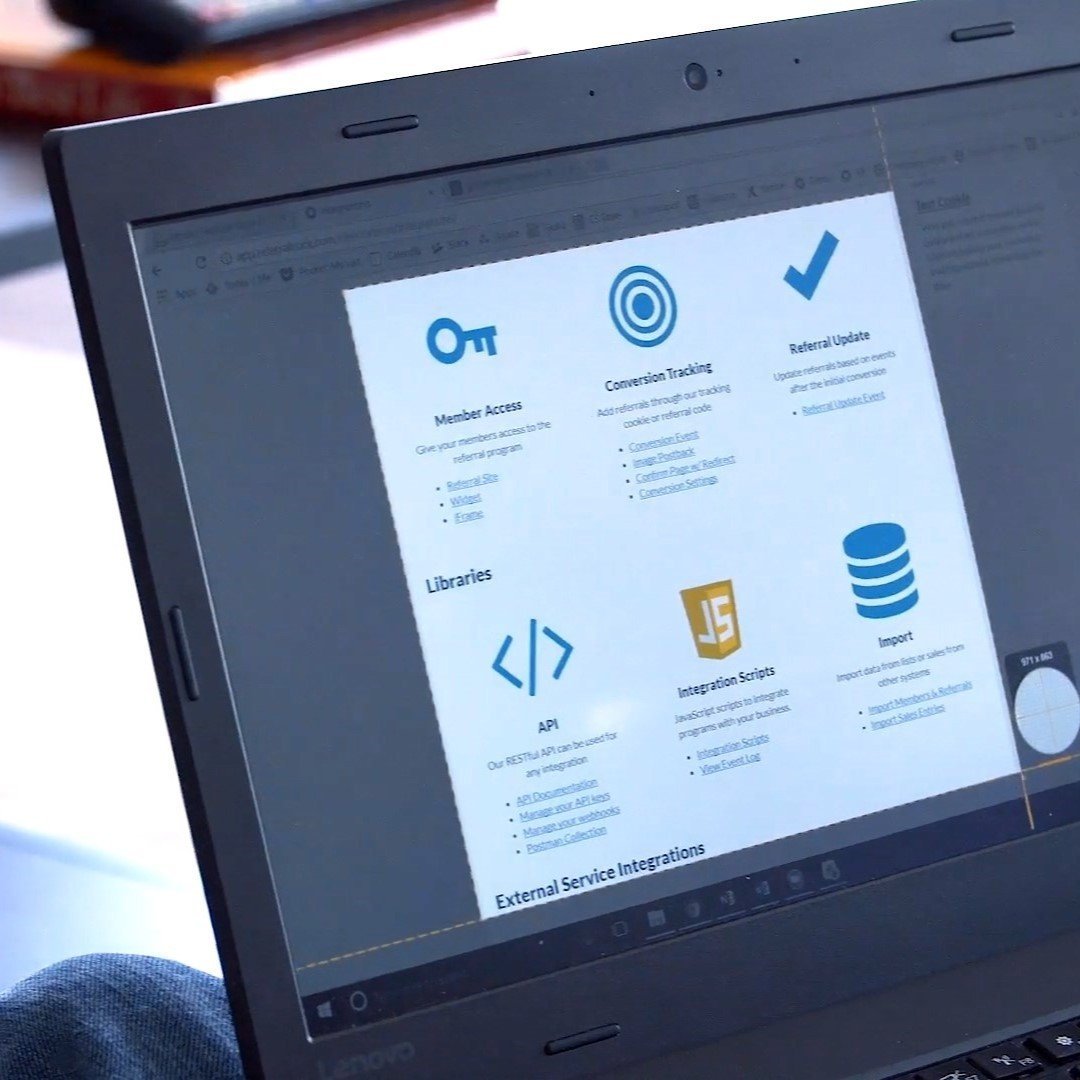
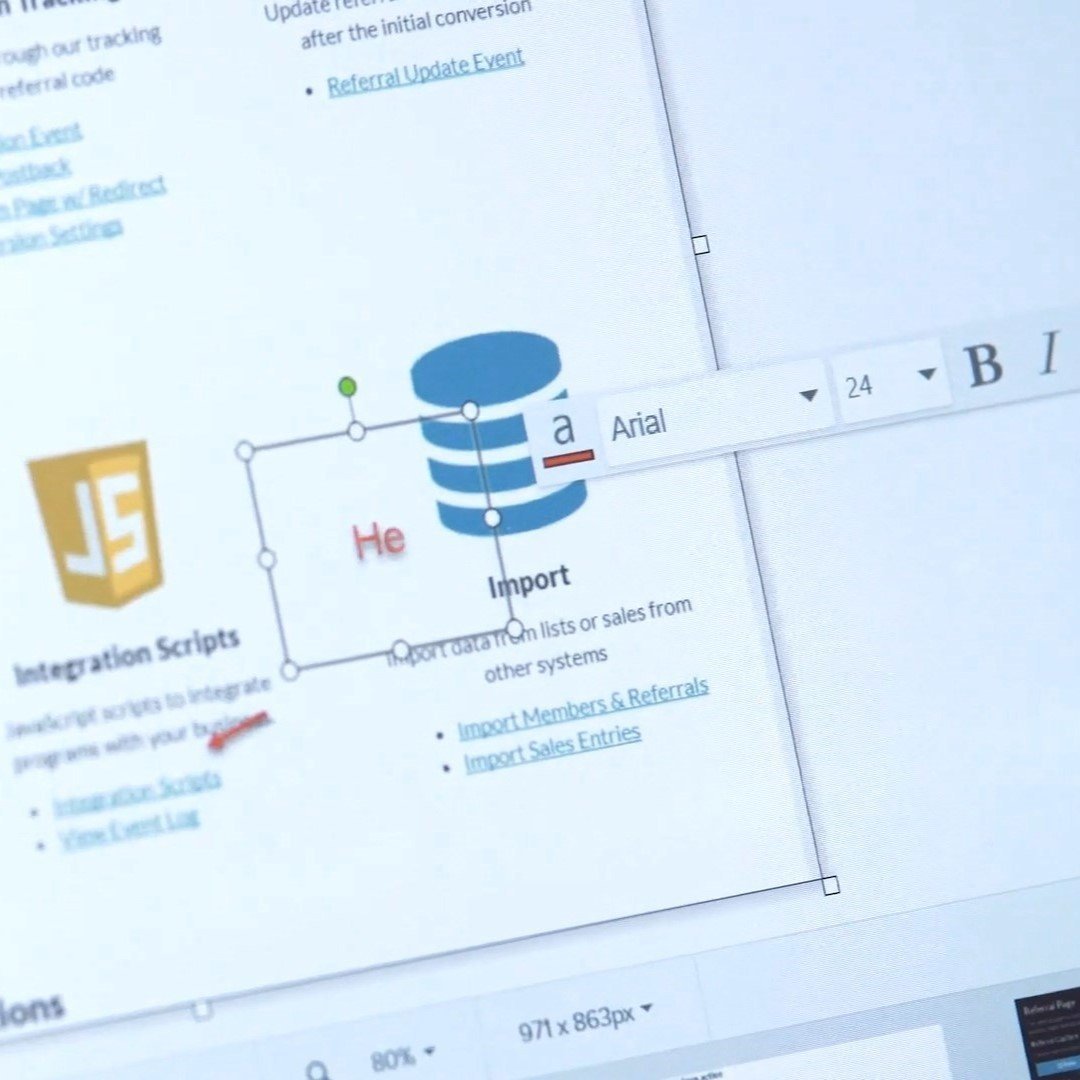
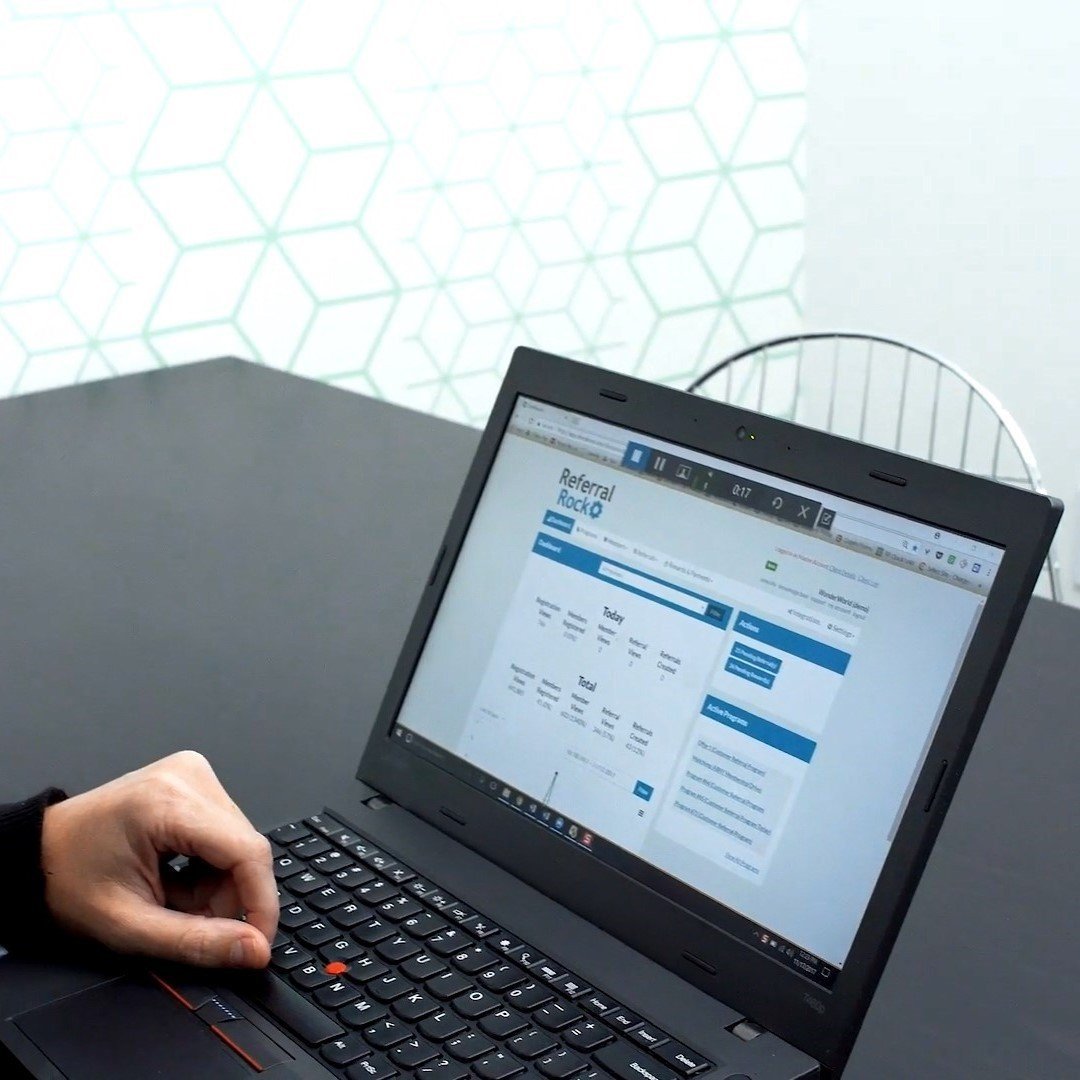







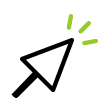

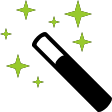
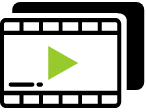


Reviews
There are no reviews yet