Optimize your workflow with Microsoft Project – Discover Practical Solutions
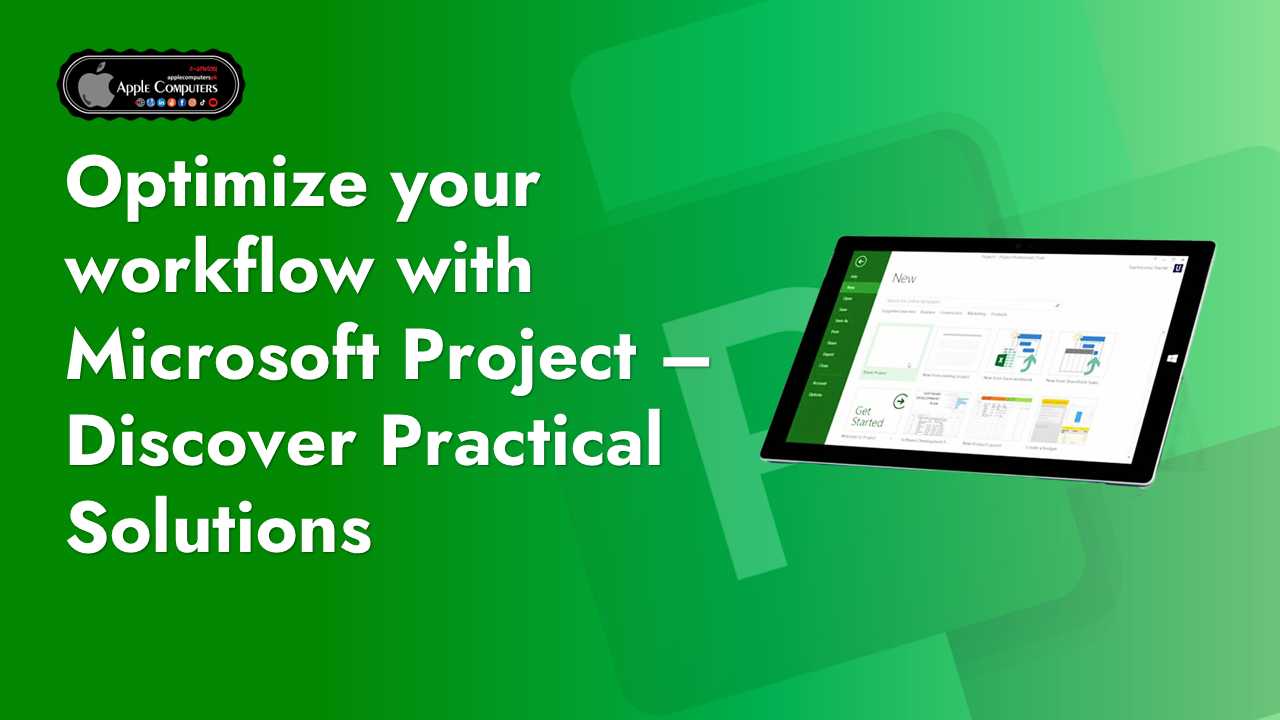
Managing multiple projects, meeting deadlines, and staying on top of team collaboration can quickly become overwhelming. Whether you’re a professional, office user, or business team member, a powerful project management tool is key to staying organized and efficient. That’s where Microsoft Project shines.
At AppleComputersPK.com, we are a professional Microsoft product dealer and an authorized Daraz partner, committed to providing genuine software solutions for users across Pakistan and beyond. If you’re looking to enhance how your team works, Microsoft Project could be the perfect fit.
What Is Microsoft Project?
Microsoft Project is a leading project management software developed by Microsoft, designed to help users plan, execute, and manage projects from start to finish. From building Gantt charts to tracking progress and allocating resources, it’s a complete solution for streamlined project planning.
Key Features:
- Visual timeline and Gantt charts
- Smart task scheduling
- Team resource management
- Budget tracking tools
- Seamless integration with Microsoft 365 (Teams, Outlook, Excel)
At AppleComputersPK.com, we offer 100% genuine Microsoft software, ensuring you get official support, updates, and long-term reliability.
Why Microsoft Project Is Ideal for You
Microsoft Project isn’t just another tool—it’s a comprehensive workflow upgrade. It allows businesses, freelancers, and teams to work smarter and faster.
Benefits Include:
- Clear task tracking
Assign, link, and monitor tasks in real time to ensure nothing slips through the cracks. - Efficient resource allocation
View workloads, avoid overbooking, and adjust team capacity with a few clicks. - Built-in reports
Get instant updates on your project status, budgets, and timelines. - Cloud-based access
Work from anywhere and share updates with team members across different time zones.
Whether you’re managing in-house staff or outsourcing globally, Microsoft Project keeps everything in sync.
How to Start with Microsoft Project
If you’re new to project planning software, getting started with Microsoft Project is easier than it seems:
Step 1: Choose the Right Version
Depending on your team size and needs, pick between Microsoft Project Online, Project for the Web, or Project Professional. You can contact us via AppleComputersPK.com for expert guidance on the best version for your business.
Step 2: Use a Built-In Template
Select from dozens of templates like marketing campaigns, IT projects, or product launches to avoid starting from scratch.
Step 3: Set Tasks, Deadlines & Dependencies
Use drag-and-drop Gantt charts to manage tasks and link them for automatic timeline adjustments.
Step 4: Monitor Progress Regularly
Leverage built-in reporting tools to monitor your team’s productivity and project health.
Why Buy Microsoft Project from AppleComputersPK?
At AppleComputersPK.com, we’re more than just sellers—we’re authorized dealers, meaning all software is original and registered with Microsoft. As a trusted Daraz Partner, we ensure fast delivery, professional support, and competitive pricing.
What You Get:
- Authentic Microsoft Project licenses
- Guidance on installation and setup
- After-sales support by experts
- Best pricing via Daraz and our official site
Best Practices for Workflow with Microsoft Project
Here’s how to make the most of your investment:
- Start with small projects
Learn the system with internal projects before scaling. - Set a baseline
Track progress vs. original plans to improve future planning. - Sync with Microsoft Teams
Enhance team communication by linking your project tasks to Teams channels. - Regular Reviews
Set recurring meetings to review milestones and adjust as needed.
Need help with setup or version selection? Contact AppleComputersPK.com for expert support.
How AI Can Help You Get Even More Out of Microsoft Project
As businesses continue to adopt smarter tools, Artificial Intelligence (AI) is playing a bigger role in project management. When used alongside tools like Microsoft Project, AI can help teams work more efficiently, make smarter decisions, and reduce the time spent on repetitive tasks.
Whether you’re managing a small office team or handling enterprise-level projects, here’s how AI enhances your experience with Microsoft Project:
1. Smarter Task Scheduling
AI can analyze your past projects and automatically recommend the most efficient schedule based on similar workloads. This helps reduce delays and keeps projects on track—even when unexpected changes occur.
2. Predictive Insights and Forecasting
AI tools integrated with Microsoft Project can forecast project risks, timeline delays, and budget issues before they happen. You can take proactive steps instead of reacting to problems after they arise.
- Spot potential bottlenecks early
- Adjust task priorities automatically
- Improve long-term planning
3. Automated Workflows
Using Power Automate (formerly Microsoft Flow), you can connect Microsoft Project with AI-powered services like Microsoft Copilot or third-party tools. This allows you to:
- Automate task assignments based on workload
- Send reminders when deadlines are near
- Create real-time reports and dashboards
This saves time and reduces human error.
4. Enhanced Decision-Making with AI Suggestions
AI assistants, like Microsoft Copilot, now work within Microsoft tools to provide real-time suggestions while you’re managing projects. For example:
- Copilot can summarize project status
- Recommend actions based on current data
- Help you write better updates or emails to team members
It’s like having a virtual project manager by your side.
5. Natural Language Commands
AI makes project planning more intuitive. Instead of manually clicking through menus, you can simply say or type:
“Create a task for the design team starting next Monday with a deadline of Friday.”
AI will process this and auto-fill the relevant fields, saving time and effort—especially for new users.
6. Continuous Learning and Improvement
AI tools learn from your project history, helping your organization grow smarter with every project completed. The more data you have, the better AI becomes at suggesting timelines, budgets, and team assignments.
FAQs
Q1: Is Microsoft Project available on your website?
Yes! Visit https://applecomputerspk.com/product/microsoft-project/ to purchase 100% original Microsoft Project software.
Q2: Do you deliver via Daraz?
Absolutely. As an authorized Daraz partner, we ensure quick, safe delivery via our official Daraz store.
Q3: Can individuals use Microsoft Project?
Yes. It’s great for both individuals and companies. We’ll help you pick the right version.
Q4: Is there support after purchase?
Yes. We offer complete installation guidance and technical support post-purchase.
Q5: How long does the license last?
Depending on your choice, we offer lifetime licenses or annual subscriptions.
Final Thoughts
If you’re looking to simplify your project planning, reduce stress, and lead your team with clarity, it’s time to upgrade your workflow with Microsoft Project.
As a professional and authorized Microsoft dealer in Pakistan, AppleComputersPK.com offers the best deals, original licenses, and expert support to help you succeed.
Start your journey toward smarter project management today—visit our store or shop via Daraz for guaranteed genuine products and fast service.
