







Internet Download Manager – IDM
Rs 899 – Rs 6,899Price range: Rs 899 through Rs 6,899
Speed acceleration with segmentation Technology.
Internet Download Manager will accelerate downloads by up to 5 times due to its smart dynamic file segmentation technology.
Buy Internet Download Manager at Unbeatable Prices
Activated and Lifetime License KEYs are Available
Are you tired of slow download speeds or interrupted downloads, and do you need a powerful download management tool that can handle a variety of formats and ensure faster download speeds? In that case, Internet Download Manager (IDM) is one of the best options on the market. IDM offers the perfect solution for optimizing your downloads and ensuring a fast, efficient experience. Here at Apple Computers PK, we provide genuine and activated versions of IDM at cheap and affordable prices. You can use IDM for personal or professional purposes, with different license variants that meet your needs.
In this comprehensive guide, we’ll explore the benefits of IDM, what makes it so efficient, the license variants we offer, and why you should consider buying Internet Download Manager from our store. We’ll also provide insights on how to use it effectively and cover frequently asked questions.
What is Internet Download Manager (IDM)?
Internet Download Manager (IDM) is a viral download management tool that enhances the speed of your downloads, offers schedule and resume capabilities, and supports a wide variety of file formats such as videos, music, documents, and compressed files. IDM integrates seamlessly with most web browsers and ensures a user-friendly experience with its straightforward interface.
Why Choose Internet Download Manager?
IDM is one of the most powerful download managers available, offering a wide range of features that make it a must-have for anyone downloading large files or managing multiple downloads. Here are some of the standout benefits:
- Speed Acceleration: One of the primary reasons people turn to IDM is its ability to increase download speeds by up to five times. Its dynamic file segmentation technology makes this possible, which optimizes the download process.
- Pause and Resume Downloads: With IDM, you no longer need to worry about interrupted downloads. The software allows users to pause and resume downloads anytime after a system crash or unexpected shutdown, which is especially useful for large files.
- Batch Downloads: IDM provides batch downloading capabilities for users who regularly download multiple files. This allows you to queue up files and let IDM take care of the rest. This is particularly useful for professionals with large data files or media downloads.
- Browser Integration: IDM integrates seamlessly with popular browsers such as Google Chrome, Safari, Mozilla Firefox, and Microsoft Edge. This makes downloading files directly from the browser easy with just one click.
- Support for Various File Types: IDM supports many file formats, including documents, videos, music, software, etc. This makes it a versatile tool for users across various industries. IDM offers built-in support for video downloads from YouTube, Vimeo, and Dailymotion.
- Download Scheduling: Users can schedule downloads for specific times, ensuring bandwidth is used efficiently. This is a helpful feature for people who need to download large files overnight.
- Automatic Antivirus Checking: IDM automatically scans your downloads for viruses and malware, keeping your system safe.
- Easy Integration: The software integrates seamlessly with your browser, offering download links whenever content is available.
Why Buy IDM from Apple Computers PK?
When buying IDM from Apple Computers PK, you get competitive prices and a range of license variants to meet your needs. We also offer a of benefits that make purchasing IDM from Apple Computers PK a smart choice:
- Competitive Pricing: We pride ourselves on offering some of the most affordable prices for IDM in Pakistan. Whether you need a short-term or lifetime license, you can buy Internet Download Manager cheaply without sacrificing quality or features. We offer Internet Download Manager at a fraction of the price compared to competitors, with various discount options.
- Genuine Software: When you buy from us, you’re guaranteed a genuine license, ensuring full access to all the premium features IDM offers. Avoid the hassle of cracked or pirated versions, which can compromise your system’s security. We provide both 12-month and lifetime license validity options. We also offer Activated for Windows, OEM License KEY, and Genuine License KEY variants.
- Secure Payment Methods: We offer secure payment options, including PayPal and credit card payments, to ensure a smooth purchasing experience. You can also pay using local methods that are popular in Pakistan. We guarantee your transactions are safe.
- Instant Delivery: We offer instant delivery of your IDM license, meaning you can use the software immediately after purchase. There’s no waiting around for activation emails or product keys.
License Options Available for Internet Download Manager – IDM
if you’re wondering where to buy. We offer several options for individual and bulk buyers. We understand that different users have different needs, so we provide several license options for IDM. Our platform makes it easy to buy IDM online, whether you need a 12-month or lifetime license.
- Activated for Windows: This pre-activated version of IDM works seamlessly on Windows platforms. Users prefer ready-to-use software with no extra setup. Simply activate and enjoy the premium benefits of IDM on your Windows system.
- OEM License Key: This option provides you with a valid OEM license key that you can use to activate IDM. It is a cost-effective solution that allows users to activate the software using an authentic and reliable OEM key.
- Genuine License KEY: An entirely genuine license key for long-term use and validity. For those who want the security of a verified and legal license, the Genuine License KEY guarantees lifetime updates and technical support.
Additionally, you can choose from two license validation periods:
- 12-Month License Validity: Ideal for short-term users or those who want to renew every year.
- Lifetime License Validity: The best option for users seeking a one-time investment that will serve them for years.
How to Use Internet Download Manager
After purchasing IDM, you can easily download, install, and activate it. Here’s a quick guide on how to get started:
- Download IDM: Once you’ve purchased your IDM license, download the installation file from our website or the official IDM website.
- Install IDM: Run the installation file and follow the prompts to install IDM on your Windows computer.
- Activate IDM: To activate the software, use the license key sent to your email. You can enter it during installation or in IDM’s “Registration” section.
- Start Downloading: IDM will automatically integrate with your browser. Whenever you visit a webpage with downloadable content, IDM will prompt you to download the file acceleratedly.
Features of Internet Download Manager
1. Dynamic Segmentation: IDM uses an advanced dynamic segmentation technique to split files into smaller parts that are downloaded simultaneously. This dramatically improves download speeds, making it one of the fastest download managers available.
2. Browser Integration: IDM integrates with your favorite web browser, whether Chrome, Firefox, Edge, or Opera. It automatically detects download links, so you can quickly download with a click.
3. Resume Capabilities: One of the standout features of IDM is its ability to resume interrupted downloads. If your download is stopped due to a power failure, lost connection, or system shutdown, you can quickly resume where you left off.
4. YouTube and Other Video Download Support: Want to download videos from YouTube, Vimeo, or Dailymotion? IDM provides built-in support for these video platforms, allowing you to download your favorite videos in high quality.
5. Scheduler: IDM’s built-in scheduler allows you to schedule your downloads for later. You can also automatically set IDM to download files at specified intervals or off-peak hours to save bandwidth.
6. Video Downloader: IDM has a built-in video downloader, making it easy to save videos from platforms like YouTube, Dailymotion, and Vimeo. This feature is invaluable for people who want to store online videos for offline viewing.
7. Virus Protection: IDM ensures that your downloads are scanned for viruses, offering an added layer of protection. This is especially important when downloading from unknown or less-trusted sources.
8. Multilingual Support: IDM is available in multiple languages, making it accessible to users worldwide. Whether you speak English, Urdu, or any other language, IDM has you covered.
Is Internet Download Manager Worth Buying?
If you frequently download large files or need a reliable tool to manage your downloads, Internet Download Manager is worth every penny. It speeds up your downloads, ensures you can resume interrupted downloads, and efficiently organizes your files.
Download Speed AccelerationInternet Download Manager will accelerate downloads by up to 5 times due to its smart dynamic file segmentation technology. Unlike other download managers and accelerators, Internet Download Manager segments downloaded files dynamically during download process, and it reuses available connections without additional connect and login stages to achieve the best possible acceleration performance. |
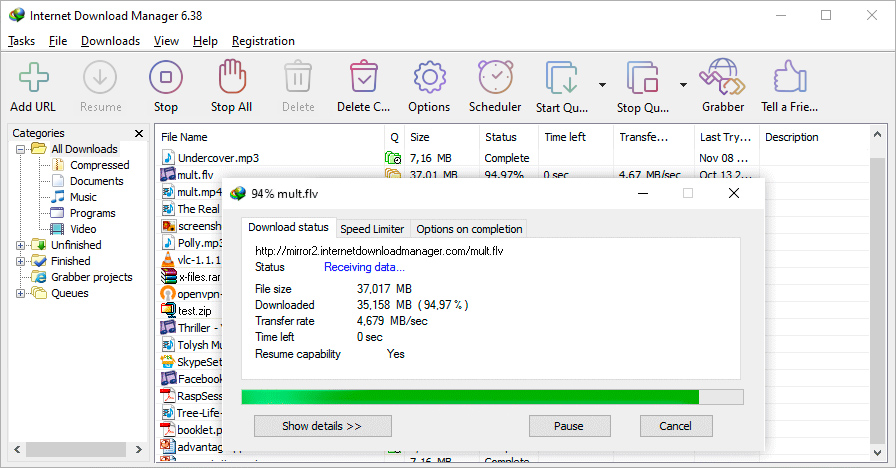 |
|
|
Download files from your favorite web sitesAfter installing “IDM integration module” browser extension, just continue surfing the Internet, and you will be amazed how easy is to download everything you want from your favorite web sites. |
All popular browsers are supportedIDM integrates seamlessly into Microsoft Edge, Google Chrome, Mozilla Firefox, Opera, Internet Explorer, Safari, MSN Explorer, AOL, Mozilla Firebird, Avant Browser, Maxthon, and all other popular browsers to automatically handle your downloads. |
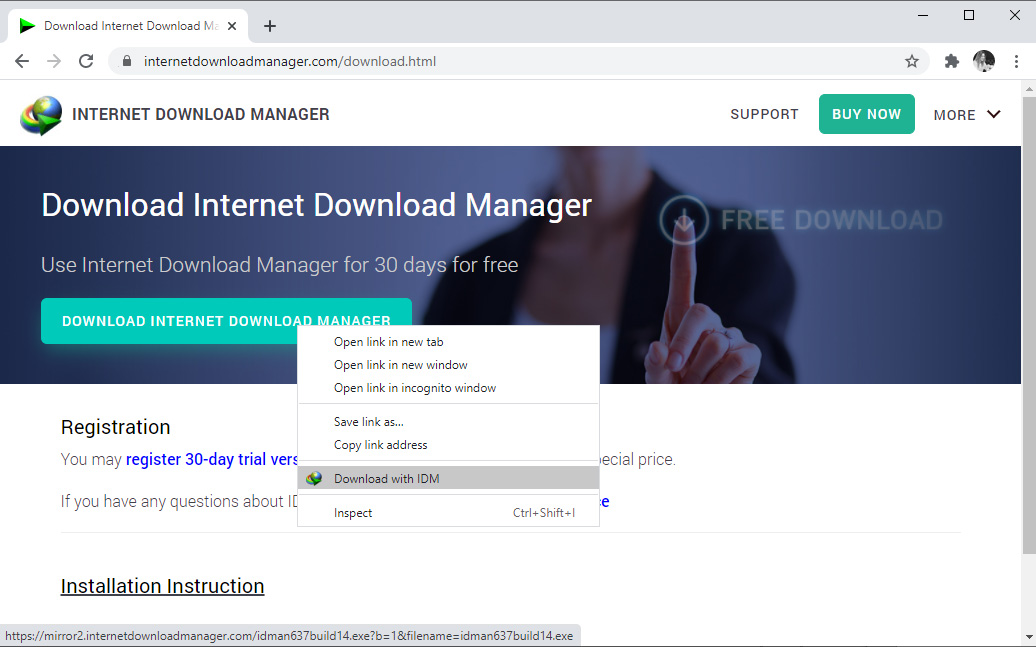 |
|
|
Easy downloading with one clickWhen you click on a download link in a browser, IDM will take over the download and accelerate it. You don’t need to do anything special, just browse the Internet as you usually do. IDM will catch your downloads and accelerate them. IDM supports HTTP, FTP, HTTPS and MMS protocols. |
Dark themeIDM dark theme displays dark surfaces across the majority of its UI. It was designed to be a supplemental mode to a default (or light) theme. The dark theme reduces the luminance emitted by your screen, while still meeting minimum color contrast ratios. It helps to improve visual ergonomics by reducing eye strain, adjusting brightness to current lighting conditions, and facilitating screen use in dark environments while conserving power. |
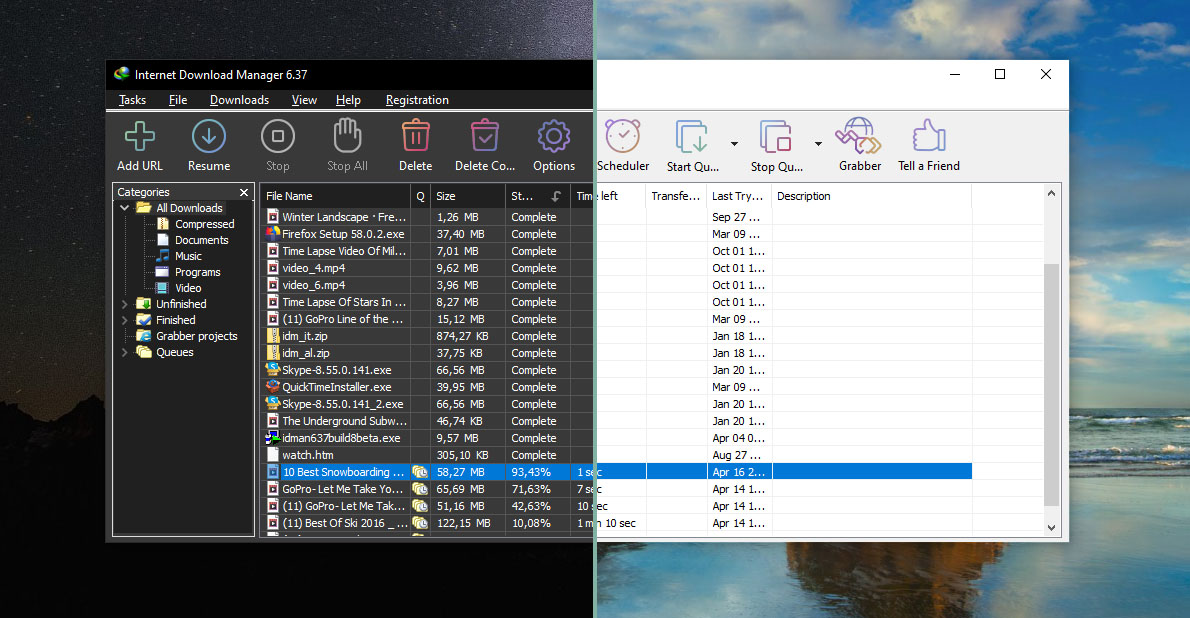 |
|
|
Dynamic segmentationInternet Download Manager has optimized file download logic. IDM divides downloaded file on file segments dynamically, unlike other download accelerators that divide downloaded file in segments once just before download process starts. Dynamic segmentation gives significant download performance improvement. When file download starts, it’s unclear how many connections may be opened. When new connection becomes available IDM finds the largest segment to download and divide it in half. Thus new connection starts downloading file from the half of the largest file segment. IDM minimizes the time needed for negotiations with servers and keeps all connections busy. |
Download ResumeInternet Download Manager will resume unfinished download from the place where they left off. Comprehensive error recovery and resume capability will restart broken or interrupted downloads due to lost or dropped connections, network problems, computer shutdowns, or unexpected power outages. |
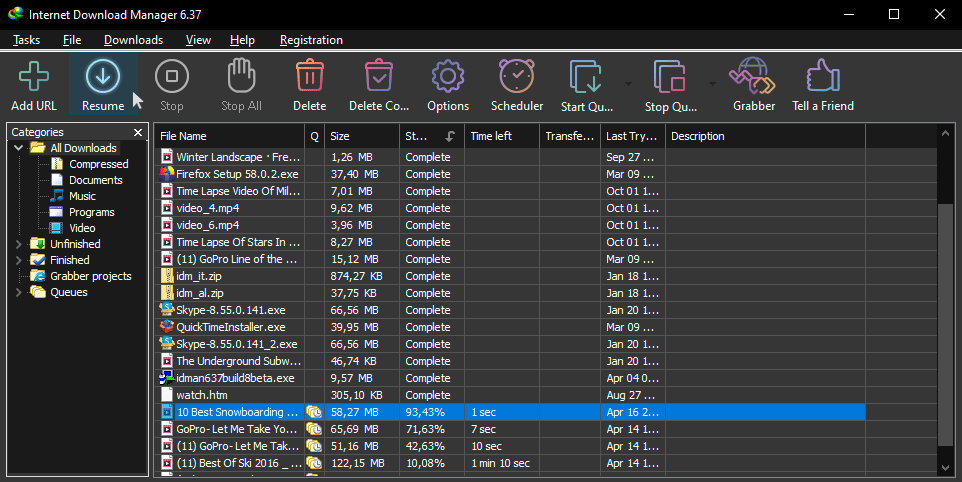 |
|
|
Built-in SchedulerInternet Download Manager can connect to the Internet at a set time, download the files you want, disconnect, or shut down your computer when it’s done. You can also synchronize changes using periodic synchronization of files. It’s possible to create and schedule several download queues for downloading or synchronization. |
IDM includes web site spider and grabberIDM downloads all required files that are specified with filters from web sites, for example all pictures from a web site, or subsets of web sites, or complete web sites for offline browsing. It’s possible to schedule multiple grabber projects to run them once at a specified time, stop them at a specified time, or run periodically to synchronize changes. |
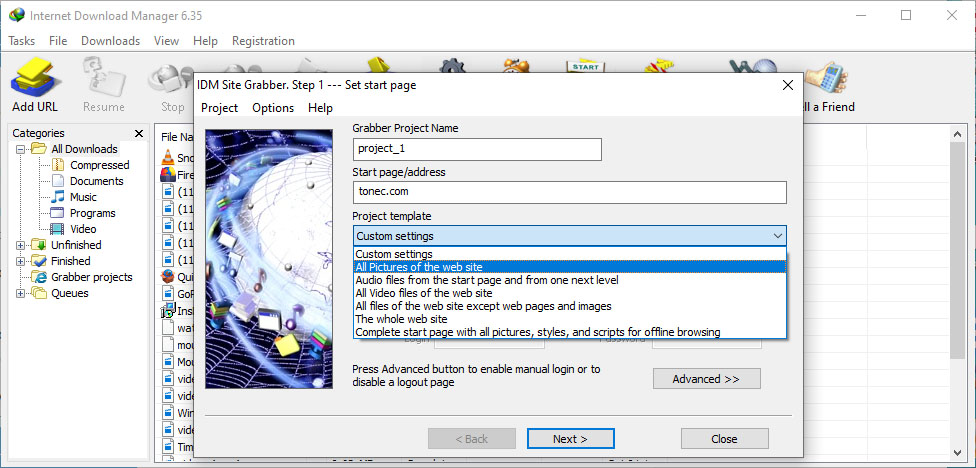 |
|
|
Customizable InterfaceYou may choose the order, buttons, and columns to appear on the main IDM window. There are several different skins for the toolbar with different button styles. All skins can be downloaded from IDM home site. Also users can design their own skins. |
Download categories.Internet Download Manager can be used to organize downloads automatically using defined download categories. |
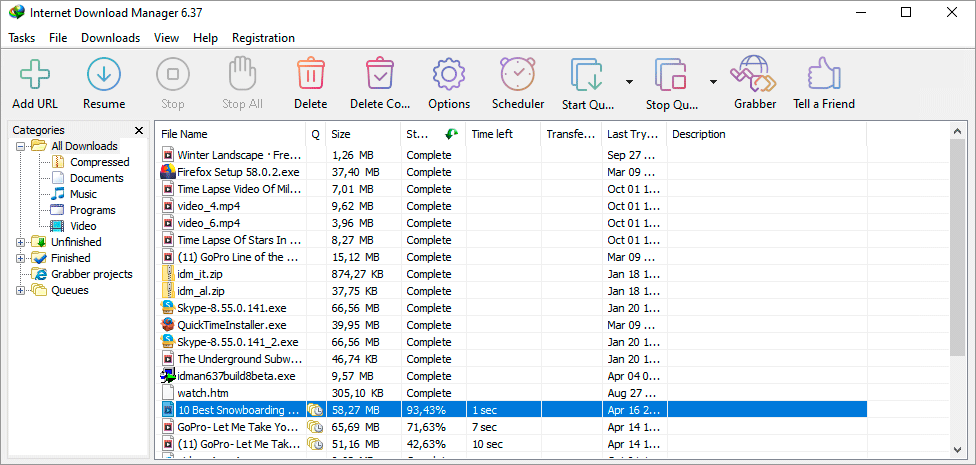 |
|
|
Download All featureIDM can add all downloads linked to the current page. It’s easy to download multiple files with this feature. |
IDM is multilingualIDM is translated to Albanian, Arabic, Azerbaijan, Bosnian, Bulgarian, Chinese, Croatian, Czech, Danish, Dutch, Farsi, French, German, Greek, Hebrew, Hungarian, Italian, Japanese, Korean, Lithuanian, Macedonian, Norwegian, Polish, Portuguese, Romanian, Russian, Serbian, Slovak, Slovenian, Spanish, etc. |
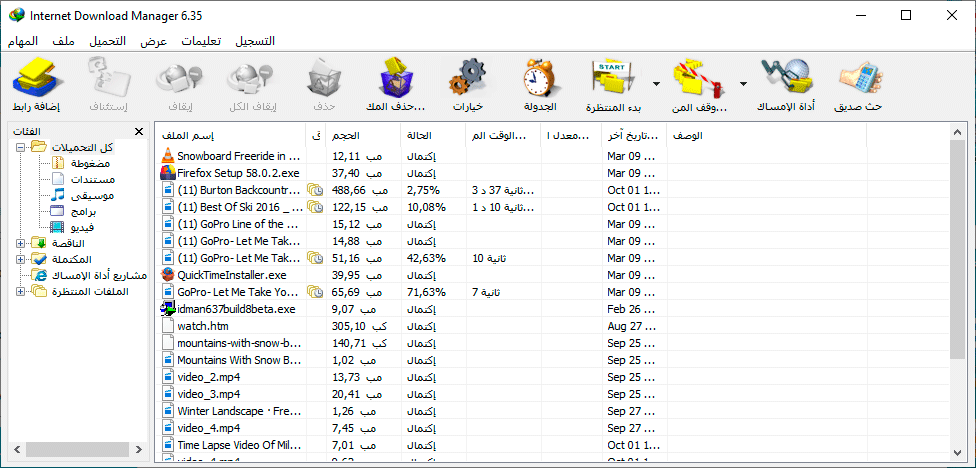 |
|
|
Quick updateQuick update may check for new versions of IDM and update IDM once per week. Quick updates feature lists all new features added to the latest version and asks a user if he wants to update IDM to the latest version. |
Download limitsProgressive downloading with quotas feature limits downloading to defined number of megabytes per hour. The feature is useful for connections that use fair access policy (or FAP) like Driveway, Direct PC, Hughes, etc. |
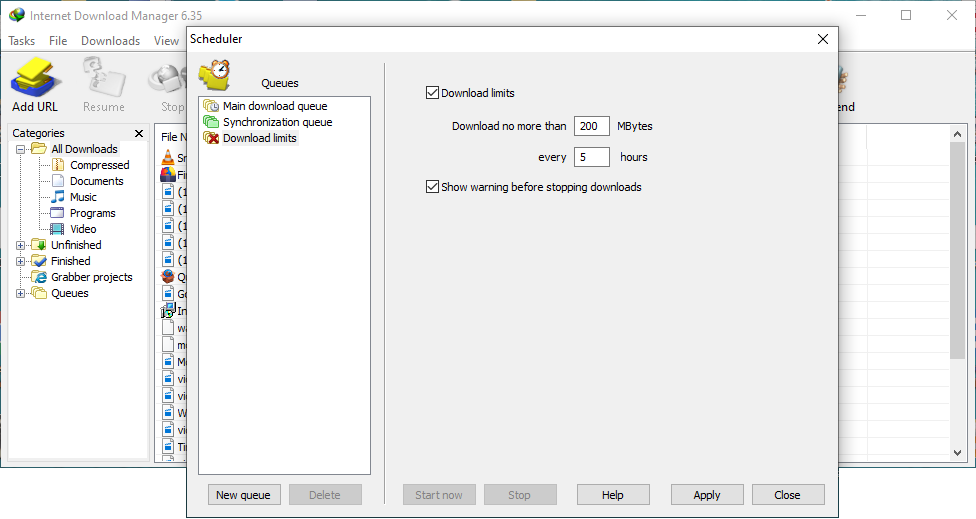 |
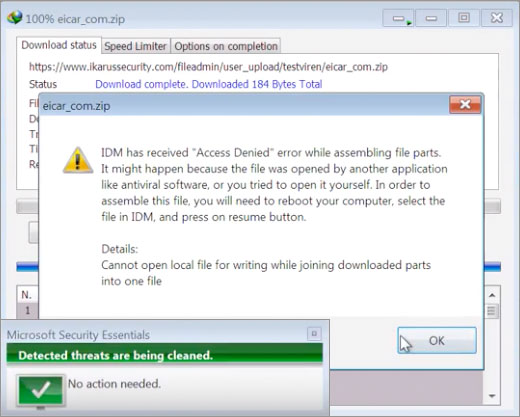 |
Automatic Antivirus checkingAntivirus checking makes your downloads free from viruses and trojans. IDM can automatically run a scanner on download completion, like AdAware, Avast, Spybot, AVG Anti-Virus, McAfee, Norton Internet Security, Norton 360, SpywareBlaster, CCleaner and others to protect users from harmful downloaded files. |
Simple installation wizardQuick and easy installation program will make necessary settings for you, and check your connection at the end to ensure trouble free installation of Internet Download Manager. |
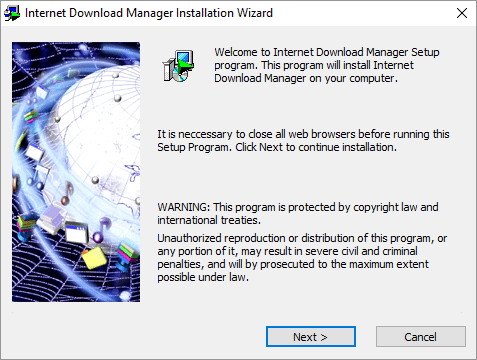 |
IDM supports many types of proxy servers
For example, IDM works with Microsoft ISA, and FTP proxy servers.
IDM supports main authentication protocols: Basic, Negotiate, NTLM, and Kerberos
Thus IDM can access many Internet and proxy servers using login name and password.
Drag and drop
You may simply drag & drop links to IDM, and drag & drop downloaded files out of Internet Download Manager.
Advanced Browser integration
When enabled, the feature can be used to catch any download from any application. None of download managers have this feature.
Alternatives to Buying Internet Download Manager
While IDM is one of the best download managers on the market, there are some alternatives available, including:
- JDownloader
- Free Download Manager
- EagleGet
However, these alternatives offer different functionality, speed, and support than Internet Download Manager, so we recommend purchasing IDM for the best experience.
Frequently Asked Questions (FAQs)
1. Is the license for Internet Download Manager a one-time purchase?
We offer both 12-month and lifetime licenses. If you choose the lifetime option, it will be a one-time purchase that does not require renewal.
2. How do I activate Internet Download Manager with the license key?
After purchasing IDM, you will receive a license key via email. To activate the software, simply enter this key into the software.
3. Can I use Internet Download Manager on multiple devices?
Each license is valid for one device. You’ll need to purchase additional licenses if you need to use IDM on multiple devices.
4. Is it safe to buy Internet Download Manager from your website?
Yes, we only sell genuine licenses, and all transactions are protected by secure payment methods, ensuring the safety of your personal information.
5. What happens if I lose my license key?
If you lose your license key, contact our customer support team, and we will help you retrieve it.
6. Can I upgrade my 12-month license to a lifetime license?
Yes, you can upgrade your license at any time by purchasing a lifetime key. Contact our sales team for more information on the upgrade process.
7. What is the refund policy?
We offer a refund if the product has not been used or activated. Once the license key is activated, the sale is final.
8. Does Internet Download Manager support video downloads from all websites?
IDM supports a wide range of video hosting platforms, but some sites may have restrictions that prevent downloading.
9. Can I use Internet Download Manager on a Mac?
IDM is currently designed for Windows operating systems. However, alternative download managers, such as JDownloader, are available for Mac users.
10. What is the difference between the 12-month and lifetime licenses?
The 12-month license provides one year of access to all IDM features, after which you must renew the license. The lifetime license offers unlimited access without the need for renewal.
11. Is purchasing Internet Download Manager from Apple Computers PK safe?
Yes, purchasing IDM from Apple Computers PK is safe and secure. We offer genuine licenses and multiple payment options to ensure a smooth buying process.
12. What payment methods do you accept?
We accept PayPal, credit cards, and local payment options for customers in Pakistan.
13. How will I receive my license key after purchase?
The license key will be sent to your registered email address after you purchase it.
How to Purchase Internet Download Manager (IDM)
Purchasing IDM is simple on our website. Follow these steps:
- Visit the Product Page: Navigate to our website’s Internet Download Manager page.
- Select Your License: Choose between a 12-month or lifetime license, depending on your needs.
- Add to Cart: Once you’ve selected your preferred license, click “Add to Cart.”
- Checkout: Complete the purchase process by filling in your payment details.
- Receive License Key: Once payment is confirmed, you will receive your genuine license key via email.
Buying Internet Download Manager is a wise choice for anyone who regularly downloads content from the internet. With its superior download speeds, resume functionality, and seamless browser integration, IDM is an essential tool for Windows users. Regarding efficient downloading, Internet Download Manager (IDM) is the top choice for users worldwide. With its powerful features, user-friendly interface, and support for various file types, it’s a must-have for anyone looking to optimize their downloading experience.
At Apple Computers PK, we make it easy for you to purchase IDM at an affordable price, with multiple license options to suit your needs. Whether you’re in Pakistan or anywhere else, we provide genuine licenses with instant delivery and excellent customer support. We offer competitive prices on both 12-month and lifetime licenses so you can get the best value for your money. Don’t miss out on faster, more efficient downloads—purchase Internet Download Manager today!
Visit our product page today to buy Internet Download Manager and take advantage of our special discounts!
Related
| License Variants |
Activated for Windows ,OEM License KEY ,Official Product KEY |
|---|
 Internet Download Manager - IDM
Internet Download Manager - IDM
Q & A
 Internet Download Manager - IDM
Internet Download Manager - IDM

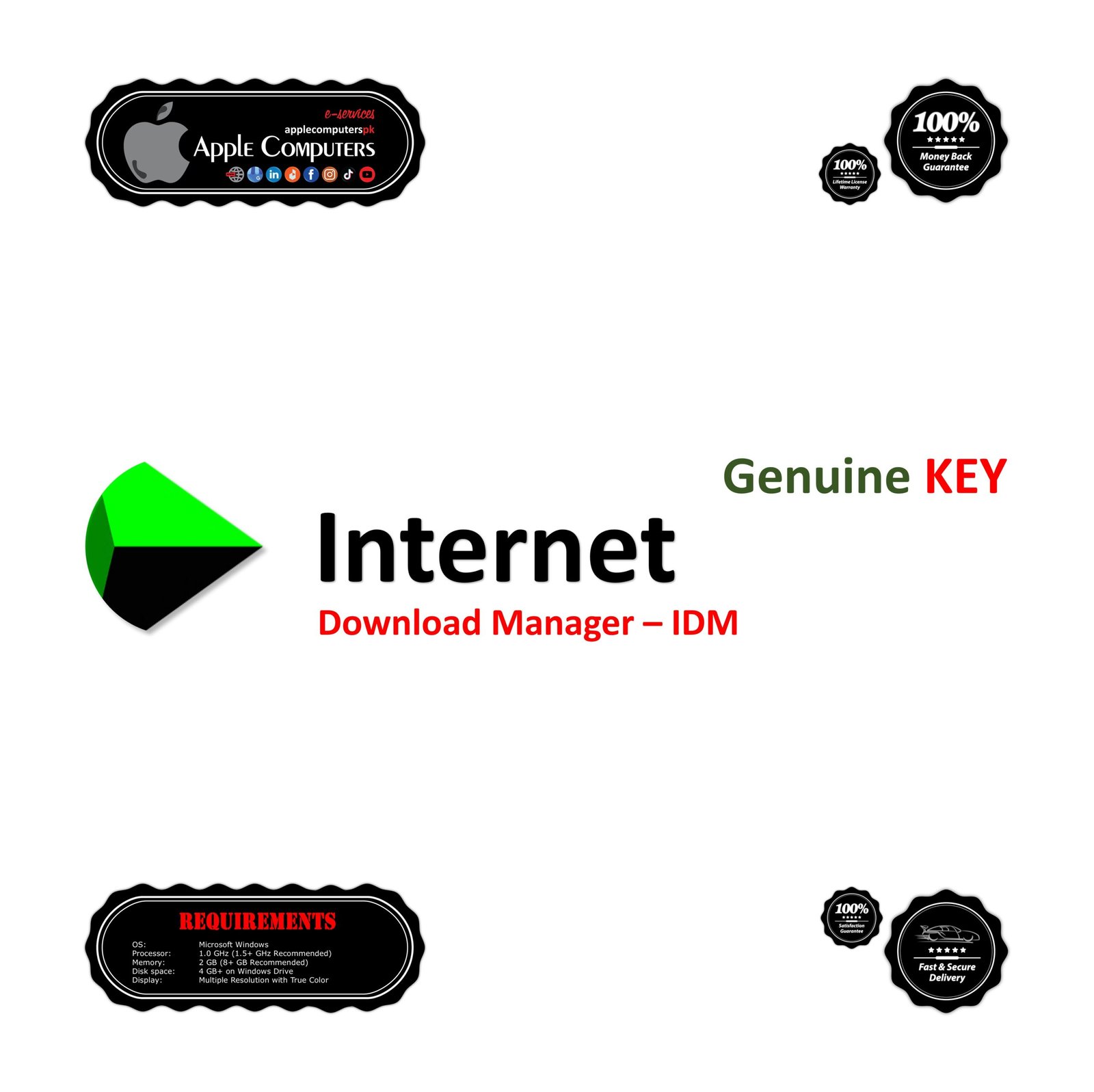
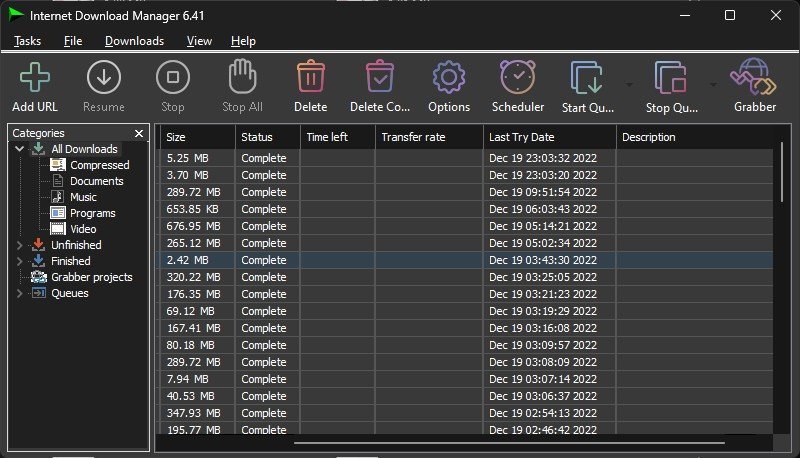
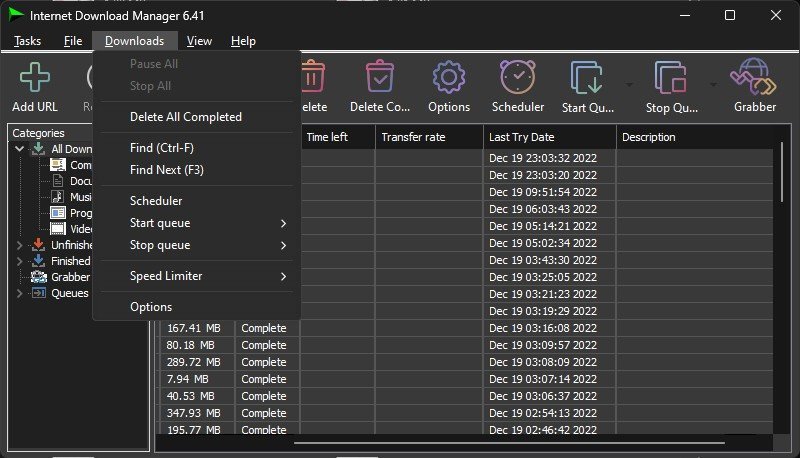
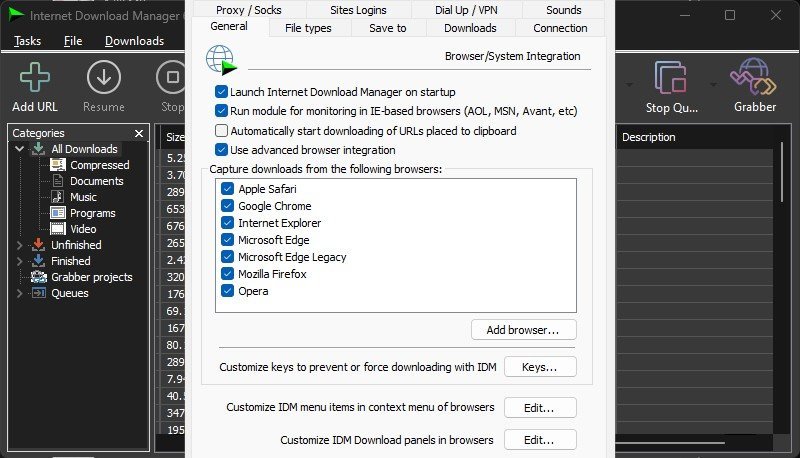
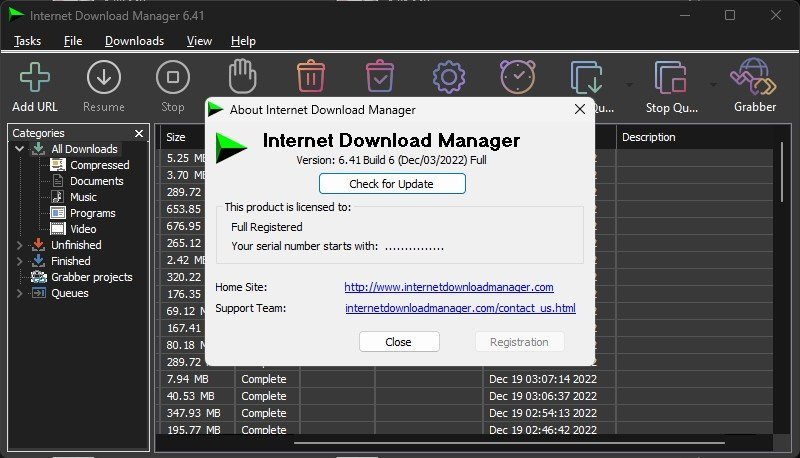
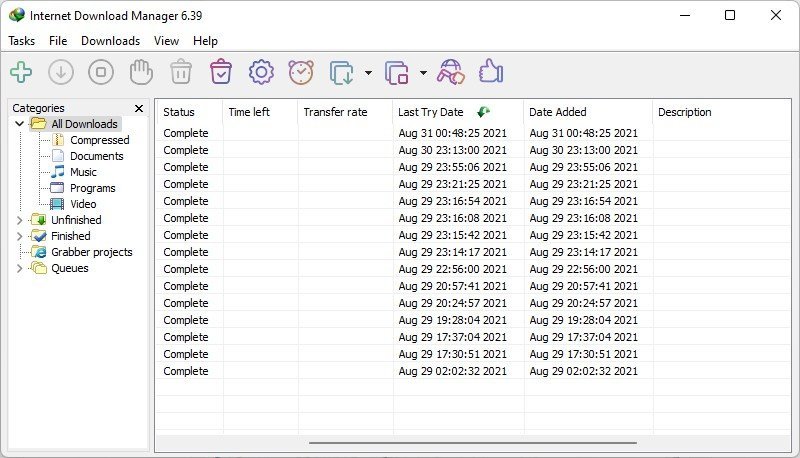
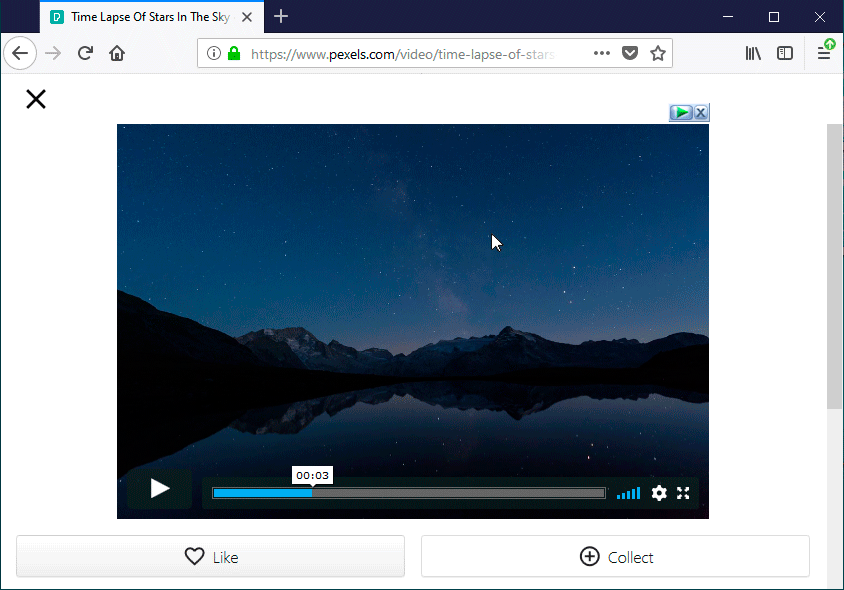
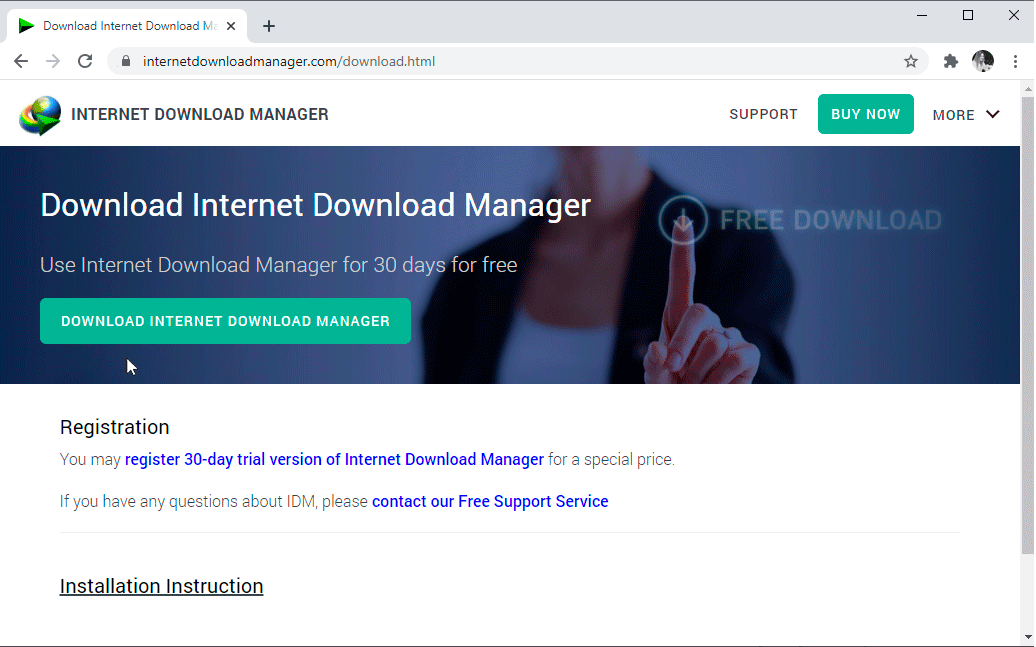
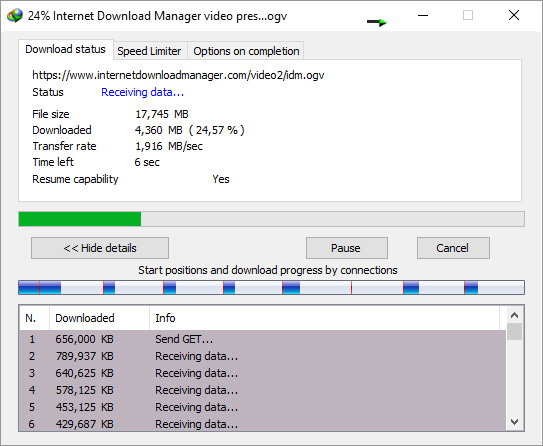
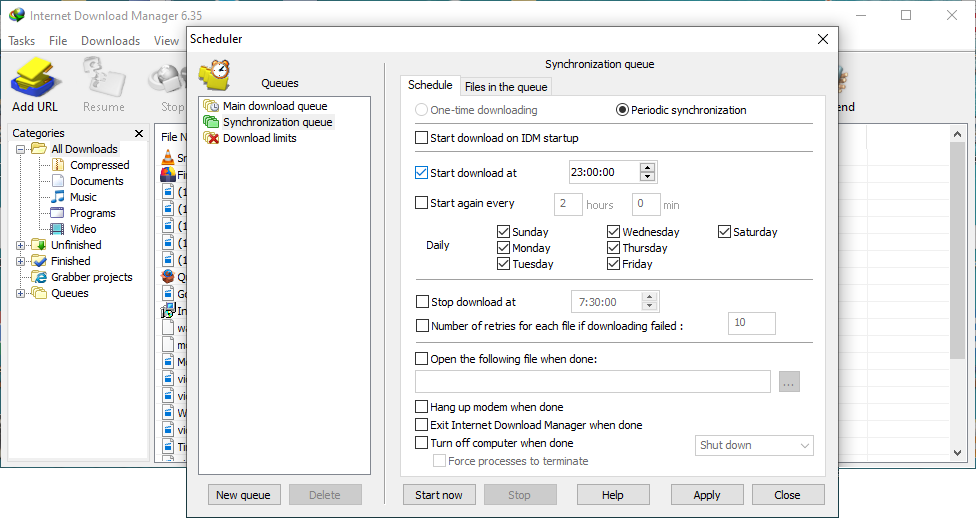
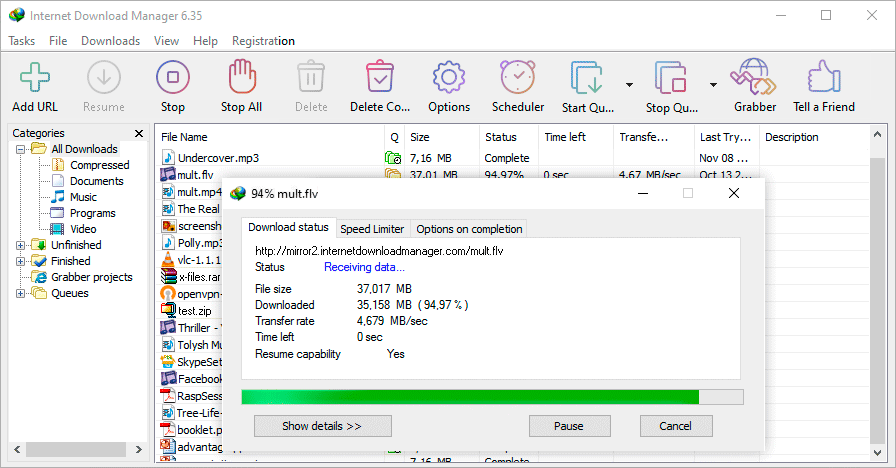
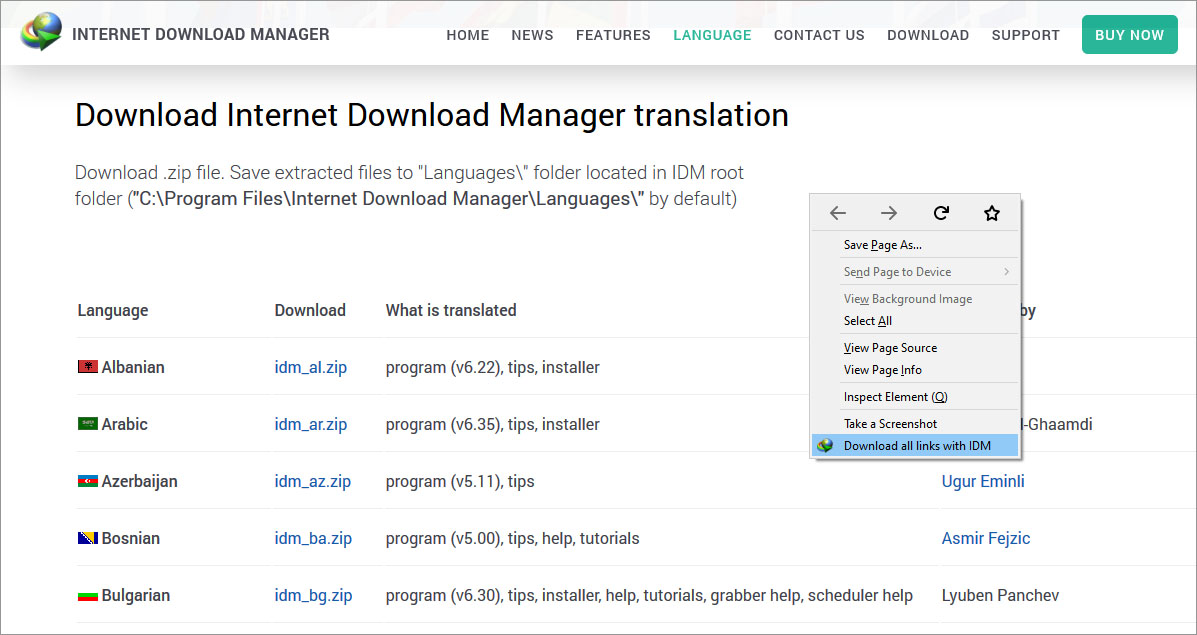
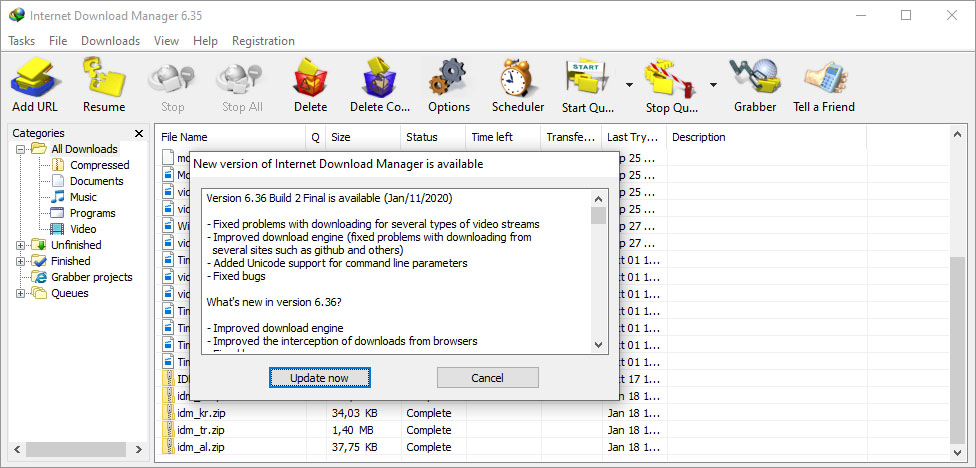
Reviews
There are no reviews yet